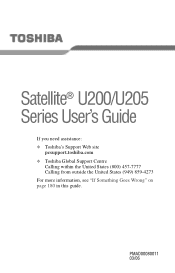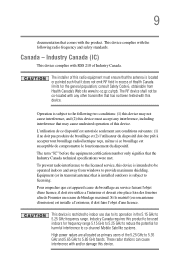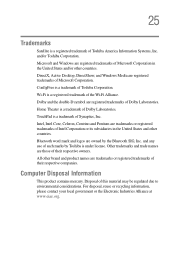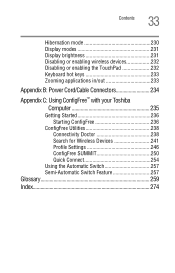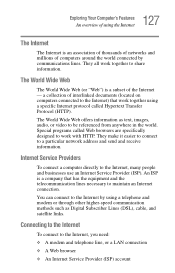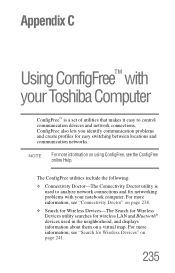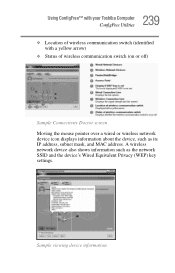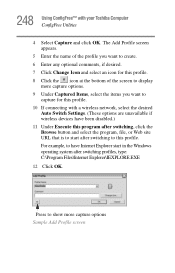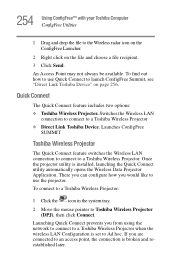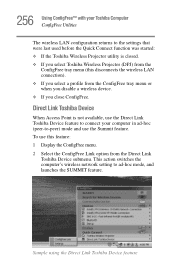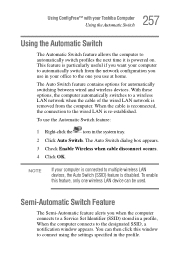Toshiba Satellite U205-S5067 Support Question
Find answers below for this question about Toshiba Satellite U205-S5067.Need a Toshiba Satellite U205-S5067 manual? We have 1 online manual for this item!
Question posted by vvnfernando on January 10th, 2013
Switch On Wireless
Current Answers
Answer #1: Posted by tintinb on March 25th, 2013 2:26 AM
1. Click Start/Windows logo
2. Open My Computer/Computer
3. Open the Drive C:
4. Open All Programs
5. Locate the application of the Wireless adapter. If you cannot find it, please install it using the software CD
6. Turn on and manage the wireless feature of your laptop using this application
If you have more questions, please don't hesitate to ask here at HelpOwl. Experts here are always willing to answer your questions to the best of our knowledge and expertise.
Regards,
Tintin
Related Toshiba Satellite U205-S5067 Manual Pages
Similar Questions
How To Reset Toshiba Laptop Satellite c50-a546 Bios Password
how to reset the bios password on toshiba laptop satellite L355-s7915