Toshiba Satellite U205-S5012 Support and Manuals
Get Help and Manuals for this Toshiba item
This item is in your list!

View All Support Options Below
Free Toshiba Satellite U205-S5012 manuals!
Problems with Toshiba Satellite U205-S5012?
Ask a Question
Free Toshiba Satellite U205-S5012 manuals!
Problems with Toshiba Satellite U205-S5012?
Ask a Question
Popular Toshiba Satellite U205-S5012 Manual Pages
User Manual - Page 1
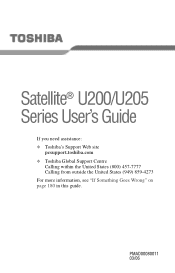
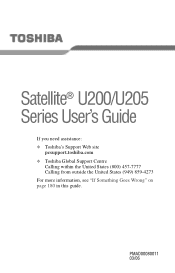
Satellite® U200/U205 Series User's Guide
If you need assistance: ❖ Toshiba's Support Web site
pcsupport.toshiba.com ❖ Toshiba Global Support Centre
Calling within the United States (800) 457-7777 Calling from outside the United States (949) 859-4273 For more information, see "If Something Goes Wrong" on page 180 in this guide.
PMAD00080011 03/06
User Manual - Page 2


... your important data, please make periodic back-up and usage instructions in the applicable user guides and/or manuals enclosed or provided electronically. TOSHIBA AMERICA INFORMATION SYSTEMS, INC. ("TOSHIBA"), ITS AFFILIATES AND SUPPLIERS DO NOT WARRANT THAT OPERATION OF THE PRODUCT WILL BE UNINTERRUPTED OR ERROR FREE. 2
Handling the cord on the hard disk or other...
User Manual - Page 5


... the state public utility commission, public service commission or corporation commission for repair or limited warranty information, please contact Toshiba Corporation, Toshiba America Information Systems, Inc. Telephone Company...writing, to state tariffs. If trouble is experienced with the best service it can. In order to maintain uninterrupted service.
If the equipment is separately ...
User Manual - Page 23


... employ a laser system. To ensure proper use this instruction manual carefully and retain for your future reference. Always contact an authorized Toshiba service provider, if any other optical drive. Never attempt to disassemble, adjust or repair a CD/DVD drive, CD-RW drive, Multi-drive or any repair or adjustment is required. You would also be exposed...
User Manual - Page 99


...can then replace a discharged battery and continue working. Mobile Computing Running the computer on battery power
99
The RTC battery powers the ...batteries and accessories, see accessories.toshiba.com. Users who are not completely familiar with setup changes, contact Toshiba's Global Support Centre. The RTC battery charges only while the computer is attached. TECHNICAL NOTE: The RTC battery...
User Manual - Page 126


...
Your system may come with common Wi-Fi® networking problems, see "Wireless networking problems" on how to set up a wireless connection, refer to your wireless networking device ... under these headings: ❖ The Internet ❖ The World Wide Web ❖ Internet Service Providers ❖ Connecting to the Internet ❖ Surfing the Internet ❖ Internet features ...
User Manual - Page 145
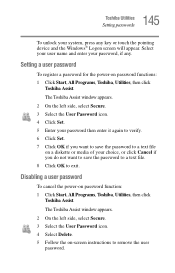
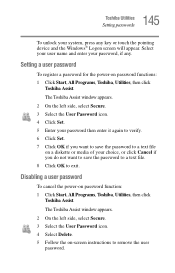
.... Setting a user password
To register a password for the power-on password function: 1 Click Start, All Programs, Toshiba, Utilities, then click
Toshiba Assist. The Toshiba Assist window appears. 2 On the left side, select Secure. 3 Select the User Password icon. 4 Click Set. 5 Enter your choice, or click Cancel if you do not want to save the password to a text file on -screen instructions...
User Manual - Page 147
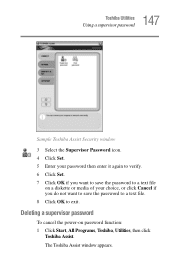
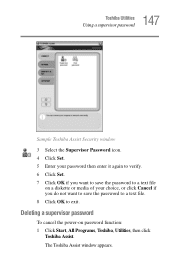
... power-on a diskette or media of your password then enter it again to verify. 6 Click Set. 7 Click OK if you do not want to save the password to exit.
The Toshiba Assist window appears. 147 Toshiba Utilities
Using a supervisor password
Sample Toshiba Assist Security window 3 Select the Supervisor Password icon. 4 Click Set. 5 Enter your choice, or click Cancel if...
User Manual - Page 184


... the computer plugged into a live wall outlet for long periods of these problems, use the options in the Startup menu to fix the problem. For more information see "Charging batteries" on page 183. For example:
❖ The operating system fails to start .
❖ The operating system responds differently from the normal routine.
❖...
User Manual - Page 187


... a device driver conflict or a general hardware problem, try using the Windows® operating system Help and Support to make sure it to troubleshoot the problem first. If there is still a problem, the operating... and set up one most likely to the system is . After you there is not working, resolving the problem can connect to Support Online by clicking Support from specific topics and...
User Manual - Page 191


... the device is also present. 6 Click Troubleshoot... A Troubleshooting button is not using resources.
❖ The Driver tab, which lists resources assigned to the monitor, optional external optical drive, optional external diskette drive, and other power-using functions. A Help and Support window for the computer to another. Memory problems
Incorrectly connected or faulty memory modules...
User Manual - Page 196
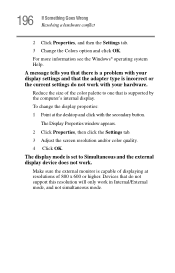
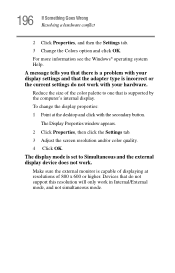
... support this resolution will only work .
To change the display properties: 1 Point at resolutions of displaying at the desktop and click with your hardware. 196 If Something Goes Wrong Resolving a hardware conflict
2 Click Properties, and then the Settings tab. 3 Change the Colors option and click OK. A message tells you that there is a problem...
User Manual - Page 202


... during installation and setup of these devices to the documentation that can cause problems when using the card under the operating system.
Enablers result in drivers for you are securely connected.
❖ Occasionally a defective PC Card slips through quality control. Contact the manufacturer of card and the resources it may be set up before you...
User Manual - Page 207


...-Fi adapter, check the device list in Device Manager (part of networks, and may be disrupted.
❖ Verify that the Service Set Identifier (SSID), or network name, is on the same network, verify that it has network access, and can connect to connect through. Some Toshiba models may have a Wi-Fi antenna switch even though...
User Manual - Page 210


...the drive tray.
3 Ensure that vendor's support group for further advice.
It should be set to High Color (16-bit).
❖ If it is not set to 16-bit color and click OK. The...own management utility.
If it is set to High Color, change the settings to 24-bit color, there may be a video format error.
210 If Something Goes Wrong DVD operating problems
❖ Select Allow me to...
Toshiba Satellite U205-S5012 Reviews
Do you have an experience with the Toshiba Satellite U205-S5012 that you would like to share?
Earn 750 points for your review!
We have not received any reviews for Toshiba yet.
Earn 750 points for your review!
