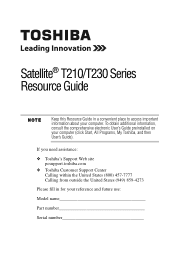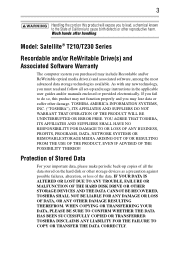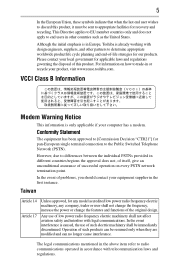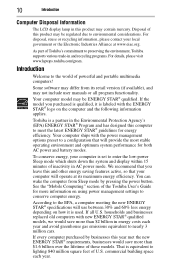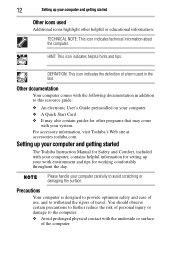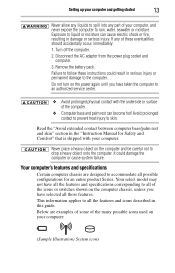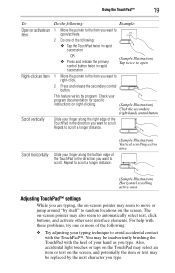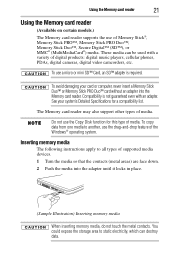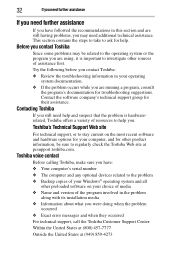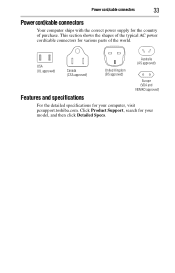Toshiba Satellite T235-SP2003M Support and Manuals
Get Help and Manuals for this Toshiba item

View All Support Options Below
Free Toshiba Satellite T235-SP2003M manuals!
Problems with Toshiba Satellite T235-SP2003M?
Ask a Question
Free Toshiba Satellite T235-SP2003M manuals!
Problems with Toshiba Satellite T235-SP2003M?
Ask a Question
Popular Toshiba Satellite T235-SP2003M Manual Pages
Toshiba Satellite T235-SP2003M Reviews
We have not received any reviews for Toshiba yet.