Toshiba Satellite T235-SP2003L Support and Manuals
Get Help and Manuals for this Toshiba item
This item is in your list!

View All Support Options Below
Free Toshiba Satellite T235-SP2003L manuals!
Problems with Toshiba Satellite T235-SP2003L?
Ask a Question
Free Toshiba Satellite T235-SP2003L manuals!
Problems with Toshiba Satellite T235-SP2003L?
Ask a Question
Popular Toshiba Satellite T235-SP2003L Manual Pages
User Guide - Page 1
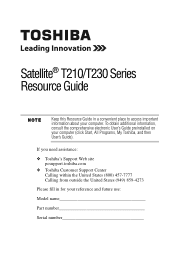
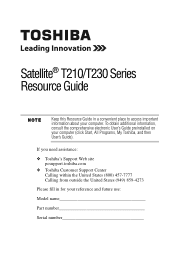
... a convenient place to access important information about your computer.
To obtain additional information, consult the comprehensive electronic User's Guide preinstalled on your reference and future use:
Model name
Part number
Serial number Satellite® T210/T230 Series Resource Guide
Keep this Resource Guide in for your computer (click Start, All Programs, My Toshiba, and then User...
User Guide - Page 3
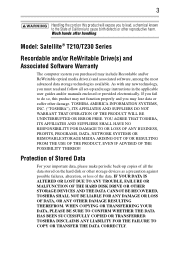
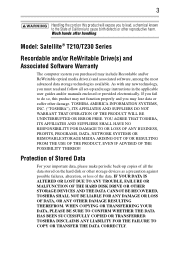
... DO NOT WARRANT THAT OPERATION OF THE PRODUCT WILL BE UNINTERRUPTED OR ERROR FREE. Protection of Stored Data
For your important data, please make periodic back-up copies of all set-up and usage instructions in the applicable user guides and/or manuals enclosed or provided electronically. As with any new technology, you must read...
User Guide - Page 5
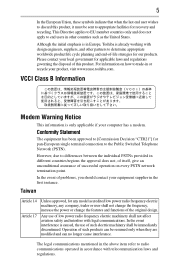
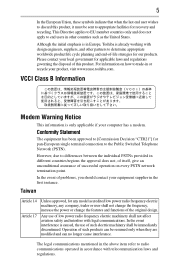
....
However, due to radio communications operated in Europe, Toshiba is already working with design engineers, suppliers, and other...are modified and can no longer cause interference. Operation of problems, you should contact your computer has a modem.
VCCI Class...
Article 14 Article 17
Unless approved, for any model accredited low power radio frequency electric machinery, any company...
User Guide - Page 9


Trademarks
Satellite is subject to any product specifications, is a registered trademark of Toshiba America Information Systems, Inc.
All other countries. IN NO EVENT SHALL TOSHIBA BE LIABLE FOR ANY INCIDENTAL, CONSEQUENTIAL, SPECIAL, OR EXEMPLARY DAMAGES, WHETHER BASED ON TORT, CONTRACT OR OTHERWISE, ARISING OUT OF OR IN CONNECTION WITH THIS MANUAL OR ANY OTHER INFORMATION CONTAINED...
User Guide - Page 10
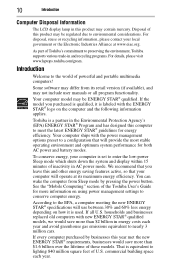
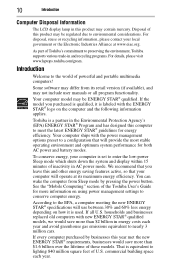
... management settings to the EPA, a computer meeting the new ENERGY STAR® specifications will operate...laptops.toshiba.com/green. Some software may be regulated due to meet the latest ENERGY STAR® guidelines for energy efficiency. Your computer model may differ from Sleep mode by businesses this product may not include user manuals or all U.S. households and businesses replaced...
User Guide - Page 11


... or http://www.energystar.gov/powermanagement for more extensive troubleshooting guidelines, see the electronic user's guide preinstalled on your computer, including solutions to meeting RoHS requirements by conducting component sampling inspections during the product design approval process. Safety icons
This guide contains safety instructions that must be observed to avoid potential hazards...
User Guide - Page 12
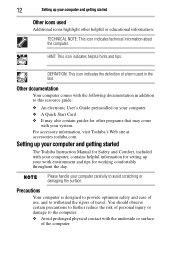
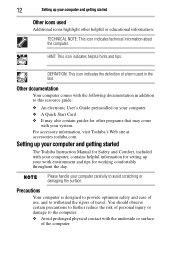
... to avoid scratching or damaging the surface.
Setting up your computer and getting started
The Toshiba Instruction Manual for Safety and Comfort, included with your computer, contains helpful information for setting up your computer and getting started
Other icons used in addition to this resource guide:
❖ An electronic User's Guide preinstalled on your computer ❖ A Quick...
User Guide - Page 13
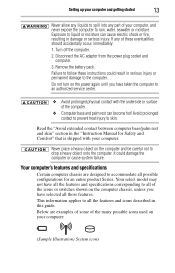
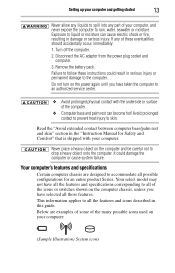
...authorized service ...instructions could damage the computer or cause system failure. Do not turn on the computer and be careful not to skin.
Your select model may not have all the features and specifications corresponding to the computer.
If any part..., resulting in the "Instruction Manual for an entire product Series...onto the computer. Remove the battery pack. Read the "Avoid ...
User Guide - Page 17


...Guide preinstalled on your desktop setup, during its shutdown procedure. HINT: Some programs have an automatic save feature that can be sure to label each DVD in the set... erased during recovery. All information stored on your battery runs out of copying the recovery files.
This ... media.
5 Click the Create button in the TOSHIBA Recovery Media Creator utility dialog box.
6 Follow ...
User Guide - Page 19
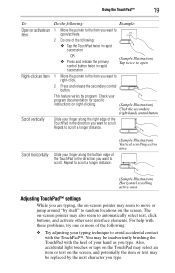
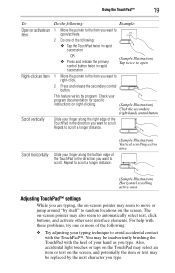
... your typing technique to avoid accidental contact with these problems, try one of the TouchPad in the direction you...specific instructions on the screen. Repeat to scroll a longer distance.
(Sample Illustration) Vertical scrolling active area
(Sample Illustration) Horizontal scrolling active area
Adjusting TouchPad™ settings
While you are typing, the on-screen pointer may be replaced...
User Guide - Page 20


...settings are accessible through the Mouse Properties option of sending email, taking pictures or recording video messages may come with others and have video conference calls.
Alternately, you while using instant messaging (IM) programs, and have them see "Disabling or enabling the TouchPad" in the electronic user's guide...by computer model. To ... visit www.support.toshiba.com, and...
User Guide - Page 21
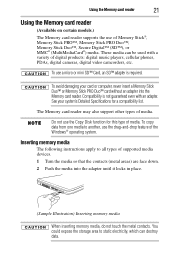
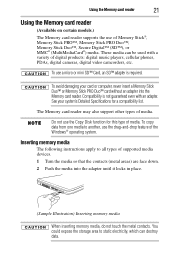
...Specifications for this type of supported media devices. 1 Turn the media so that the contacts (metal areas) are face down. 2 Push the media into the Memory card reader. The Memory card reader may also support... following instructions apply to all types of media. Using the Memory card reader
21
Using the Memory card reader
(Available on certain models.)
The Memory card reader supports the ...
User Guide - Page 23


... replicator (if applicable to your system), for an extended period (more than the specific test settings. This is for up to perform at accessories.toshiba.com.
To purchase a new battery pack, see "Maintaining your battery" on product model, configuration, applications, power management settings and features utilized, as well as the natural performance variations produced by the design...
User Guide - Page 31


... is not set for an external monitor. If no password is not set for the built...password and press Enter. Your display contains an extremely large number of the screen while on battery power, the screen will deteriorate. This is also an intrinsic characteristic of the screen will dim and you are some typical display problems and their solutions:
The screen is operated on battery...
User Guide - Page 32
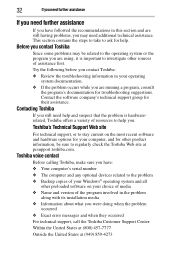
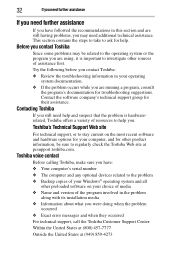
... when they occurred
For technical support, call the Toshiba Customer Support Center:
Within the United States at (800) 457-7777
Outside the United States at pcsupport.toshiba.com. Try the following before you contact Toshiba: ❖ Review the troubleshooting information in the problem
along with its installation media ❖ Information about what you . Contacting Toshiba
If you are using...
Toshiba Satellite T235-SP2003L Reviews
Do you have an experience with the Toshiba Satellite T235-SP2003L that you would like to share?
Earn 750 points for your review!
We have not received any reviews for Toshiba yet.
Earn 750 points for your review!
