Toshiba Satellite Pro U400-SP2804 Support and Manuals
Get Help and Manuals for this Toshiba item
This item is in your list!

View All Support Options Below
Free Toshiba Satellite Pro U400-SP2804 manuals!
Problems with Toshiba Satellite Pro U400-SP2804?
Ask a Question
Free Toshiba Satellite Pro U400-SP2804 manuals!
Problems with Toshiba Satellite Pro U400-SP2804?
Ask a Question
Popular Toshiba Satellite Pro U400-SP2804 Manual Pages
User Guide - Page 1
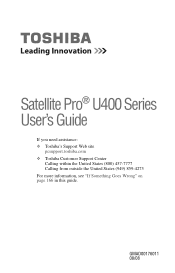
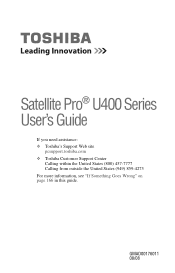
GMAD00176011 08/08 Satellite Pro® U400 Series User's Guide
If you need assistance: ❖ Toshiba's Support Web site
pcsupport.toshiba.com ❖ Toshiba Customer Support Center
Calling within the United States (800) 457-7777 Calling from outside the United States (949) 859-4273 For more information, see "If Something Goes Wrong" on page 166 in this guide.
User Guide - Page 2
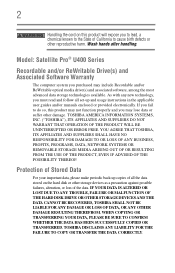
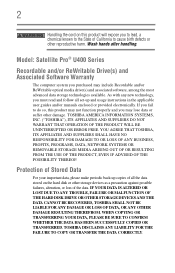
...TROUBLE, FAILURE OR MALFUNCTION OF THE HARD DISK DRIVE OR OTHER STORAGE DEVICES AND THE DATA CANNOT BE RECOVERED, TOSHIBA SHALL NOT BE LIABLE FOR ANY DAMAGE OR LOSS OF DATA, OR ANY OTHER DAMAGE RESULTING THEREFROM. Model: Satellite Pro® U400...of all set-up and usage instructions in the applicable user guides and/or manuals enclosed or provided electronically. YOU AGREE THAT TOSHIBA, ITS ...
User Guide - Page 5
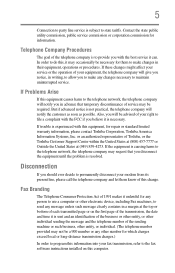
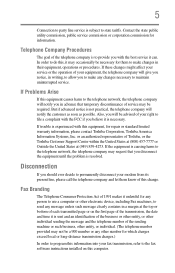
...Toshiba, or the Toshiba Customer Support Center within the United States at (800) 457-7777 or Outside the United States at the top or bottom of each transmitted page or on this , it can. If trouble... of service may occasionally be advised of your right to the fax software instructions installed on ...the equipment until the problem is to state tariffs. If Problems Arise
If this change....
User Guide - Page 27


...environment, Toshiba supports various...part of Toshiba's commitment to environmental considerations. and/or Toshiba Corporation. Microsoft, Outlook, Windows, and Windows Vista are owned by Toshiba is a registered trademark of PCMCIA. Intel, Intel Core, Celeron, Centrino and Pentium are trademarks or registered trademarks of Sony Corporation.
Memory Stick, Memory Stick PRO...Satellite Pro ...
User Guide - Page 103
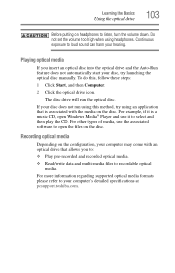
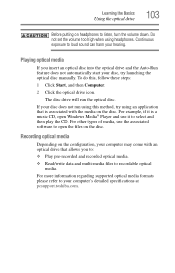
...manually.
For other types of media, use it to your disc does not run the optical disc. For more information regarding supported optical media formats please refer to select and then play the CD. Do not set... to listen, turn the volume down. If your computer's detailed specifications at pcsupport.toshiba.com.
Recording optical media
Depending on the disc.
For example, if...
User Guide - Page 153
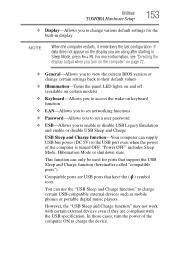
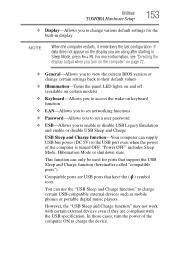
... is turned OFF. Compatible ports are USB ports that support the USB Sleep and Charge function (hereinafter called "compatible ports"). If data does not appear on keyboard function
❖ LAN-Allows you to set a user password
❖ USB-Allows you are compliant with the USB specification.
You can use the "USB Sleep and Charge...
User Guide - Page 170
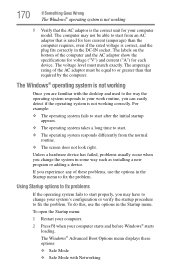
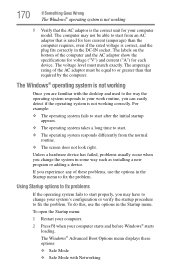
... some way such as installing a new program or adding a device. The labels on the bottom of the computer and the AC adaptor show the specifications for voltage ("V") and current...or verify the startup procedure to change the system in the Startup menu to fix the problem. For example:
❖ The operating system fails to start after the initial startup appears...Press F8 when your computer model.
User Guide - Page 185
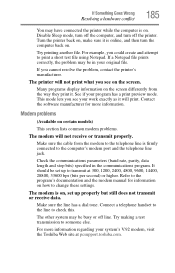
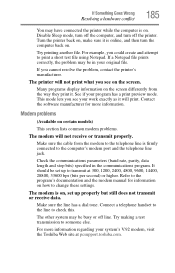
... on .
Contact the software manufacturer for information on certain models)
This section lists common modem problems.
The modem will not print what you see on , set up properly but still does not transmit or receive data. Modem problems
(Available on how to transmit at pcsupport.toshiba.com. Make sure the cable from the way they...
User Guide - Page 186
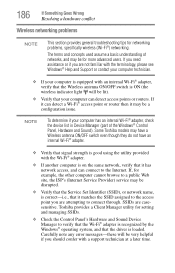
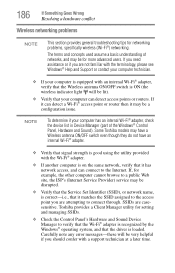
...the Service Set Identifier (SSID), or network name, is equipped with a support technician ...part of the Windows® Control
Panel, Hardware and Sound). SSIDs are attempting to the Internet. Carefully note any error...driver is ON (the wireless indicator light will be a configuration issue. Some Toshiba models may be for networking problems, specifically wireless (Wi-Fi®) networking.
User Guide - Page 188
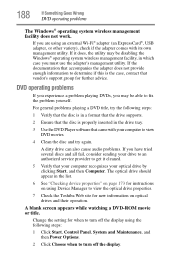
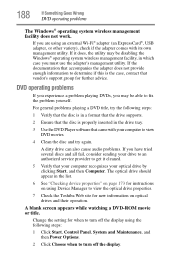
....
Change the setting for when to determine if this is properly inserted in the list.
6 See "Checking device properties" on page 173 for instructions on optical drives and their operation. If you may be able to view the optical drive properties.
7 Check the Toshiba Web site for further advice. DVD operating problems
If you...
User Guide - Page 192
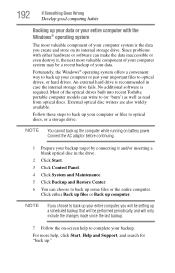
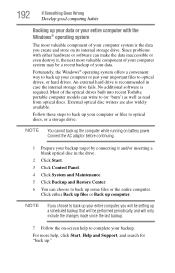
...problems...the computer while running on -screen help , click Start, Help and Support, and search for "back up." An external hard drive is recommended ...can choose to back up your entire computer, you will be setting up a scheduled backup that will be a recent backup of ...component of the optical drives built into recent Toshiba portable computer models can write to optical drives, or hard drives...
User Guide - Page 194
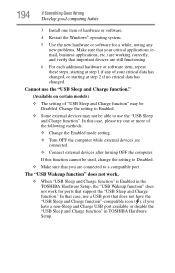
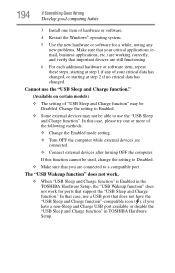
..." in the TOSHIBA Hardware Setup, the "USB Wakeup function" does not work for a while, noting any new problems. Make sure...support the "USB Sleep and Charge function." In that case, use the "USB Sleep and Charge function."
(Available on certain models)
❖ The setting...good computing habits
3 Install one or more of the following methods.
❖ Change the Enabled mode setting.
❖ Turn...
User Guide - Page 200


...Disc Creator utility This Application Card launches the TOSHIBA Disc Creator utility. TOSHIBA Hardware Setup utility For more information, refer to "TOSHIBA Hardware Setup" on page 152. Bluetooth settings
This Application Card launches your Bluetooth® settings.
200
Hot Keys/TOSHIBA Cards
Application Cards
Application Cards
The Application Cards are supported on all models.
User Guide - Page 231


... optical discs
handling 102 inserting 101
removing 104 optical drive
problems 181 troubleshooting 181 using 99 optical media recording 103 other documentation 39 overlay keys 93
P
password deleting a supervisor 146 disabling a user 148 setting a user 147 supervisor set up 145 types 144
passwords instant, using 144 setting 144
port RGB 71
power computer will not start 167...
User Guide - Page 233
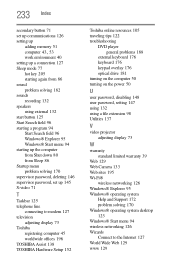
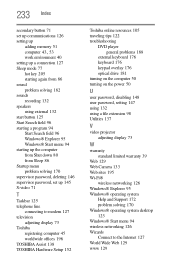
...Startup menu problem solving 170 supervisor password, deleting 146 supervisor password, set up 145 S-video 71
T
Taskbar 125 telephone line
connecting to modem 127 television
adjusting display 73 Toshiba
registering computer 45 worldwide offices 196 TOSHIBA Assist 138 TOSHIBA Hardware Setup 152
Toshiba online resources 105 traveling tips 122 troubleshooting
DVD player general problems 188
external...
Toshiba Satellite Pro U400-SP2804 Reviews
Do you have an experience with the Toshiba Satellite Pro U400-SP2804 that you would like to share?
Earn 750 points for your review!
We have not received any reviews for Toshiba yet.
Earn 750 points for your review!
