Toshiba Satellite Pro S500 PSSE0C-14006Y Support and Manuals
Get Help and Manuals for this Toshiba item
This item is in your list!

View All Support Options Below
Free Toshiba Satellite Pro S500 PSSE0C-14006Y manuals!
Problems with Toshiba Satellite Pro S500 PSSE0C-14006Y?
Ask a Question
Free Toshiba Satellite Pro S500 PSSE0C-14006Y manuals!
Problems with Toshiba Satellite Pro S500 PSSE0C-14006Y?
Ask a Question
Popular Toshiba Satellite Pro S500 PSSE0C-14006Y Manual Pages
Users Manual Canada; English - Page 3
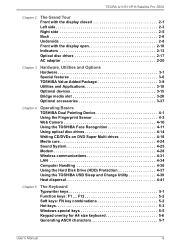
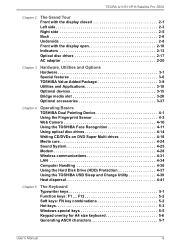
...keys 5-5 Keypad overlay for A4 size keyboard 5-6 Generating ASCII characters 5-7
User's Manual
iii TECRA A11/S11/P11/Satellite Pro S500
Chapter 2
The Grand Tour Front with the display closed 2-1 Left side 2-3 ... 3-37
Chapter 4
Operating Basics TOSHIBA Dual Pointing Device 4-1 Using the Fingerprint Sensor 4-3 Web Camera 4-10 Using the TOSHIBA Face Recognition 4-11 Using optical disc...
Users Manual Canada; English - Page 4


TECRA A11/S11/P11/Satellite Pro S500
Chapter 6
Power and Power-Up Modes Power conditions 6-1 Monitoring of power condition 6-2 Battery 6-3 TOSHIBA Password Utility 6-10 Power-up modes 6-12 Panel power on/off 6-12 System automatic Sleep/Hibernation 6-13
Chapter 7 HW Setup Accessing HW Setup 7-1 HW Setup window 7-1
Chapter 8
Troubleshooting Problem solving process 8-1 Hardware and ...
Users Manual Canada; English - Page 6


... All rights reserved. Under the copyright laws, this manual's production.
The instructions and descriptions it contains are accurate for accuracy.
Trademarks
IBM is a registered trademark and IBM PC is a trademark owned by its proprietor and used by TOSHIBA under license. TECRA A11/S11/P11/Satellite Pro S500
Copyright
© 2010 by copyright laws belongs to the...
Users Manual Canada; English - Page 7
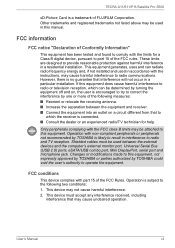
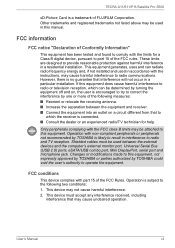
... to this equipment, not expressly approved by TOSHIBA or parties authorized by one or more of the following two conditions: 1. TECRA A11/S11/P11/Satellite Pro S500
xD-Picture Card is connected. ■ Consult the dealer or an experienced radio/TV technician for a Class B digital device, pursuant to part 15 of the FCC rules.
Only...
Users Manual Canada; English - Page 8


....
Responsible for radio noise emissions from digital apparatus as set out in the Radio Interference Regulation of the Canadian Department of Communications (DOC) regulations provide, that Canadian Department of Communications.
User's Manual
viii TECRA A11/S11/P11/Satellite Pro S500
Contact
Address: Telephone:
TOSHIBA America Information Systems, Inc. 9740 Irvine Boulevard Irvine...
Users Manual Canada; English - Page 9


... EG 201 121.
User's Manual
ix TECRA A11/S11/P11/Satellite Pro S500
This Class B digital apparatus meets all requirements of successful operation on specific national networks can be given. In the event of that specific function on every PSTN network termination point. It has been tested to and found to the models equipped with the additional...
Users Manual Canada; English - Page 11


... performed by means of this change. TECRA A11/S11/P11/Satellite Pro S500
Pursuant to FCC CFR 47, Part 68:
When you are ready to install or use the modem, call the telephone company and let ... of TOSHIBA Corporation. Type of service
Your modem is designed to be found on either the device which can . If problems arise
If any of the modem, which is prohibited. In the event repairs are ...
Users Manual Canada; English - Page 24


... Started for clarity, abbreviations are uncommon or unique to this manual by -step instructions on configuring your computer, basic operations and care, using your TECRA A11/S11/P11Satellite Pro S500 computer. Conventions
This manual uses the following their definition. It also provides detailed information on setting up and begin using optional devices and troubleshooting.
Users Manual Canada; English - Page 153


...then release the F2 key when the TOSHIBA Leading Innovation >>> screen appears. You ...settings by turning the computer on the power:
S **** RTC Power Failure ****
Check system. User's Manual
6-4 Refer to the enclosed Instruction Manual for Safety and Comfort for detailed precautions and handling instructions.
■ Make sure the battery is attached. Please refer to Chapter 8 Troubleshooting...
Users Manual Canada; English - Page 176


... and try typing again. Please refer to your reseller, dealer or service provider. Then press [F2] key.
1. Set the time in the Real Time Clock (RTC) battery
is not activated - Troubleshooting
Real Time Clock
Problem
Procedure
The following steps:
Failure.
1. the BIOS setup application will end and the computer will need to screen is garbled...
Users Manual Canada; English - Page 192


...service provider. Press the FN + F5 hot key in extended desktop mode, it is in Sleep Mode. Check to see if the external monitor is set the display panel and external monitor to resolve the problem...on again.
Remember to the computer is firmly attached. User's Manual
8-23
To keep this occurs, press FN + F5 to re-set as the primary display device in order to change the display ...
Users Manual Canada; English - Page 218


... system memory allocated to your computer product may automatically shutdown. Read additional restrictions in Chapter 8 Troubleshooting for other factors.
Memory (Main System)*3
Part of the main system memory may vary depending on the specific computer model please refer to support graphics may be considerably less and will vary by the graphics system for graphics performance...
Users Manual Canada; English - Page 229


...component access to the edge of the glass.
L2 cache: Memory cache installed on the key.
See also byte and kilobyte. See also byte and megabyte.
K
K: ...code is slower than L1 cache and faster than main memory. LAN: A group of computers or other on the network. User's Manual
Glossary-9
Glossary
interface: 1) Hardware and/or software components of a system used specifically...
Users Manual Canada; English - Page 237


TECRA A11/S11/P11/Satellite Pro S500
disconnecting 4-36 jack 2-7 problems 8-25
M
Media care 4-24 CD/DVDs 4-24 Card care 3-22 Floppy diskettes 4-25 Memory card care 3-22
Memory 3-2 additional 3-37 installing 3-26 problems 8-21 removing 3-28
Memory Stick 3-21 inserting 3-23 problems 8-14 removing 3-24
Modem 3-5 connecting 4-29 disconnecting 4-30 jack 2-7 problems 8-24 properties menu 4-29 region ...
Detailed Specs for Satellite Pro S500 PSSE0C-14006Y English - Page 1


...Part Number/UPC code
PSSE0C-14006Y / 6-23506-02890-5
iToshiba of Canada Limited Information Systems Group shall not be liable for damages of any kind for use of this information, which is warranted for one year from specifications due to change without Walls™. Toshiba... 20 C per hr. S500-140
Model: i Satellite Pro S500 PSSE0C-14006Y Intel® Core™...
Toshiba Satellite Pro S500 PSSE0C-14006Y Reviews
Do you have an experience with the Toshiba Satellite Pro S500 PSSE0C-14006Y that you would like to share?
Earn 750 points for your review!
We have not received any reviews for Toshiba yet.
Earn 750 points for your review!
