Toshiba Satellite Pro S500 PSSE0C-08801L Support and Manuals
Get Help and Manuals for this Toshiba item
This item is in your list!

View All Support Options Below
Free Toshiba Satellite Pro S500 PSSE0C-08801L manuals!
Problems with Toshiba Satellite Pro S500 PSSE0C-08801L?
Ask a Question
Free Toshiba Satellite Pro S500 PSSE0C-08801L manuals!
Problems with Toshiba Satellite Pro S500 PSSE0C-08801L?
Ask a Question
Popular Toshiba Satellite Pro S500 PSSE0C-08801L Manual Pages
Users Manual Canada; English - Page 3
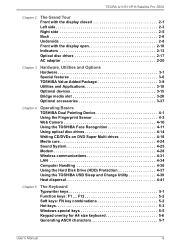
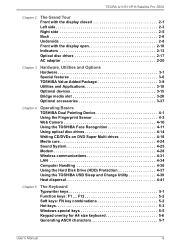
...Satellite Pro S500
Chapter 2
The Grand Tour Front with the display closed 2-1 Left side 2-3 Right side 2-5 Back 2-6 Underside 2-8 Front with the display open 2-10 Indicators 2-13 Optical disc drives 2-17 AC adaptor 2-20
Chapter 3
Hardware, Utilities and Options Hardware 3-1 Special features 3-6 TOSHIBA... (HDD) Protection 4-37 Using the TOSHIBA USB Sleep and Charge Utility 4-39 Heat...
Users Manual Canada; English - Page 4


...
User's Manual
iv TECRA A11/S11/P11/Satellite Pro S500
Chapter 6
Power and Power-Up Modes Power conditions 6-1 Monitoring of power condition 6-2 Battery 6-3 TOSHIBA Password Utility 6-10 Power-up modes 6-12 Panel power on/off 6-12 System automatic Sleep/Hibernation 6-13
Chapter 7 HW Setup Accessing HW Setup 7-1 HW Setup window 7-1
Chapter 8
Troubleshooting Problem solving process...
Users Manual Canada; English - Page 6


... Sony Corporation. Wi-Fi is a trademark owned by its proprietor and used by TOSHIBA under license. MultiMediaCard and MMC are trademarks or registered trademarks of MultiMediaCard Association. User's Manual
vi TOSHIBA TECRA A11/S11/P11/Satellite Pro S500 Portable Personal Computer User's Manual
First edition January 2010
Copyright authority for music, movies, computer programs, databases and...
Users Manual Canada; English - Page 7
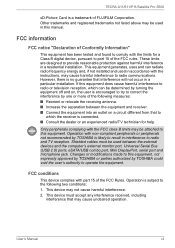
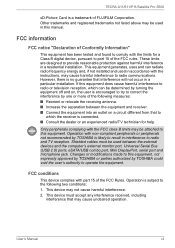
... and TV reception.
Only peripherals complying with the instructions, may cause harmful interference to radio communications. Changes or modifications made to this equipment does cause harmful interference to radio or television reception, which the receiver is a trademark of FUJIFILM Corporation.
TECRA A11/S11/P11/Satellite Pro S500
xD-Picture Card is connected. ■ Consult...
Users Manual Canada; English - Page 8


... set out in the Radio Interference Regulation of the Canadian Department of Communications (DOC) regulations provide, that Canadian Department of Communications. Note that changes or modifications not expressly approved by TOSHIBA Corporation could void your authority to operate this equipment. User's Manual
viii TECRA A11/S11/P11/Satellite Pro S500
Contact
Address: Telephone:
TOSHIBA...
Users Manual Canada; English - Page 9


... Regulations. In the event of that specific function on every PSTN network termination point. It has been tested to and found to separate national type approvals. The hookflash (timed break register recall) function is applicable to the Public Switched Telephone Network (PSTN).
TECRA A11/S11/P11/Satellite Pro S500
This Class B digital apparatus meets...
Users Manual Canada; English - Page 11


... your modem's label. TECRA A11/S11/P11/Satellite Pro S500
Pursuant to FCC CFR 47, Part 68:
When you are ready to install or use the modem, call the telephone company and let them know of service
Your modem is designed to be given the opportunity to correct the problem and informed of your right to file...
Users Manual Canada; English - Page 16
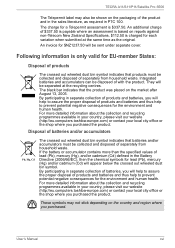
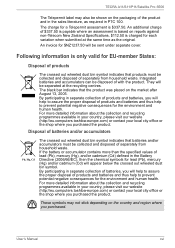
... Manual
xvi
For more detailed information about the collection and recycling programmes available in PTC 100. TECRA A11/S11/P11/Satellite Pro S500... must be shown on reports against non-Telecom New Zealand Specifications. $112.50 is charged for the environment and human... your country, please visit our website (http://eu.computers.toshiba-europe.com) or contact your local city office or the...
Users Manual Canada; English - Page 24


...the section on Chapter 7, HW Setup, to understand how to this manual by -step instructions on setting up and begin using optional devices and troubleshooting.
Preface
Congratulations on your purchase ... Utilities and Options chapters to provide years of the TECRA A11/S11/P11Satellite Pro S500 Series computer. Abbreviations
On first appearance, and whenever necessary for step-by browsing...
Users Manual Canada; English - Page 153


... system configuration while the computer is turned off even if the AC adaptor is securely installed in order to charge the battery pack.
Please refer to the enclosed Instruction Manual for Safety and Comfort for detailed precautions and handling instructions.
■ Make sure the battery is attached. Then press [F2] key. Care and use...
Users Manual Canada; English - Page 176


...
load.
2. User's Manual
8-7 Set the time in the System Date field.
3. press the FN + F11 hot key and try typing again. please refer to the TOSHIBA Password Utility section in Chapter 6, Power and Power-Up Modes for further information.
Troubleshooting
Real Time Clock
Problem
Procedure
The following steps:
Failure.
1. Press F10 -
the BIOS setup application will end...
Users Manual Canada; English - Page 192


... your monitor for the internal display only.
User's Manual
8-23 Problem
Procedure
Monitor does not turn off by the timer, the display panel or the external monitor may not display when turned on again. Press the FN + F5 hot key in Sleep Mode.
Display error occurs
Check that it will not display when...
Users Manual Canada; English - Page 218


...'s Manual
G-2 The amount of 32 and 64 bit computing. 64-bit computing requires that the following hardware and software requirements are designed to take advantage of main system memory allocated to design configuration. Contact Toshiba technical service and support, refer to TOSHIBA support section in your computer product may not function properly. Memory (Main System)*3
Part of...
Users Manual Canada; English - Page 229


... cache installed on the...manually pressing marked keys. Glossary
interface: 1) Hardware and/or software components of a system used specifically to connect one system or device to another to exchange information. 3) The point of contact between user, the computer, and the program, for example, the keyboard or a menu.
interrupt request: A signal that transmits a specific code...
Users Manual Canada; English - Page 238


TECRA A11/S11/P11/Satellite Pro S500
R
Recovery Media 1-15 problems 8-26
Recovery hard disk drive 1-14 Restarting the computer 1-11
S
SD/SDHC Card formatting 3-22 inserting 3-23 note 3-21 problems 8-13 removing 3-24
Security lock 3-36 Serial port 3-34 Sleep Mode
System automatic 3-7 setting 1-8 Smart Card 3-18 inserting 3-19 problems 8-13 removing 3-20 Soft keys ENTER 5-3 ScrLock...
Toshiba Satellite Pro S500 PSSE0C-08801L Reviews
Do you have an experience with the Toshiba Satellite Pro S500 PSSE0C-08801L that you would like to share?
Earn 750 points for your review!
We have not received any reviews for Toshiba yet.
Earn 750 points for your review!
