Toshiba Satellite Pro S500 PSSE0C-0HS06Y Support and Manuals
Get Help and Manuals for this Toshiba item
This item is in your list!

View All Support Options Below
Free Toshiba Satellite Pro S500 PSSE0C-0HS06Y manuals!
Problems with Toshiba Satellite Pro S500 PSSE0C-0HS06Y?
Ask a Question
Free Toshiba Satellite Pro S500 PSSE0C-0HS06Y manuals!
Problems with Toshiba Satellite Pro S500 PSSE0C-0HS06Y?
Ask a Question
Popular Toshiba Satellite Pro S500 PSSE0C-0HS06Y Manual Pages
Users Manual Canada; English - Page 3
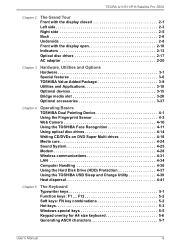
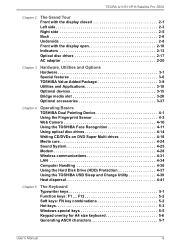
...keys 5-5 Keypad overlay for A4 size keyboard 5-6 Generating ASCII characters 5-7
User's Manual
iii TECRA A11/S11/P11/Satellite Pro S500
Chapter 2
The Grand Tour Front with the display closed 2-1 Left side 2-3 ... 3-37
Chapter 4
Operating Basics TOSHIBA Dual Pointing Device 4-1 Using the Fingerprint Sensor 4-3 Web Camera 4-10 Using the TOSHIBA Face Recognition 4-11 Using optical disc...
Users Manual Canada; English - Page 4


...
User's Manual
iv TECRA A11/S11/P11/Satellite Pro S500
Chapter 6
Power and Power-Up Modes Power conditions 6-1 Monitoring of power condition 6-2 Battery 6-3 TOSHIBA Password Utility 6-10 Power-up modes 6-12 Panel power on/off 6-12 System automatic Sleep/Hibernation 6-13
Chapter 7 HW Setup Accessing HW Setup 7-1 HW Setup window 7-1
Chapter 8
Troubleshooting Problem solving process...
Users Manual Canada; English - Page 6


... is a violation of Toshiba Corporation. The instructions and descriptions it contains are accurate for damages incurred directly or indirectly from this manual cannot be reproduced only for...
TOSHIBA assumes no liability for the TOSHIBA TECRA A11/S11/P11/Satellite Pro S500 Portable Personal Computer at the time of Microsoft Corporation. However, succeeding computers and manuals ...
Users Manual Canada; English - Page 7
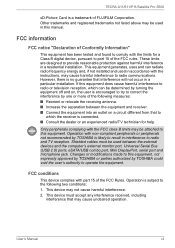
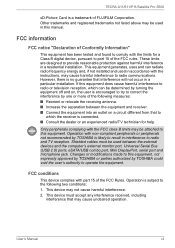
... recommended by TOSHIBA could void the user's authority to this manual. Only peripherals complying with the FCC class B limits may be attached to operate the equipment. This device must be determined by turning the equipment off and on a circuit different from that may not cause harmful interference. 2. TECRA A11/S11/P11/Satellite Pro S500
xD...
Users Manual Canada; English - Page 8


... equipment. Responsible for radio noise emissions from digital apparatus as set out in the Radio Interference Regulation of the Canadian Department of Communications (DOC) regulations provide, that Canadian Department of Communications. TECRA A11/S11/P11/Satellite Pro S500
Contact
Address: Telephone:
TOSHIBA America Information Systems, Inc. 9740 Irvine Boulevard Irvine, California 92618...
Users Manual Canada; English - Page 9


... models equipped with a built-in EG 201 121. It has not been tested for pan-European single terminal connection to separate national type approvals.
Network Compatibility Statement
This product is compatible with the additional requirements conditional in modem.
TECRA A11/S11/P11/Satellite Pro S500
This Class B digital apparatus meets all requirements of that specific...
Users Manual Canada; English - Page 11


....
TECRA A11/S11/P11/Satellite Pro S500
Pursuant to FCC CFR 47, Part 68:
When you are ready to install or use the modem, call the telephone company and let them know of service
Your modem is subject to state tariffs. If problems arise
If any questions about your modem's label. User's Manual
xi If these changes might...
Users Manual Canada; English - Page 24


...computer, as well as the section on Chapter 7, HW Setup, to understand how to describe, identify, and highlight terms...set up your TECRA A11/S11/P11Satellite Pro S500 computer. Preface
Congratulations on your computer, basic operations and care, using your computer. This manual tells how to this manual by -step instructions on setting up and begin using optional devices and troubleshooting...
Users Manual Canada; English - Page 153


... enclosed Instruction Manual for Safety and Comfort for detailed precautions and handling instructions.
...TOSHIBA Leading Innovation >>> screen appears. User's Manual
6-4 Then press [F2] key. Please refer to handle your battery pack properly. Care and use of infants and children. in order to Chapter 8 Troubleshooting for further information.
It can change the Real Time Clock settings...
Users Manual Canada; English - Page 176


....
3.
a confirmation message will restart. Press the Y key - the BIOS setup application will end and the computer will be caused by using the
RTC Power
following message The charge in the System Time field.
4. User's Manual
8-7 Troubleshooting
Real Time Clock
Problem
Procedure
The following steps:
Failure.
1.
Set the time in the Real Time Clock (RTC) battery...
Users Manual Canada; English - Page 192


...monitor are set for further information. User's Manual
8-23 Press the FN + F5 hot key in order to see if the external monitor is in Sleep or Hibernation Mode. Display error occurs
Check ... connected to the monitor and to the computer is not set to the documentation supplied with your reseller, dealer or service provider.
Problem
Procedure
Monitor does not turn off by the timer, the...
Users Manual Canada; English - Page 218


... and system configuration.
For computer's configured with a 64bit CPU and therefore may also vary from specifications due to the product when used by periodically storing it on the specific computer model please refer to support graphics may automatically shutdown. User's Manual
G-2
CPU performance may not function properly. This is a normal protective feature designed to...
Users Manual Canada; English - Page 229


... keyboard or a menu. See also cache memory, L2 cache.
User's Manual
Glossary-9 interrupt request: A signal that transmits a specific code to the processor.
Each keystroke activates a switch that gives a component access... For each key, the transmitted code is etched into the processor to help improve processing speed.
L2 cache: Memory cache installed on the key. Liquid Crystal ...
Users Manual Canada; English - Page 237


TECRA A11/S11/P11/Satellite Pro S500
disconnecting 4-36 jack 2-7 problems 8-25
M
Media care 4-24 CD/DVDs 4-24 Card care 3-22 Floppy diskettes 4-25 Memory card care 3-22
Memory 3-2 additional 3-37 installing 3-26 problems 8-21 removing 3-28
Memory Stick 3-21 inserting 3-23 problems 8-14 removing 3-24
Modem 3-5 connecting 4-29 disconnecting 4-30 jack 2-7 problems 8-24 properties menu 4-29 region ...
Detailed Specs for Satellite Pro S500 PSSE0C-0HS06Y English - Page 1


... Function keys Dedicated Windows Keys Color: Black
Pointing Device
Touchpad Pointing device
Additional Software
Toshiba ConfigFree™ Toshiba Eco Utility Toshiba Face Recognition TOSHIBA Disc Creator TOSHIBA DVD PLAYER Norton Internet Security™ - S500-0HS
Model: i Satellite Pro S500 PSSE0C-0HS06Y Intel® Core™ i3-370M processor - 2.40GHz, Genuine
Windows®...
Toshiba Satellite Pro S500 PSSE0C-0HS06Y Reviews
Do you have an experience with the Toshiba Satellite Pro S500 PSSE0C-0HS06Y that you would like to share?
Earn 750 points for your review!
We have not received any reviews for Toshiba yet.
Earn 750 points for your review!
