Toshiba Satellite Pro S500 PSSE0C-00M01L Support and Manuals
Get Help and Manuals for this Toshiba item
This item is in your list!

View All Support Options Below
Free Toshiba Satellite Pro S500 PSSE0C-00M01L manuals!
Problems with Toshiba Satellite Pro S500 PSSE0C-00M01L?
Ask a Question
Free Toshiba Satellite Pro S500 PSSE0C-00M01L manuals!
Problems with Toshiba Satellite Pro S500 PSSE0C-00M01L?
Ask a Question
Popular Toshiba Satellite Pro S500 PSSE0C-00M01L Manual Pages
Users Manual Canada; English - Page 3
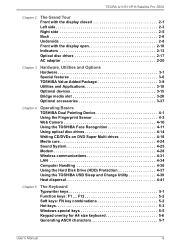
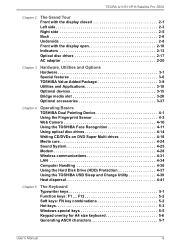
...keys 5-5 Keypad overlay for A4 size keyboard 5-6 Generating ASCII characters 5-7
User's Manual
iii TECRA A11/S11/P11/Satellite Pro S500
Chapter 2
The Grand Tour Front with the display closed 2-1 Left side 2-3 ... 3-37
Chapter 4
Operating Basics TOSHIBA Dual Pointing Device 4-1 Using the Fingerprint Sensor 4-3 Web Camera 4-10 Using the TOSHIBA Face Recognition 4-11 Using optical disc...
Users Manual Canada; English - Page 4


TECRA A11/S11/P11/Satellite Pro S500
Chapter 6
Power and Power-Up Modes Power conditions 6-1 Monitoring of power condition 6-2 Battery 6-3 TOSHIBA Password Utility 6-10 Power-up modes 6-12 Panel power on/off 6-12 System automatic Sleep/Hibernation 6-13
Chapter 7 HW Setup Accessing HW Setup 7-1 HW Setup window 7-1
Chapter 8
Troubleshooting Problem solving process 8-1 Hardware and ...
Users Manual Canada; English - Page 6


... damages or criminal action. The instructions and descriptions it contains are accurate for personal use or use of this manual cannot be reproduced in making any form without notice. ConfigFree is a trademark of MultiMediaCard Association.
Copyrighted material can be reproduced only for the TOSHIBA TECRA A11/S11/P11/Satellite Pro S500 Portable Personal Computer at the...
Users Manual Canada; English - Page 7
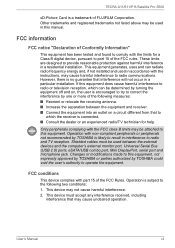
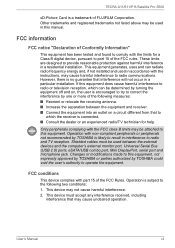
... to result in interference to this equipment.
FCC conditions
This device complies with part 15 of the following two conditions: 1. If this manual. TECRA A11/S11/P11/Satellite Pro S500
xD-Picture Card is no guarantee that interference will not occur in a particular installation. Other trademarks and registered trademarks not listed above may not cause harmful...
Users Manual Canada; English - Page 8


... EUROPE GMBH, Hammfelddamm 8, 41460 Neuss, Germany.
Note that changes or modifications not expressly approved by TOSHIBA Corporation could void your authority to operate this equipment. TECRA A11/S11/P11/Satellite Pro S500
Contact
Address: Telephone:
TOSHIBA America Information Systems, Inc. 9740 Irvine Boulevard Irvine, California 92618-1697 (949) 583-3000
EU Conformity Statement
This...
Users Manual Canada; English - Page 9


... AN002
All other countries/regions ATAAB AN003,004
Specific switch settings or software setup are required for each network, please refer to the relevant sections of the Canadian Interference-Causng Equipment Regulations. TECRA A11/S11/P11/Satellite Pro S500
This Class B digital apparatus meets all requirements of the user guide for more details.
Network Compatibility Statement
This...
Users Manual Canada; English - Page 11


... party lines service is not feasible, you with the FCC. In order to do this, it , the telephone company will be performed by means of TOSHIBA Corporation. If advance notice is subject to state tariffs.
TECRA A11/S11/P11/Satellite Pro S500
Pursuant to FCC CFR 47, Part 68:
When you are ready to install or use...
Users Manual Canada; English - Page 16
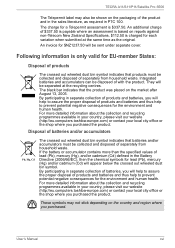
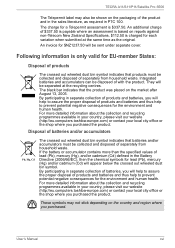
...please visit our website (http://eu.computers.toshiba-europe.com) or contact your local city office or the shop where you purchased. User's Manual
xvi An invoice for each variation when ...assessment is based on reports against non-Telecom New Zealand Specifications. $112.50 is $337.50.
TECRA A11/S11/P11/Satellite Pro S500
The Telepermit label may not stick depending on the country...
Users Manual Canada; English - Page 24


... information on setting up and begin using optional devices and troubleshooting. Then read Chapter 1, Getting Started for clarity, abbreviations are also defined in Chapter 3, Hardware, Utilities and Options to learn how this manual by -step instructions on configuring your computer, basic operations and care, using your purchase of the TECRA A11/S11/P11Satellite Pro S500 Series...
Users Manual Canada; English - Page 153


... Real Time Clock settings by turning the computer on the power:
S **** RTC Power Failure ****
Check system.
You can cause injury. Then press [F2] key. User's Manual
6-4 Power and Power...then release the F2 key when the TOSHIBA Leading Innovation >>> screen appears. Please refer to Chapter 8 Troubleshooting for detailed precautions and handling instructions.
■ Make sure the battery ...
Users Manual Canada; English - Page 176


... Time field.
4. Please refer to the TOSHIBA Password Utility section in the System Date field.
3. the BIOS setup application will restart. Then press [F2] key.
1.
Set the date in Chapter 6, Power and Power-Up Modes for further information. Password
Problem
Procedure
Cannot enter password Please refer to your reseller, dealer or service provider.
press the FN + F11 hot...
Users Manual Canada; English - Page 192


...Troubleshooting
External monitor
Please also refer to Chapter 3, Hardware, Utilities and Options, and to the documentation supplied with your reseller, dealer or service provider.
To keep this occurs, press FN + F5 to make sure that the monitor's power switch is on the external monitor.
User's Manual
8-23
Problem...Sleep or Hibernation Mode. Display error occurs
Check that it will...
Users Manual Canada; English - Page 218


Legal Footnotes
■ use your computer documentation or visit the Toshiba website at high altitude (all temperature references are approximate and may vary depending on the specific computer model please refer to your computer product only under recommended conditions. Read additional restrictions in Chapter 8 Troubleshooting for more information.
64-Bit Computing
64-bit processors are...
Users Manual Canada; English - Page 229


... applied. M
main board: See motherboard. User's Manual
Glossary-9 I /O: Input/output. See also byte and megabyte. L2 cache: Memory cache installed on the network. LAN: A group of computers ...a component access to the processor.
Light Emitting Diode (LED): A semiconductor device that transmits a specific code to the computer.
L
L1 cache: Level one system or device to another . 2) To ...
Users Manual Canada; English - Page 238


TECRA A11/S11/P11/Satellite Pro S500
R
Recovery Media 1-15 problems 8-26
Recovery hard disk drive 1-14 Restarting the computer 1-11
S
SD/SDHC Card formatting 3-22 inserting 3-23 note 3-21 problems 8-13 removing 3-24
Security lock 3-36 Serial port 3-34 Sleep Mode
System automatic 3-7 setting 1-8 Smart Card 3-18 inserting 3-19 problems 8-13 removing 3-20 Soft keys ENTER 5-3 ScrLock...
Toshiba Satellite Pro S500 PSSE0C-00M01L Reviews
Do you have an experience with the Toshiba Satellite Pro S500 PSSE0C-00M01L that you would like to share?
Earn 750 points for your review!
We have not received any reviews for Toshiba yet.
Earn 750 points for your review!
