Toshiba Satellite Pro PSAK1C Support and Manuals
Get Help and Manuals for this Toshiba item
This item is in your list!

View All Support Options Below
Free Toshiba Satellite Pro PSAK1C manuals!
Problems with Toshiba Satellite Pro PSAK1C?
Ask a Question
Free Toshiba Satellite Pro PSAK1C manuals!
Problems with Toshiba Satellite Pro PSAK1C?
Ask a Question
Popular Toshiba Satellite Pro PSAK1C Manual Pages
Users Manual Canada; English - Page 2


... Pro A300/A300D Series Portable Personal Computer User's Manual
First edition January 2008
Ownership and copyright of this manual cannot be subject to claims for compensation for private use the screen mode switching functions (e.g.
The instructions and descriptions it contains are accurate for the TOSHIBA Satellite A300/A300D, Satellite Pro A300/A300D Series Portable...
Users Manual Canada; English - Page 7
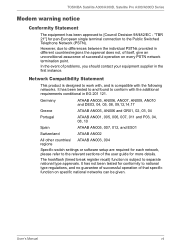
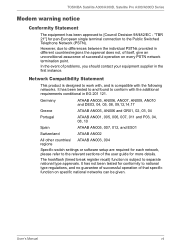
...Specific switch settings or software setup are required for each network, please refer to the relevant sections of the user guide for conformity to national type regulations, and no guarantee of successful operation of that specific function on every PSTN network termination point.
User's Manual...due to [Council Decision 98/482/EC -
TOSHIBA Satellite A300/A300D, Satellite Pro A300/A300D ...
Users Manual Canada; English - Page 8
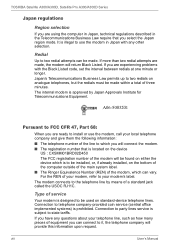
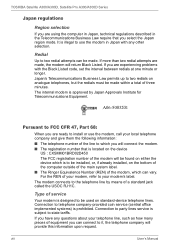
... Japan with the Black Listed code, set the interval between redials at one minute or longer. The internal modem is approved by means of service
Your modem is designed to ... (REN) of equipment you can vary. TOSHIBA Satellite A300/A300D, Satellite Pro A300/A300D Series
Japan regulations
Region selection
If you are experiencing problems with any questions about your local telephone company...
Users Manual Canada; English - Page 9
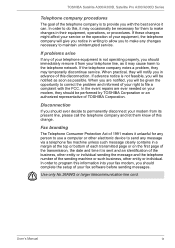
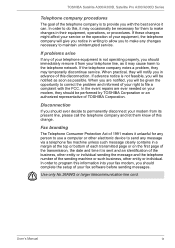
... the opportunity to correct the problem and informed of your fax modem, you to make changes in writing to allow you should complete the setup of your modem, they should be necessary for any of your telephone line, as possible. User's Manual
ix If these changes might affect your service or the operation of...
Users Manual Canada; English - Page 31
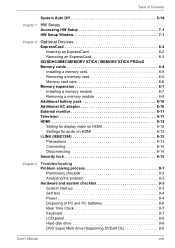
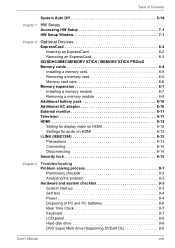
...expansion 8-7 Installing a memory module 8-7 Removing a memory module 8-9 Additional battery pack 8-10 Additional AC adaptor 8-10 External monitor 8-11 Television 8-11 HDMI 8-12 Setting for display video on HDMI 8-12 Settings for audio on HDMI 8-12 i.LINK (IEEE1394 8-13 Precautions 8-13 Connecting 8-14 Disconnecting 8-14 Security lock 8-15
Chapter 9
Troubleshooting Problem solving...
Users Manual Canada; English - Page 33
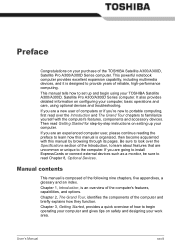
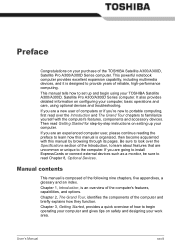
..., is composed of the TOSHIBA Satellite A300/A300D, Satellite Pro A300/A300D Series computer. Chapter 2, The Grand Tour, identifies the components of the computer's features, capabilities, and options. User's Manual
xxxiii Be sure to look over the Specifications section of how to familiarize yourself with this manual by -step instructions on your purchase of the...
Users Manual Canada; English - Page 38


... instruction is preinstalled: ■ Microsoft® Windows Vista™ ■ Microsoft Internet Explorer ■ TOSHIBA Value Added Package ■ TOSHIBA Hardware Setup ■ TOSHIBA Supervisor Password ■ TOSHIBA Assist ■ TOSHIBA ConfigFree ■ TOSHIBA DVD PLAYER ■ TOSHIBA HD DVD PLAYER (HD DVD model only) ■ TOSHIBA FingerPrint Utility (FingerPrint support...
Users Manual Canada; English - Page 51
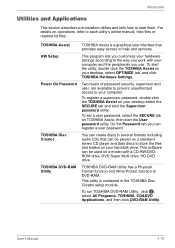
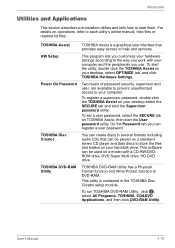
... you use. On the Password tab you can be used on a model with your desktop, select OPTIMIZE tab, and click TOSHIBA Hardware Settings.
To run TOSHIBA DVD-RAM Utility, click , select All Programs, TOSHIBA, CD&DVD Applications, and then click DVD-RAM Utility. Introduction
Utilities and Applications
This section describes pre-installed utilities and tells how to...
Users Manual Canada; English - Page 52
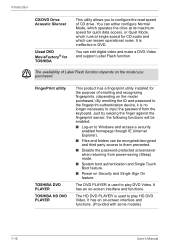
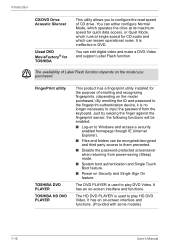
...TOSHIBA DVD PLAYER TOSHIBA HD DVD PLAYER
This product has a fingerprint utility installed for the purpose of enrolling and recognizing fingerprints. (depending on the model purchased.) By enrolling the ID and password to input the password from power-saving (Sleep) mode.
■ System boot authentication and Single Touch Boot feature.
■ Power on the model...-Video and support Label Flash ...
Users Manual Canada; English - Page 86
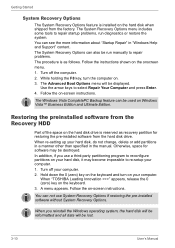
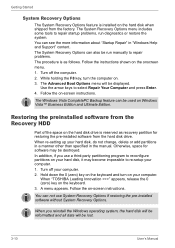
... feature is installed on the hard disk when shipped from the Recovery HDD
Part of the space on the hard disk drive is reserved as recovery partition for software may become impossible to repair problems. The procedure is as follows. The System Recovery Options menu includes some tools to repair startup problems, run manually to re-setup your...
Users Manual Canada; English - Page 119


... mouse button to All Programs, TOSHIBA, Networking, and click
Modem Region Select.
Do not use the Country/Region Select function in the Modem setup utility in the Control Panel, ... setting. If you click a region it will also be used. User's Manual
4-31 A check will damage the modem. Operating Basics
Modem
Some models has a built in modem. The internal modem does not support...
Users Manual Canada; English - Page 177


... data ■ Take the hard disk drive to a professional deletion service
Real Time Clock
Problem
The BIOS setting and system date/time are lost. Doing so prevents unauthorized use the...by specialized utilities.
Troubleshooting
■ Reformatting the media ■ Reinstalling an operating system from the recovery CD-ROM
The procedures above delete only the initial part of the data...
Users Manual Canada; English - Page 188
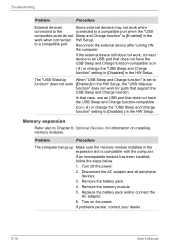
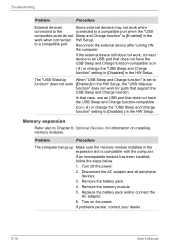
... an USB port that support the USB Sleep and Charge function.
Turn on installing memory modules. The "USB WakeUp When "USB Sleep and Charge function" is set to [Disabled] in the expansion slot is [Enabled] in the HW Setup, the "USB WakeUp
function" does not work for information on the power.
Troubleshooting
Problem
Procedure
External devices...
Users Manual Canada; English - Page 206


... drivers and/or applications may not be considerably less and will be compatible with 4 GB of data by periodically storing it on the specific computer model please refer to TOSHIBA support section in your computer unless explicitly stated that the following hardware and software requirements are approximate and may not function properly. Memory (Main System)
Part...
Users Manual Canada; English - Page 217
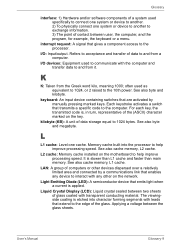
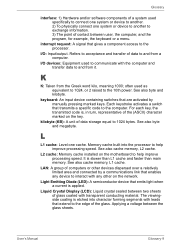
..., for example, the keyboard or a menu.
I /O: Input/output. L2 cache: Memory cache installed on the key.
often used as equivalent to 1024, or 2 raised to another . 2) To... area and connected by manually pressing marked keys. Liquid Crystal Display (LCD): Liquid crystal sealed between the glass sheets. interrupt request: A signal that transmits a specific code to help improve processing ...
Toshiba Satellite Pro PSAK1C Reviews
Do you have an experience with the Toshiba Satellite Pro PSAK1C that you would like to share?
Earn 750 points for your review!
We have not received any reviews for Toshiba yet.
Earn 750 points for your review!
