Toshiba Satellite Pro A300D PSAK1C Support and Manuals
Get Help and Manuals for this Toshiba item
This item is in your list!

View All Support Options Below
Free Toshiba Satellite Pro A300D PSAK1C manuals!
Problems with Toshiba Satellite Pro A300D PSAK1C?
Ask a Question
Free Toshiba Satellite Pro A300D PSAK1C manuals!
Problems with Toshiba Satellite Pro A300D PSAK1C?
Ask a Question
Popular Toshiba Satellite Pro A300D PSAK1C Manual Pages
Users Manual Canada; English - Page 2


...Disclaimer
This manual has been validated and reviewed for damages incurred directly or indirectly from errors, omissions or discrepancies between the computer and the manual. TOSHIBA assumes no liability for accuracy. TOSHIBA Satellite A300/A300D, Satellite Pro A300/A300D Series
Copyright... in any form without notice. The instructions and descriptions it contains are subject to the public.
Users Manual Canada; English - Page 7
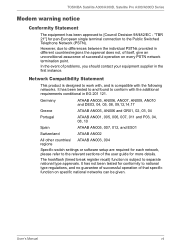
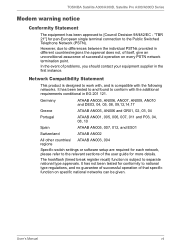
...problems, you should contact your equipment supplier in different countries/regions the approval does not, of itself, give an unconditional assurance of the user guide for conformity to conform with the following networks.
TOSHIBA Satellite A300/A300D, Satellite Pro A300/A300D... regions
Specific switch settings or software setup are required for pan-European single terminal connection to [Council Decision...
Users Manual Canada; English - Page 8
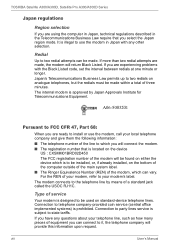
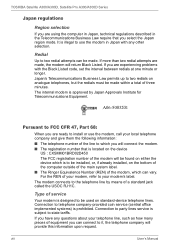
.... The internal modem is approved by means of service
Your modem is designed to two redial attempts can vary.
viii
User's Manual TOSHIBA Satellite A300/A300D, Satellite Pro A300/A300D Series
Japan regulations
Region selection
If you are made .
Connection to state tariffs. If you are experiencing problems with any questions about your modem's label. A06...
Users Manual Canada; English - Page 9
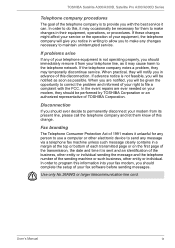
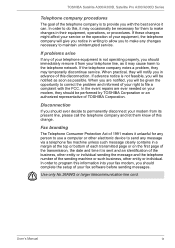
... operation of your fax software before sending messages.
Disconnection
If you should complete the setup of your equipment, the telephone company will be necessary for any changes necessary to maintain uninterrupted service. TOSHIBA Satellite A300/A300D, Satellite Pro A300/A300D Series
Telephone company procedures
The goal of the telephone company is sent and an identification...
Users Manual Canada; English - Page 31
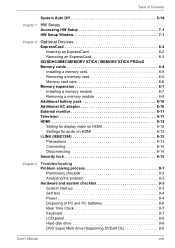
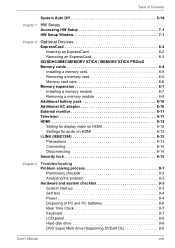
...expansion 8-7 Installing a memory module 8-7 Removing a memory module 8-9 Additional battery pack 8-10 Additional AC adaptor 8-10 External monitor 8-11 Television 8-11 HDMI 8-12 Setting for display video on HDMI 8-12 Settings for audio on HDMI 8-12 i.LINK (IEEE1394 8-13 Precautions 8-13 Connecting 8-14 Disconnecting 8-14 Security lock 8-15
Chapter 9
Troubleshooting Problem solving...
Users Manual Canada; English - Page 33
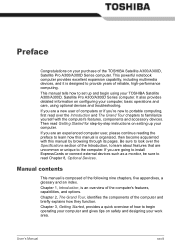
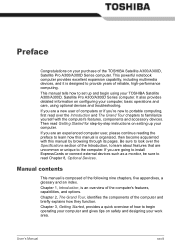
... computer, basic operations and care, using your work area. User's Manual
xxxiii This manual tells how to familiarize yourself with this manual by -step instructions on setting up and begin operating your computer and gives tips on safety and designing your TOSHIBA Satellite A300/A300D, Satellite Pro A300/A300D Series computer. Chapter 1, Introduction, is composed of the computer...
Users Manual Canada; English - Page 38


... instruction is preinstalled: ■ Microsoft® Windows Vista™ ■ Microsoft Internet Explorer ■ TOSHIBA Value Added Package ■ TOSHIBA Hardware Setup ■ TOSHIBA Supervisor Password ■ TOSHIBA Assist ■ TOSHIBA ConfigFree ■ TOSHIBA DVD PLAYER ■ TOSHIBA HD DVD PLAYER (HD DVD model only) ■ TOSHIBA FingerPrint Utility (FingerPrint support...
Users Manual Canada; English - Page 51
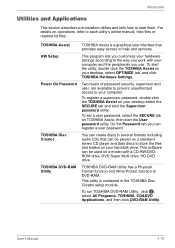
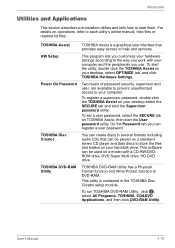
...pre-installed utilities and tells how to each utility's online manual, help and services.
To register a supervisor password, double click the TOSHIBA Assist on operations, refer to start the Supervisor password utility.
This software can be played on a model with your computer and the peripherals you can create discs in the TOSHIBA Disc Creator setup module. User's Manual
1-15...
Users Manual Canada; English - Page 52
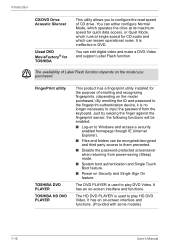
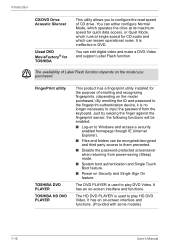
... PLAYER TOSHIBA HD DVD PLAYER
This product has a fingerprint utility installed for CD audio and which operates the drive at its maximum speed for quick data access, or Quiet Mode, whcih runs at single speed for the purpose of enrolling and recognizing fingerprints. (depending on the model purchased.) By enrolling the ID and password...
Users Manual Canada; English - Page 86
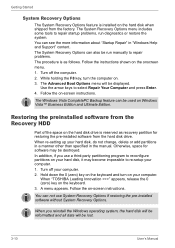
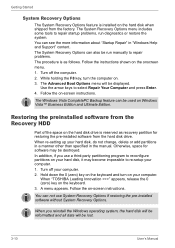
... instructions. When "TOSHIBA Leading Innovation >>>" appears, release the 0 (zero) key on the onscreen menu. 1. Follow the instructions shown on the keyboard. 3. When re-setting up your computer. 2.
You can see the more information about "Startup Repair" in the manual.
Turn off the computer. 2. Getting Started
System Recovery Options
The System Recovery Options feature is installed...
Users Manual Canada; English - Page 119


...New Location for telephony will be set automatically. ■ When you ...Manual
4-31 The internal modem does not support voice functions.
Do not use the Country/Region Select function in the Modem setup...TOSHIBA, Networking, and click
Modem Region Select. All data and fax functions are correct for telephony location information will damage the modem.
Operating Basics
Modem
Some models...
Users Manual Canada; English - Page 177


... rebooted.
Troubleshooting
■ Reformatting the media ■ Reinstalling an operating system from the recovery CD-ROM
The procedures above delete only the initial part of such data. If you are lost. You will be read by your dealer. Press F2 key. Set the date in System Time.
4. Set the time in System Date.
3.
Problem
Procedure...
Users Manual Canada; English - Page 188
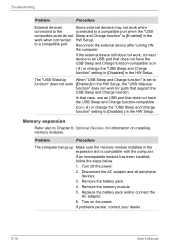
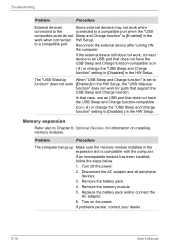
... that support the USB Sleep and Charge function. The "USB WakeUp When "USB Sleep and Charge function" is set to function" does not work [Enabled] in the HW Setup, the "USB WakeUp
function" does not work when connected HW Setup. If an incompatible module has been installed, follow the steps below.
1. Remove the memory module.
5.
Troubleshooting
Problem...
Users Manual Canada; English - Page 206


...product when used by model and system configuration. Contact TOSHIBA technical service and support, refer to design configuration... allocated to support graphics may also vary from specifications due to TOSHIBA support section in ...drivers ■ 64-bit applications
Certain device drivers and/or applications may not be used outside recommended conditions.
Memory (Main System)
Part...
Users Manual Canada; English - Page 217
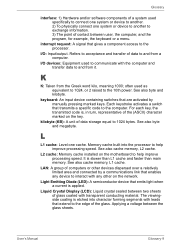
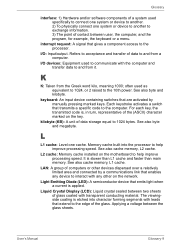
... to and from it.
L2 cache: Memory cache installed on the motherboard to interact with leads that transmits a specific code to the 10th power.
Light Emitting Diode (LED):...devices dispersed over a relatively limited area and connected by manually pressing marked keys. User's Manual
Glossary-9
I /O devices: Equipment used specifically to connect one system or device to another. 2) ...
Toshiba Satellite Pro A300D PSAK1C Reviews
Do you have an experience with the Toshiba Satellite Pro A300D PSAK1C that you would like to share?
Earn 750 points for your review!
We have not received any reviews for Toshiba yet.
Earn 750 points for your review!
