Toshiba Satellite Pro C650 PSC2FC-00C004 Support and Manuals
Get Help and Manuals for this Toshiba item
This item is in your list!

View All Support Options Below
Free Toshiba Satellite Pro C650 PSC2FC-00C004 manuals!
Problems with Toshiba Satellite Pro C650 PSC2FC-00C004?
Ask a Question
Free Toshiba Satellite Pro C650 PSC2FC-00C004 manuals!
Problems with Toshiba Satellite Pro C650 PSC2FC-00C004?
Ask a Question
Popular Toshiba Satellite Pro C650 PSC2FC-00C004 Manual Pages
Users Manual Canada; English - Page 4
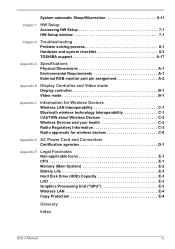
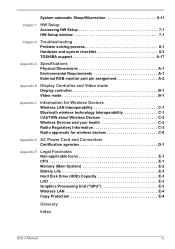
...Hibernation 6-11
Chapter 7 HW Setup Accessing HW Setup 7-1 HW Setup window 7-1
Chapter 8
Troubleshooting Problem solving process 8-1 Hardware and system checklist 8-3 TOSHIBA support 8-17
Appendix A
Specifications Physical Dimensions A-1 Environmental Requirements...E-3 LCD E-3 Graphics Processing Unit ("GPU E-3 Wireless LAN E-4 Copy Protection E-4
Glossary
Index
User's Manual
iv
Users Manual Canada; English - Page 5
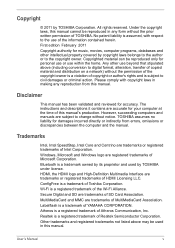
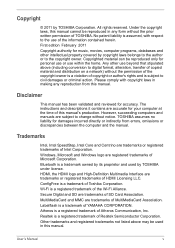
...the copyright owner is a trademark owned by TOSHIBA Corporation. Disclaimer
This manual has been validated and reviewed for your computer...errors, omissions or discrepancies between the computer and the manual. No patent liability is a registered trademark of the information contained herein. The instructions and descriptions it contains are trademarks or registered trademarks of this manual...
Users Manual Canada; English - Page 13
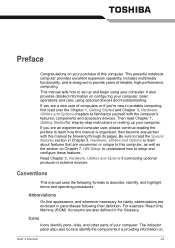
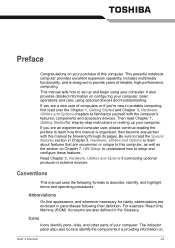
... detailed information on .
Be sure to read Chapter 1, Getting Started for clarity, abbreviations are uncommon or unique to this manual by -step instructions on setting up and begin using optional devices and troubleshooting. This manual tells how to identify the components it is providing information on configuring your computer, basic operations and care, using your...
Users Manual Canada; English - Page 19


... Started
■ TOSHIBA VIDEO PLAYER ■ TOSHIBA Assist ■ TOSHIBA ConfigFree™ ■ TOSHIBA Disc Creator ■ TOSHIBA Face Recognition ■ TOSHIBA Bulletin Board ■ TOSHIBA ReelTime ■ TOSHIBA Speech System ■ TOSHIBA Media Controller ■ Online Manual
■ Satellite C650/C655/C665/Satellite Pro C650/C665 Series User's Manual (This manual) * You may...
Users Manual Canada; English - Page 30
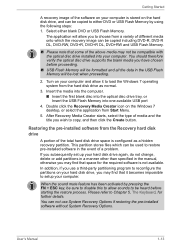
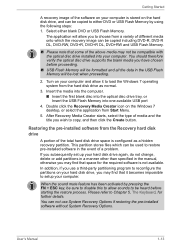
...installed software from Start Menu.
5. When the sound mute feature has been activated by using the following steps: 1. If you subsequently set up your hard disk drive again, do not change, delete or add partitions in a manner other than specified in the event of a problem. User's Manual...■ USB Flash Memory will be used to setup your computer. Double click the Recovery Media Creator ...
Users Manual Canada; English - Page 77


...access its specific function. The TOSHIBA PC ...TOSHIBA Face Recognition section in order to enter a password or the like, which makes the login process easier. Hardware, Utilities and Options
Utilities and Applications
This section describes the pre-installed utilities that is pressed. User's Manual
3-8 For further information on the model you to customize your hardware settings...
Users Manual Canada; English - Page 102
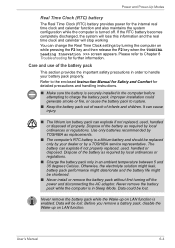
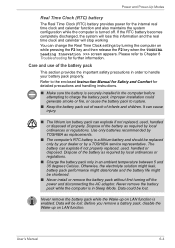
...Real Time Clock settings by a TOSHIBA service representative. Before you remove a battery pack, disable the Wake-up on LAN function.
Improper installation could be shortened.
■ Never install or remove the... Manual
6-4 The battery can explode if not replaced, used , handled or disposed. Data could generate smoke or fire, or cause the battery pack to Chapter 8 Troubleshooting for...
Users Manual Canada; English - Page 110
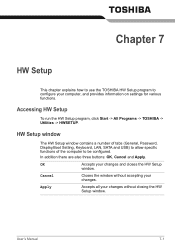
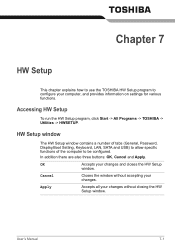
... Manual
7-1
Accessing HW Setup
To run the HW Setup program, click Start -> All Programs -> TOSHIBA -> Utilities -> HWSETUP.
Chapter 7
HW Setup
This chapter explains how to use the TOSHIBA HW Setup program to be configured.
HW Setup window
The HW Setup window contains a number of tabs (General, Password, Display,Boot Setting, Keyboard, LAN, SATA and USB) to allow specific functions...
Users Manual Canada; English - Page 112
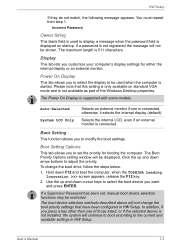
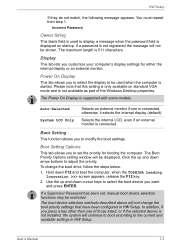
... 1.
The Power On Display is connected. Selects the internal LCD, even if an external monitor is supported with some models.
Use the up and down cursor keys to the current and available settings in HW Setup. User's Manual
7-3 HW Setup
If they do not match, the following message appears. Please note that have been configured in...
Users Manual Canada; English - Page 116
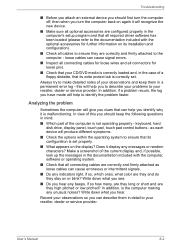
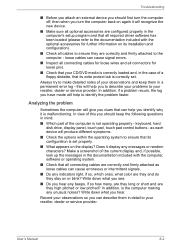
...problems to identify the problem faster. Does it display any unusual noises? Record your reseller, dealer or service provider. Always try to make detailed notes of your CD/DVD media is correctly loaded and, in the case of a floppy diskette, that its installation... error log - User's Manual
8-2
Analyzing the problem
Sometimes the computer will help you hear. Troubleshooting
...
Users Manual Canada; English - Page 122


...'s Manual
8-8
Please refer to resolve the problem, contact your operating system documentation in Chapter 7, HW Setup for further information. In this that is causing the problems. Alternatively
you may wish to run the TOSHIBA PC
Diagnostic Tool to check the general operation
of the operating system files or settings. Problems above remain You should always follow the instructions...
Users Manual Canada; English - Page 129
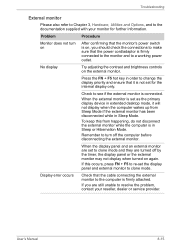
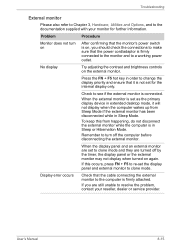
... monitor while the computer is on the external monitor.
User's Manual
8-15 Troubleshooting
External monitor
Please also refer to Chapter 3, Hardware, Utilities and Options, and to the documentation supplied with your reseller, dealer or service provider.
Check to the computer is not set the display panel and external monitor to clone mode. If this...
Users Manual Canada; English - Page 151
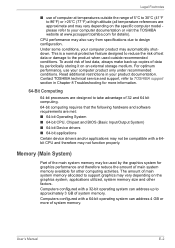
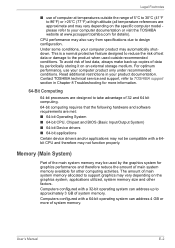
...TOSHIBA technical service and support, refer to TOSHIBA support section in your computer documentation or visit the TOSHIBA website at www.pcsupport.toshiba... Troubleshooting ... Manual
...drivers ■ 64-bit applications Certain device drivers and/or applications may not function properly. The amount of main system memory available for details). Memory (Main System)
Part...specific computer model...
Users Manual Canada; English - Page 158


... lock 3-23
Sleep Mode
setting 1-8 System automatic 3-6
Sound system
headphone jack 2-3 microphone jack 2-3 problems 8-14 SmartAudio 4-19 Stereo speakers 2-8
T
TOSHIBA Assist 3-9 TOSHIBA ConfigFree 3-9 TOSHIBA Disc Creator 3-9, 4-14 TOSHIBA DVD-RAM Utility 3-9 TOSHIBA HDD/SSD Alert Utility 3-10 TOSHIBA PC Diagnostic Tool 3-8 TOSHIBA Service Station 3-10
User's Manual
TOSHIBA Speech System 3-11...
Detailed Specs for Satellite Pro C650 PSC2FC-00C004 English - Page 1


... computer operating system, however, reports storage capacity using powers of the main system memory may be less if the product includes pre-installed operating system and/or application software. C650-00C
Model: i Satellite Pro C650 PSC2FC-00C004 2nd Generation Intel® Core™ i3-2310M processor -
2.10GHz , Genuine Windows® 7 Professional, 15.6" HD LED, 4GB DDR3, 320GB...
Toshiba Satellite Pro C650 PSC2FC-00C004 Reviews
Do you have an experience with the Toshiba Satellite Pro C650 PSC2FC-00C004 that you would like to share?
Earn 750 points for your review!
We have not received any reviews for Toshiba yet.
Earn 750 points for your review!
