Toshiba Satellite Pro C650 PSC09C Support and Manuals
Get Help and Manuals for this Toshiba item
This item is in your list!

View All Support Options Below
Free Toshiba Satellite Pro C650 PSC09C manuals!
Problems with Toshiba Satellite Pro C650 PSC09C?
Ask a Question
Free Toshiba Satellite Pro C650 PSC09C manuals!
Problems with Toshiba Satellite Pro C650 PSC09C?
Ask a Question
Popular Toshiba Satellite Pro C650 PSC09C Manual Pages
Users Manual Canada; English - Page 2
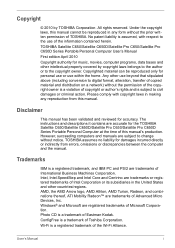
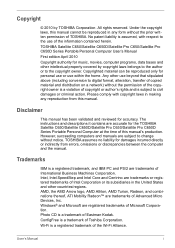
No patent liability is a registered trademark of Toshiba Corporation. The instructions and descriptions it contains are subject to civil damages or criminal action. TOSHIBA assumes no liability for damages incurred directly or indirectly from this manual. Wi-Fi is assumed, with copyright laws in any reproduction from errors, omissions or discrepancies between the computer and the...
Users Manual Canada; English - Page 9
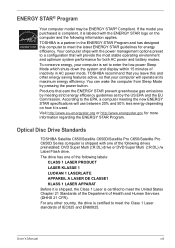
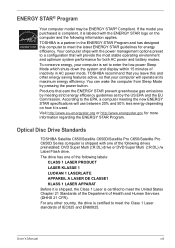
....gov for both AC power and battery modes. TOSHIBA recommend that you purchased is compliant, it is shipped, the Class 1 Laser is set by pressing the power button. Products that earn the ENERGY STAR prevent greenhouse gas emissions by meeting the new ENERGY STAR specifications will provide the most stable operating environment and...
Users Manual Canada; English - Page 18


... 6-11 Installing The Battery Pack 6-12 Starting The Computer by Password 6-13 Power-up Modes 6-13 Windows Utilities 6-13 Hot Keys 6-13 Panel Power On/Off 6-14 System Auto Off 6-14
Chapter 7 HW Setup and Passwords Accessing HW Setup 7-1 HW Setup Window 7-1
Chapter 8
Troubleshooting Problem Solving Process 8-1
Preliminary Checklist 8-2 Analyzing The Problem 8-2
User's Manual
xvii...
Users Manual Canada; English - Page 20
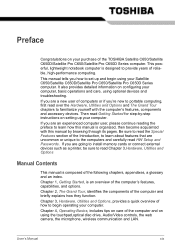
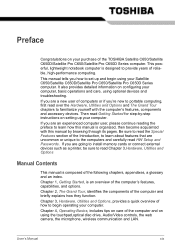
...you are going to install memory cards or ...the TOSHIBA Satellite C650/Satellite C650D/Satellite Pro C650/Satellite Pro C650D Series computer. Be sure to read HW Setup and Passwords. Chapter...manual by -step instructions on setting up and begin operating your computer, basic operations and care, using optional devices and troubleshooting. Preface
Congratulations on your computer.
This manual...
Users Manual Canada; English - Page 39
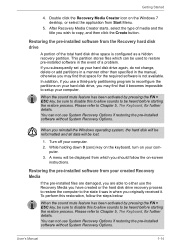
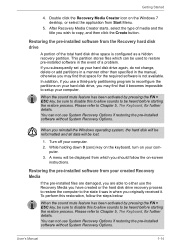
... sounds to setup your hard disk drive again, do not change, delete or add partitions in a manner other than specified in the manual, otherwise you may find that space for the required software is configured as a hidden recovery partition. puter. 3. Restoring the pre-installed software from Start Menu.
5.
If you subsequently set up your...
Users Manual Canada; English - Page 55
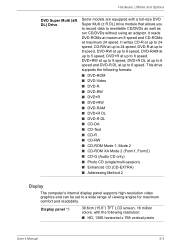
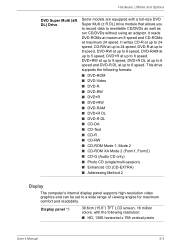
... Utilities and Options
DVD Super Multi (±R DL) Drive
Some models are equipped with the following formats:
■ DVD-ROM ■...
Display
The computer's internal display panel supports high-resolution video graphics and can be set to a wide range of viewing angles... This drive supports the following resolution:
■ HD, 1366 horizontal x 768 vertical pixels
User's Manual
3-3 It reads...
Users Manual Canada; English - Page 62


... to specific tools, utilities and applications that can be played on operation, refer to each utility's online manual, help files or
readme.txt files
TOSHIBA Assist
TOSHIBA Assist is a suite of utilities to store the files and folderson your hard disk drive. You can boot ConfigFree from the menu bar as follows. HW Setup utility...
Users Manual Canada; English - Page 91
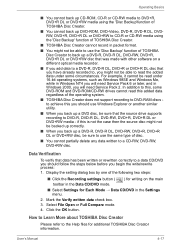
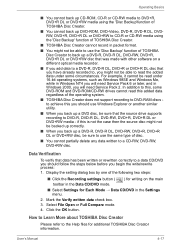
... toolbar in the Data CD/DVD mode.
■ Select Settings for additional TOSHIBA Disc Creator information. if this , some circumstances. User's Manual
4-17 Operating Basics
■ You cannot back up CD-...source drive supports recording to DVD-R, DVD-R DL, DVD-RW, DVD+R, DVD+R DL or DVD+RW media -
Data Verification
To verify that you have already recorded to, you will need Service Pack ...
Users Manual Canada; English - Page 124
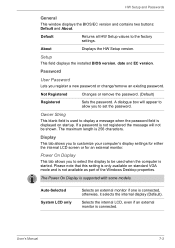
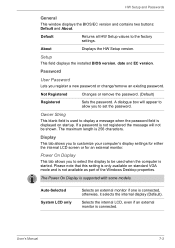
...'s Manual
7-2 Please note that this setting is not registered the message will appear to allow you to select the display to display a message when the password field is displayed on standard VGA mode and is started. Auto-Selected System LCD only
Selects an external monitor if one is supported with some models. HW Setup and Passwords
General...
Users Manual Canada; English - Page 126
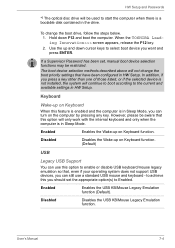
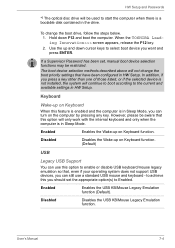
... if your operating system does not support USB devices, you should set , manual boot device selection functions may be restricted.
However, please be aware that this option will only work with the internal keyboard and only when the computer is a bootable disk contained in the drive.
When the TOSHIBA Leading Innovation>>> screen appears, release...
Users Manual Canada; English - Page 133
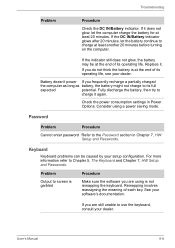
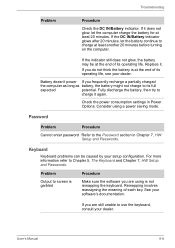
...again.
Fully discharge the battery, then try to screen is not remapping the keyboard. Password
Problem
Procedure
Cannot enter password Refer to Chapter 5, The Keyboard and Chapter 7, HW Setup and Passwords. User's Manual
8-6 Troubleshooting
Problem
Procedure
Check the DC IN/Battery indicator. See your setup configuration. If the DC IN/Battery indicator glows after 20 minutes, let the...
Users Manual Canada; English - Page 140


... access LAN
Wake-up on checking the drivers. If problems persist, contact your dealer. If problems persist, consult your USB device's documentation. User's Manual
8-13
Troubleshooting
USB
Refer also to your LAN administrator. Make sure the USB device drivers are using an operating system that does not support USB, you select sleep/hibernation. If these devices do...
Users Manual Canada; English - Page 154
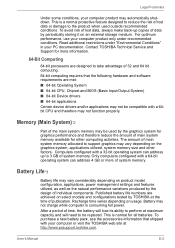
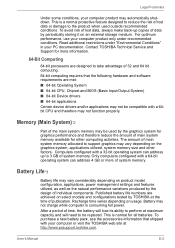
...life numbers are achieved on select models and configurations tested by periodically storing it on product model, configuration, applications, power management settings and features utilized, as well as... data or damage to perform at the time of individual components. Contact TOSHIBA Technical Service and Support for all batteries.
To purchase a new battery pack, see the accessories...
Users Manual Canada; English - Page 164
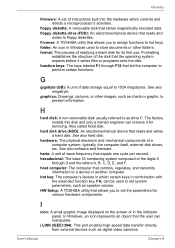
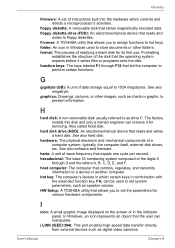
.... User's Manual
Glossary-8 format: The process of data storage equal to set the parameters for various hardware components. G
gigabyte (GB): A unit of readying a blank disk for servicing.
Fn-esse: A TOSHIBA utility that allows you to 1024 megabytes. function keys: The keys labeled F1 through 9 and the letters A, B, C, D, E, and F.
hertz: A unit of instructions built into...
Users Manual Canada; English - Page 165
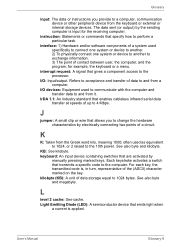
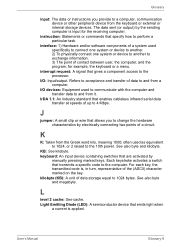
... or commands that transmits a specific code to the computer.
J
jumper: A small clip or wire that enables cableless infrared serial data transfer at speeds of a circuit.
kilobyte (KB): A unit of the (ASCII) character marked on the key. Glossary
input: The data or instructions you to change the hardware characteristics by
manually pressing marked keys.
The...
Toshiba Satellite Pro C650 PSC09C Reviews
Do you have an experience with the Toshiba Satellite Pro C650 PSC09C that you would like to share?
Earn 750 points for your review!
We have not received any reviews for Toshiba yet.
Earn 750 points for your review!
