Toshiba Satellite P755 PSAY3C Support and Manuals
Get Help and Manuals for this Toshiba item
This item is in your list!

View All Support Options Below
Free Toshiba Satellite P755 PSAY3C manuals!
Problems with Toshiba Satellite P755 PSAY3C?
Ask a Question
Free Toshiba Satellite P755 PSAY3C manuals!
Problems with Toshiba Satellite P755 PSAY3C?
Ask a Question
Popular Toshiba Satellite P755 PSAY3C Manual Pages
Users Manual Canada; English - Page 4


...TOSHIBA Password Utility 6-12 Power-up modes 6-13 Panel power on/off 6-13 System automatic Sleep/Hibernation 6-14
Chapter 7 HW Setup Accessing HW Setup 7-1 HW Setup window 7-1
Chapter 8
Troubleshooting Problem solving process 8-1 Hardware and system checklist 8-3 TOSHIBA support 8-23
Appendix A
Specifications...
Appendix E TOSHIBA PC Health Monitor Starting the TOSHIBA PC Health ...
Users Manual Canada; English - Page 6


...
Photo CD is a trademark of Eastman Kodak Company. ConfigFree is a trademark of TOSHIBA Corporation. ExpressCard is a registered trademark of PCMCIA. Windows, Microsoft and Windows logo ...or indirectly from this manual cannot be reproduced in making any reproduction from errors, omissions or discrepancies between the computer and the manual. The instructions and descriptions it ...
Users Manual Canada; English - Page 16


... procedures.
Then read over the Chapter 1, Getting Started and Chapter 3, Hardware, Utilities and Options chapters to setup and configure these features. This manual tells how to provide years of this manual is designed to set up your computer. For example: Read Only Memory (ROM). Preface
Congratulations on setting up and begin using optional devices and troubleshooting.
Users Manual Canada; English - Page 58


...setup wizard before you or your child use of 3D Vision™. User's Manual
2-21 Use of an incompatible AC adaptor could cause fire or damage to certain 3D images. If you or your child should not be bundled with some models... problem,... on the model in question,...GUIDE" in
the region the product is provided with the computer.
■ Do not use the TOSHIBA AC adaptor that doesn't support...
Users Manual Canada; English - Page 72


... cannot be linked to a username and password in order to access its specific function. Hardware, Utilities and Options
TOSHIBA Flash Cards
HW Setup
TOSHIBA Accessibility
The TOSHIBA Flash Cards provide a quick way to modify selected system functions.
■ Hot key function
This utility allows you to customize your hardware settings according to the way you work with...
Users Manual Canada; English - Page 91
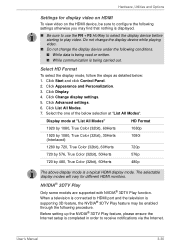
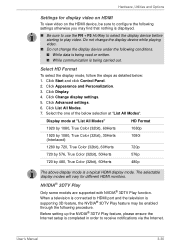
...Manual
3-30
The selectable display modes will vary for display video on HDMI
To view video on the HDMI device, be sure to configure the following settings...
Only some models are supported with NVDIA...Settings for different HDMI monitors. Click Change display settings. 5. Click Advanced settings. 6. Before setting up the NVDIA® 3DTV Play feature, please ensure the Internet setup...
Users Manual Canada; English - Page 92


... see .
11. Click the Finish button.
16. User's Manual
3-31 Click "Exit" and finish setup).
6. When the "Test your hardware setup" screen appears, put on your glasses and select the image you..."GeForce 3D Vision Setup Wizard" from the task bar after reading the information.
13. NVIDIA 3D TV Play feature is not supported on some 3D television models.
1. Select "Set up NVIDIA 3D Vision...
Users Manual Canada; English - Page 134


... Manual
4-38 You can also be heard under certain conditions.
Wireless communications
The computer's wireless communication function supports some models) Since your computer has a microphone and speaker, "feedback" may be used to issue voice commands to the microphone. Adding a new level of audio than was previously possible. ■ Audio Optimization: Corrects common audio problems...
Users Manual Canada; English - Page 154


... can change the Real Time Clock settings by turning the computer on the power:
S WARNING: CMOS Lost Power!!! User's Manual
6-4 Please refer to charge the battery pack.
in the computer before attempting to Chapter 8 Troubleshooting for detailed precautions and handling instructions.
■ Make sure the battery is securely installed in this information and the real...
Users Manual Canada; English - Page 177


...key when the TOSHIBA Leading Innovation >>> screen
appears - the BIOS setup application will end and the computer will
load.
3. Password
Problem
Procedure
Cannot enter password Please refer to
key.
Problem
Output to screen is garbled
Procedure
Please refer to set the date and
screen:
time in Chapter 6, Power and Power-Up Modes for further information. Troubleshooting
Real Time...
Users Manual Canada; English - Page 178
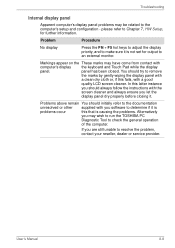
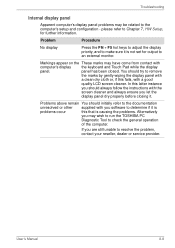
... this latter instance
you are still unable to resolve the problem, contact your reseller, dealer or service provider. Troubleshooting
Internal display panel
Apparent computer's display panel problems may wish to run the TOSHIBA PC
Diagnostic Tool to check the general operation
of the computer. You should always follow the instructions with a good
quality LCD screen cleaner.
Users Manual Canada; English - Page 179
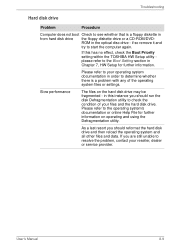
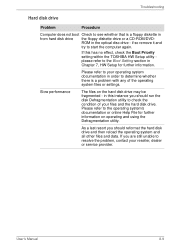
in this has no effect, check the Boot Priority setting within the TOSHIBA HW Setup utility please refer to resolve the problem, contact your files and the hard disk drive. As a last resort you are still unable to the Boot Setting section in order to start the computer again. If you should run the disk Defragmentation...
Users Manual Canada; English - Page 188


... installed - Troubleshooting
USB device
In addition to the information in this section, please also refer to enable this function. Select the "Enable Sleep and Charge" check box
in order to restore the function.
Problem
Procedure
I cannot use a USB mouse and/or USB keyboard by setting the USB KB/Mouse Legacy Emulation option within the TOSHIBA...
Users Manual Canada; English - Page 190


...settings.
User's Manual
8-20
Annoying sound is heard
In this section, please also refer to "Troubleshooting...your reseller, dealer or service provider. Check within the Windows Device...Problem
Procedure
Monitor does not turn on
After confirming that the device is heard
Adjust the volume.
Problem... microphone connected to resolve the problem, contact your monitor for further...
Users Manual Canada; English - Page 214


Read additional restrictions in Chapter 8 Troubleshooting for more of 5°C to 30°C (41°F to 86°F) or >25°C (77°F) at www.pcsupport.toshiba.com for other factors. Computers configured with a 64bit CPU and therefore may vary depending on the specific computer model please refer to the product when used by periodically...
Toshiba Satellite P755 PSAY3C Reviews
Do you have an experience with the Toshiba Satellite P755 PSAY3C that you would like to share?
Earn 750 points for your review!
We have not received any reviews for Toshiba yet.
Earn 750 points for your review!
