Toshiba Satellite P755 PSAY3C-0CN010 Support and Manuals
Get Help and Manuals for this Toshiba item
This item is in your list!

View All Support Options Below
Free Toshiba Satellite P755 PSAY3C-0CN010 manuals!
Problems with Toshiba Satellite P755 PSAY3C-0CN010?
Ask a Question
Free Toshiba Satellite P755 PSAY3C-0CN010 manuals!
Problems with Toshiba Satellite P755 PSAY3C-0CN010?
Ask a Question
Popular Toshiba Satellite P755 PSAY3C-0CN010 Manual Pages
Users Manual Canada; English - Page 4


...of power condition 6-2 Battery 6-3 TOSHIBA Password Utility 6-12 Power-up modes 6-13 Panel power on/off 6-13 System automatic Sleep/Hibernation 6-14
Chapter 7 HW Setup Accessing HW Setup 7-1 HW Setup window 7-1
Chapter 8
Troubleshooting Problem solving process 8-1 Hardware and system checklist 8-3 TOSHIBA support 8-23
Appendix A
Specifications Physical Dimensions A-1 Environmental...
Users Manual Canada; English - Page 6


... by TOSHIBA Corporation. Disclaimer
This manual has been validated and reviewed for music, movies, computer programs, databases and other use of the information contained herein. The instructions and ...trademarks of copyright or author's rights and is a trademark of Microsoft Corporation. Satellite P750/P755/P750D/P755D Series
Copyright
© 2011 by copyright laws belongs to the ...
Users Manual Canada; English - Page 16


... 3, Hardware, Utilities and Options to learn how this manual by -step instructions on configuring your computer, basic operations and care, using...set up your computer.
User's Manual
xvi Preface
Congratulations on your purchase of this computer, as well as the section on Chapter 7, HW Setup, to understand how to setup...setting up and begin using optional devices and troubleshooting.
Users Manual Canada; English - Page 58


... on the model in question, either a 2-pin or 3-pin adaptor/power lead will be used outside of this region. Carefully read the "Health and Safety Information" that doesn't support 3D, please disable 3D Vision. Detail usage of the 3D Vision, please refer to "3D Vision™ QUICK START GUIDE" in 3D Vision set.
3D...
Users Manual Canada; English - Page 72


... you to customize your hardware settings according to the way you work with the computer and details how to start them is prevented.
■ Unlock the password-protected screen-saver.
■ Authentication of the Function keys in order to access its specific function. User's Manual
3-11
The TOSHIBA Accessibility utility provides support to movement impaired users...
Users Manual Canada; English - Page 92


Press FN+F5 and set the resolution and refresh rates at the game side. Click "Exit" and finish setup).
6. When the "Test your hardware setup" screen appears, put on some 3D television models.
1. Click Health and Safety Information, and Internet Explorer will appear.
When you see .
9. Connect to a television which supports 3D.
2. Click the Next button...
Users Manual Canada; English - Page 129


...) of Blu-ray 3D discs. For NVIDIA graphics models, operations such as Setup, Help, some function buttons and remote control functions will be used. Screen display and available features may not be able to be temporarily disabled.
■ WinDVD BD for TOSHIBA does not support 2D to full screen. Notes on Using WinDVD BD...
Users Manual Canada; English - Page 134


... Optimization: Corrects common audio problems caused by laptop limitations for... a stunning listening experience from any set of headphones.
Adding a new level... Wireless communications
The computer's wireless communication function supports some models) Since your computers. You can use the...Wireless LAN and Bluetooth functions. User's Manual
4-38 It can also be heard under...
Users Manual Canada; English - Page 154


...change the Real Time Clock settings by turning the computer on the power:
S WARNING: CMOS Lost Power!!! User's Manual
6-4 If the RTC battery...TOSHIBA Leading Innovation >>> screen appears. Power and Power-Up Modes
Real Time Clock (RTC) battery
The Real Time Clock (RTC) battery provides power for detailed precautions and handling instructions.
■ Make sure the battery is securely installed...
Users Manual Canada; English - Page 167


... contained in the drive.
You can override the settings and manually select a boot device by pressing one is connected, otherwise, it selects the internal display (default). C
Selects the optical disc drive*2. The Boot Priority Options setting window will be used to adjust the priority. Incorrect Password.
HW Setup
If they do not match, the following...
Users Manual Canada; English - Page 174
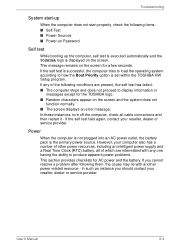
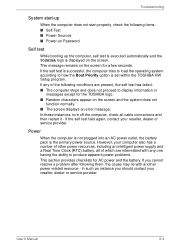
... ■ Power-on Password
Self test
While booting up the computer, self test is executed automatically and the TOSHIBA logo is displayed on the screen for a few seconds. User's Manual
8-4 Power
When the computer is not plugged into an AC power outlet, the battery pack is set within the TOSHIBA HW Setup program. This message remains...
Users Manual Canada; English - Page 177


... pressing the F2
Press to the TOSHIBA Password Utility section in the BIOS setup application by the setup and configuration of each key).
User's Manual
8-7 Press F10 -
Keyboard
Keyboard problems can be displayed.
6.
you should contact your software's documentation to your reseller, dealer or service provider. If you are still unable to set the date and
screen:
time...
Users Manual Canada; English - Page 188


... service provider. Troubleshooting
USB device
In addition to the information in this function can not be still used even if only one external device is connected, stop using an operating system that any required USB device drivers are properly installed -
Sleep and Charge function
For more information and settings, please refer to the Using the TOSHIBA...
Users Manual Canada; English - Page 214


... hardware and software requirements are approximate and may automatically shutdown. Contact TOSHIBA technical service and support, refer to TOSHIBA support section in your computer product may vary depending on the specific computer model please refer to your computer product only under recommended conditions. Memory (Main System)
Part of the main system memory may be compatible with a 32...
Detailed Specs for Satellite P755 PSAY3C-0CN010 English - Page 1


... >3,280 feet above sea level) • use of any kind for one (1) year parts and labour Limited Warranty. Note the original battery is subject to 80% non-condensing; Contact
This is excluded from specifications due to 3,000m.; Toshiba recommends Windows 7
P755-0CN
Model: i Satellite P755-0CN 2nd Generation Intel® Core™ i7-2670QM processor- 2.2 GHz...
Toshiba Satellite P755 PSAY3C-0CN010 Reviews
Do you have an experience with the Toshiba Satellite P755 PSAY3C-0CN010 that you would like to share?
Earn 750 points for your review!
We have not received any reviews for Toshiba yet.
Earn 750 points for your review!
