Toshiba Satellite P755 PSAY3C-0MK010 Support and Manuals
Get Help and Manuals for this Toshiba item
This item is in your list!

View All Support Options Below
Free Toshiba Satellite P755 PSAY3C-0MK010 manuals!
Problems with Toshiba Satellite P755 PSAY3C-0MK010?
Ask a Question
Free Toshiba Satellite P755 PSAY3C-0MK010 manuals!
Problems with Toshiba Satellite P755 PSAY3C-0MK010?
Ask a Question
Popular Toshiba Satellite P755 PSAY3C-0MK010 Manual Pages
Users Manual Canada; English - Page 4


...of power condition 6-2 Battery 6-3 TOSHIBA Password Utility 6-12 Power-up modes 6-13 Panel power on/off 6-13 System automatic Sleep/Hibernation 6-14
Chapter 7 HW Setup Accessing HW Setup 7-1 HW Setup window 7-1
Chapter 8
Troubleshooting Problem solving process 8-1 Hardware and system checklist 8-3 TOSHIBA support 8-23
Appendix A
Specifications Physical Dimensions A-1 Environmental...
Users Manual Canada; English - Page 6


... can be reproduced in making any form without notice. The instructions and descriptions it contains are trademarks or registered trademarks of Intel...and combinations thereof are trademarks of TOSHIBA Corporation. Disclaimer
This manual has been validated and reviewed for personal use or use of Advanced Micro Devices, Inc. Satellite P750/P755/P750D/P755D Series
Copyright
©...
Users Manual Canada; English - Page 16


... how this manual is designed to provide years of this manual by -step instructions on configuring your purchase of reliable, high-performance computing. Conventions
This manual uses the following...Chapter 7, HW Setup, to understand how to setup and configure these features. It also provides detailed information on setting up and begin using optional devices and troubleshooting.
Users Manual Canada; English - Page 58


...models, enables 3D Vision feature on the model...QUICK START GUIDE" in 3D Vision set.
3D ...setup wizard before you or your child use 3D Vision™. Carefully read the "Health and Safety Information" that doesn't support 3D, please disable 3D Vision. When you see excessive flicker in your peripheral vision, change the refresh rate of your display.
TOSHIBA assumes no liability for any problem...
Users Manual Canada; English - Page 72


... to access its specific function. User's Manual
3-11 Fingerprint Utility
This product has a fingerprint utility installed for the purpose of the Function keys in models that come with the computer and the peripherals you may not have a fingerprint module installed. In use .
Hardware, Utilities and Options
TOSHIBA Flash Cards
HW Setup
TOSHIBA Accessibility
The TOSHIBA Flash Cards...
Users Manual Canada; English - Page 92


... to view stereoscopic 3D Content" screen appears, put on your television does not support HDMI 1.4 3D Video feature. Click "Exit" and finish setup).
6. Click "Exit" and finish setup).
10. When "Verify your ability to do with 3D mode, please set display device to setup 3D Vision and don't execute other operation while running 3D Vision...
Users Manual Canada; English - Page 129


...switch back to full screen. Select the "Computer monitor with HDMI, set the "HDMI 1.4 Video Output." To play in full screen size....TOSHIBA supports the playback of your monitor. User's Manual
4-33 Click Tools
2. Monitor Type: Choose the correct monitor type in "WinDVD Help". Notes on internal LCD display (Only 3D Vision model). For NVIDIA graphics models, operations such as Setup...
Users Manual Canada; English - Page 134


...audio than was previously possible. ■ Audio Optimization: Corrects common audio problems caused by laptop limitations for details on the Taskbar, and select Playback ...Manual
4-38 To access Dolby Advanced Audio function, follow the steps as detailed below: 1. Refer to your applications.
Wireless communications
The computer's wireless communication function supports some models...
Users Manual Canada; English - Page 154


... settings by turning the computer on the power:
S WARNING: CMOS Lost Power!!! If the RTC battery becomes completely discharged, the system will lose this instance the following message will stop working - Refer to the enclosed Instruction Manual for Safety and Comfort for detailed precautions and handling instructions.
■ Make sure the battery is securely installed...
Users Manual Canada; English - Page 167


... there is supported with some models.
M
Selects the USB memory drive.
*1 The floppy diskette drive will be used to start the computer when there is a bootable disk contained in the external drive.
*2 The optical disc drive will not be displayed as part of the following message appears. Please note that this setting is only...
Users Manual Canada; English - Page 174
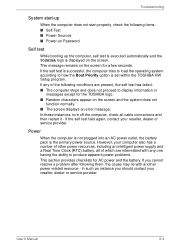
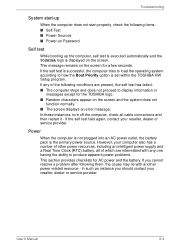
... should contact your reseller, dealer or service provider. Troubleshooting
System start-up
When the computer does not start properly, check the following items: ■ Self Test ■ Power Sources ■ Power-on Password
Self test
While booting up the computer, self test is executed automatically and the TOSHIBA logo is displayed on the screen...
Users Manual Canada; English - Page 177


... that its is displayed on the computer while pressing the F2
Press to the TOSHIBA Password Utility section in the BIOS setup application by the setup and configuration of each key).
Set the time in the System Date field.
4.
Troubleshooting
Real Time Clock
Problem
Procedure
The following steps:
Lost Power!!!
1.
you should contact your software's documentation to...
Users Manual Canada; English - Page 188


...".
User's Manual
8-18
Problem
Procedure
I cannot use a USB mouse and/or USB keyboard by setting the USB KB/Mouse Legacy Emulation option within the TOSHIBA HW Setup utility to ...device drivers are properly installed -
to achieve this function.
When this section, please also refer to the documentation supplied with your reseller, dealer or service provider. Troubleshooting
USB...
Users Manual Canada; English - Page 214


... Certain device drivers and/or applications may vary depending on the specific computer model please refer to your computer product may not function properly. Under some conditions, your computer documentation or visit the TOSHIBA website at www.pcsupport.toshiba.com for more of system memory. Contact TOSHIBA technical service and support, refer to TOSHIBA support section in your...
Detailed Specs for Satellite P755 PSAY3C-0MK010 English - Page 1
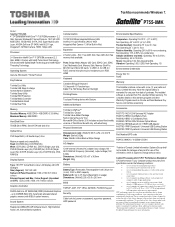
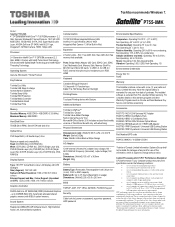
... USB Docking Station
Part Number/UPC code
PSAY3C-0MK010 / 6-23506-03124-0
iToshiba of Canada Limited Information Systems Group shall not be liable for damages of computer in your computer product may vary from specifications under recommended conditions.
Colour Support (dependant on password, supervisor password, HDD password
Environmental Specifications
Temperature: Operating 5...
Toshiba Satellite P755 PSAY3C-0MK010 Reviews
Do you have an experience with the Toshiba Satellite P755 PSAY3C-0MK010 that you would like to share?
Earn 750 points for your review!
We have not received any reviews for Toshiba yet.
Earn 750 points for your review!
