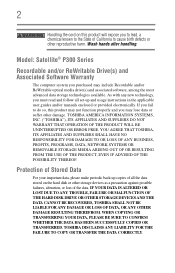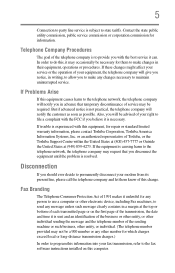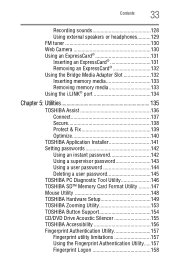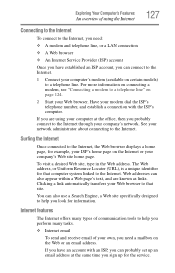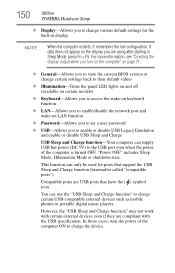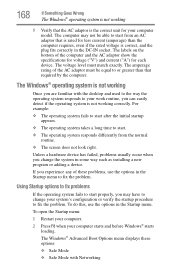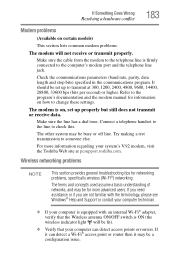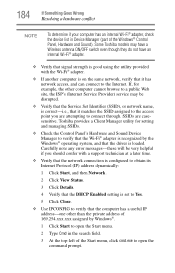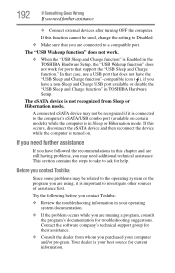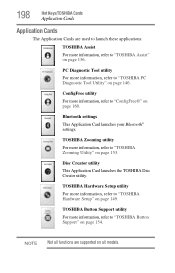Toshiba Satellite P305-S8832 Support and Manuals
Get Help and Manuals for this Toshiba item

View All Support Options Below
Free Toshiba Satellite P305-S8832 manuals!
Problems with Toshiba Satellite P305-S8832?
Ask a Question
Free Toshiba Satellite P305-S8832 manuals!
Problems with Toshiba Satellite P305-S8832?
Ask a Question
Popular Toshiba Satellite P305-S8832 Manual Pages
Toshiba Satellite P305-S8832 Reviews
We have not received any reviews for Toshiba yet.