Toshiba Satellite P305-S8822 Support and Manuals
Get Help and Manuals for this Toshiba item
This item is in your list!
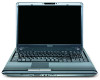
View All Support Options Below
Free Toshiba Satellite P305-S8822 manuals!
Problems with Toshiba Satellite P305-S8822?
Ask a Question
Free Toshiba Satellite P305-S8822 manuals!
Problems with Toshiba Satellite P305-S8822?
Ask a Question
Popular Toshiba Satellite P305-S8822 Manual Pages
User's Guide for Satellite P300/P305 - Page 2


... possible failures, alteration, or loss of Stored Data
For your important data, please make periodic back-up and usage instructions in the applicable user guides and/or manuals enclosed or provided electronically. YOU AGREE THAT TOSHIBA, ITS AFFILIATES AND SUPPLIERS SHALL HAVE NO RESPONSIBILITY FOR DAMAGE TO OR LOSS OF ANY BUSINESS, PROFITS, PROGRAMS...
User's Guide for Satellite P300/P305 - Page 5


... equipment until the problem is sent and an identification of the business or other entity, or other individual sending the message and the telephone number of 1991 makes it unlawful for repair or limited warranty information, please contact Toshiba Corporation, Toshiba America Information Systems, Inc. Contact the state public utility commission, public service commission or...
User's Guide for Satellite P300/P305 - Page 96


... assistance with setup changes, contact Toshiba's Global Support Centre. You can order a Toshiba battery charger from Toshiba's Web site at a time. For more than a week at accessories.toshiba.com. Never...optimum system performance for use the battery charger specified by Toshiba. Charging batteries
The battery needs to these settings may reduce the potential charge of the system should use...
User's Guide for Satellite P300/P305 - Page 136


... help diagnose problems with devices in the Protect & Fix tab of the device. A pop-up screen appears asking for features you are ready to expand and collapse the categories.
4 Click Start Diagnostics when you do not have. NOTE
The TOSHIBA PC Diagnostic Tool utility may show tests for a password.
5 Enter the user password, then click...
User's Guide for Satellite P300/P305 - Page 140
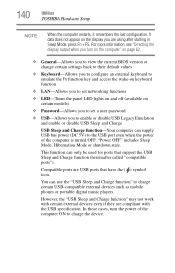
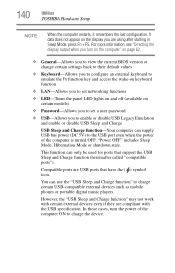
... if they are USB ports that support the USB Sleep and Charge function (hereinafter called "compatible ports"). This function can use the "USB Sleep and Charge function" to set a user password
❖ USB-Allows you are using after starting in Sleep Mode, press Fn + F5. 140
Utilities
TOSHIBA Hardware Setup
NOTE
When the computer restarts...
User's Guide for Satellite P300/P305 - Page 158
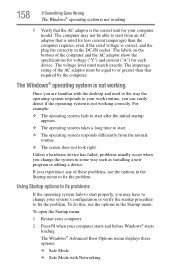
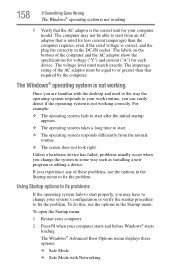
...the problem. To open the Startup menu:
1 Restart your computer.
2 Press F8 when your computer model. ...installing a new program or adding a device. The amperage rating of the computer and the AC adaptor show the specifications for voltage ("V") and current ("A") for your computer starts and before Windows® starts loading. The Windows® Advanced Boot Options menu displays these problems...
User's Guide for Satellite P300/P305 - Page 170
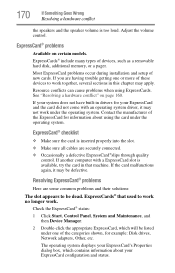
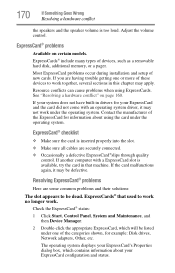
... models. 170
If Something Goes Wrong
Resolving a hardware conflict
the speakers and the speaker volume is inserted properly into the slot. ❖ Make sure all cables are securely connected. ❖ Occasionally a defective ExpressCard®slips through quality
control.
ExpressCard® problems
Available on page 160. Most ExpressCard problems occur during installation and setup...
User's Guide for Satellite P300/P305 - Page 172
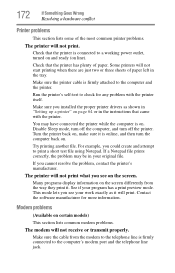
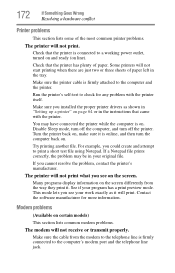
... any problem with the printer. Make sure you installed the proper printer drivers as ...screen differently from the modem to the telephone line is firmly attached to a working power outlet, turned on and ready (on . For example, you see on page 64 or in the instructions that the printer has plenty of paper left in your original file.
Many programs display information on certain models...
User's Guide for Satellite P300/P305 - Page 173
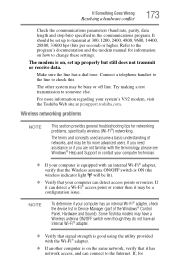
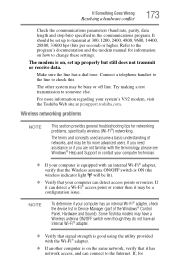
... settings. The terms and concepts used assume a basic understanding of the Windows® Control
Panel, Hardware and Sound). Try making a test transmission to check this. If, for networking problems, specifically wireless (Wi-Fi®) networking. Make sure the line has a dial tone. Wireless networking problems
NOTE
This section provides general troubleshooting tips for Some Toshiba models...
User's Guide for Satellite P300/P305 - Page 174
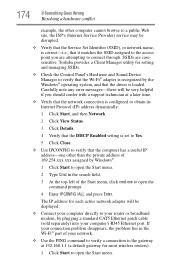
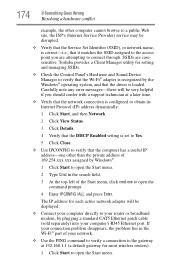
...Service Provider) service may be disrupted.
❖ Verify that the Service Set Identifier (SSID), or network name, is correct-i.e., that it matches the SSID assigned to the access point you should confer with a support... the driver is set to Yes.
5 Click Close.
❖ Use IPCONFIG to verify that the DHCP Enabled setting is loaded. Toshiba provides a Client Manager utility for setting and ...
User's Guide for Satellite P300/P305 - Page 176
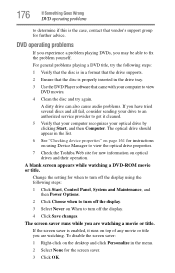
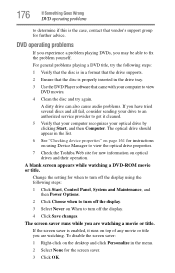
... for instructions on optical drives and their operation. The optical drive should appear in the list.
6 See "Checking device properties" on page 161 for the screen saver.
3 Click OK. Change the setting for when to turn off the display using Device Manager to turn off the display.
4 Click Save changes.
For general problems playing...
User's Guide for Satellite P300/P305 - Page 182
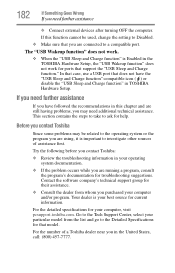
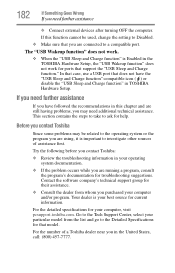
... the program you contact Toshiba:
❖ Review the troubleshooting information in the United States, call: (800) 457-7777.
Try the following before you are using, it is your computer and/or program. If you may be used, change the setting to Disabled.
❖ Make sure that model. Contact the software company's technical support group for current...
User's Guide for Satellite P300/P305 - Page 188
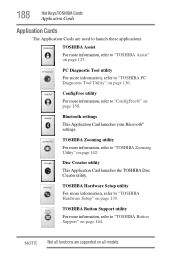
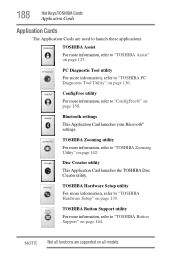
...®" on page 150. NOTE Not all models. ConfigFree utility
For more information, refer to "TOSHIBA Button Support" on page 144.
PC Diagnostic Tool utility
For more information, refer to "TOSHIBA Assist" on page 127.
Bluetooth settings
This Application Card launches your Bluetooth® settings.
188
Hot Keys/TOSHIBA Cards
Application Cards
Application Cards
The Application...
User's Guide for Satellite P300/P305 - Page 219


... positioning 89 optical discs
handling 89 inserting 88 removing 92 optical drive problems 168 troubleshooting 168
using 86 optical media
recording 91 other documentation 38
P
password deleting a supervisor 134 disabling a user 135 setting a user 134 supervisor set up 133 types 132
passwords instant, using 132 setting 132
port RGB 60
power computer will not start 155 connecting...
User's Guide for Satellite P300/P305 - Page 221
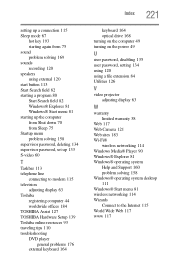
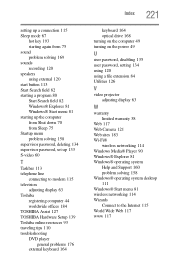
...
registering computer 44 worldwide offices 184 TOSHIBA Assist 127 TOSHIBA Hardware Setup 139 Toshiba online resources 93 traveling tips 110 troubleshooting DVD player
general problems 176 external keyboard 164
Index 221
keyboard 164 optical drive 168 turning on the computer 49 turning on the power 49
U
user password, disabling 135 user password, setting 134 using 120 using a file extension 84...
Toshiba Satellite P305-S8822 Reviews
Do you have an experience with the Toshiba Satellite P305-S8822 that you would like to share?
Earn 750 points for your review!
We have not received any reviews for Toshiba yet.
Earn 750 points for your review!
