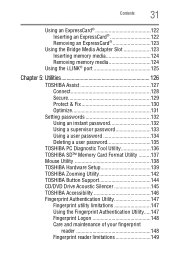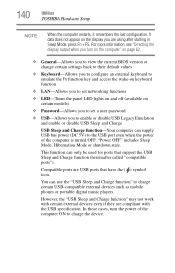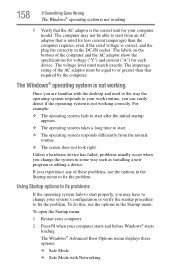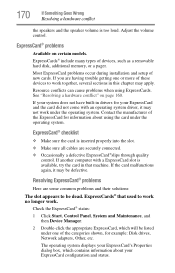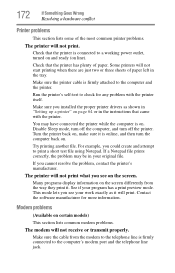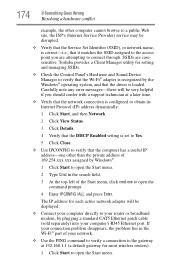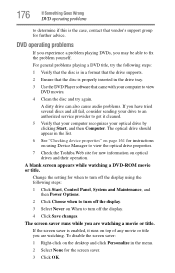Toshiba Satellite P305-S8814 Support and Manuals
Get Help and Manuals for this Toshiba item
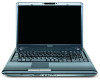
View All Support Options Below
Free Toshiba Satellite P305-S8814 manuals!
Problems with Toshiba Satellite P305-S8814?
Ask a Question
Free Toshiba Satellite P305-S8814 manuals!
Problems with Toshiba Satellite P305-S8814?
Ask a Question
Popular Toshiba Satellite P305-S8814 Manual Pages
Toshiba Satellite P305-S8814 Reviews
We have not received any reviews for Toshiba yet.