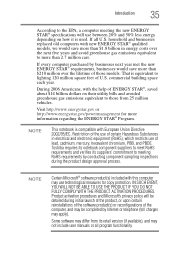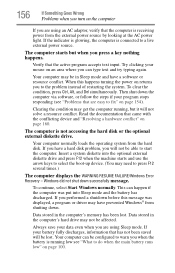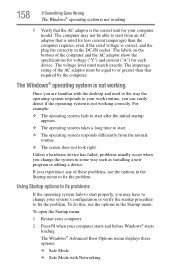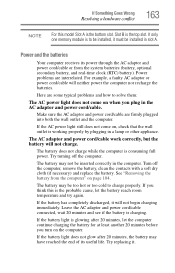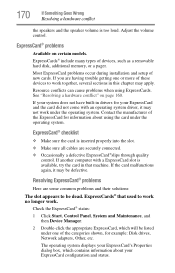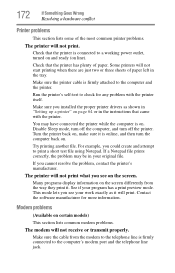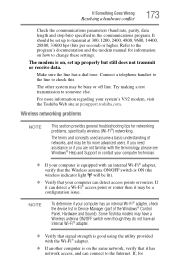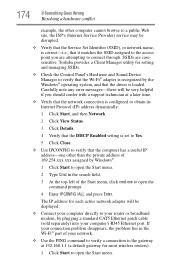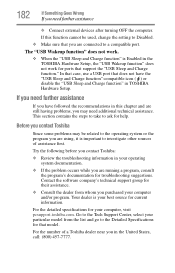Toshiba Satellite P305-S8825 Support and Manuals
Get Help and Manuals for this Toshiba item
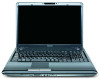
View All Support Options Below
Free Toshiba Satellite P305-S8825 manuals!
Problems with Toshiba Satellite P305-S8825?
Ask a Question
Free Toshiba Satellite P305-S8825 manuals!
Problems with Toshiba Satellite P305-S8825?
Ask a Question
Most Recent Toshiba Satellite P305-S8825 Questions
How Do I Reset The Bios Password That I Can’t Remember
I forgot my bios password. How do I rest i
I forgot my bios password. How do I rest i
(Posted by Didougspath 5 years ago)
Popular Toshiba Satellite P305-S8825 Manual Pages
Toshiba Satellite P305-S8825 Reviews
We have not received any reviews for Toshiba yet.