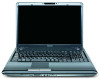Toshiba Satellite P305-S8825 Support Question
Find answers below for this question about Toshiba Satellite P305-S8825.Need a Toshiba Satellite P305-S8825 manual? We have 1 online manual for this item!
Question posted by Didougspath on October 21st, 2018
How Do I Reset The Bios Password That I Can’t Remember
I forgot my bios password. How do I rest i
Current Answers
There are currently no answers that have been posted for this question.
Be the first to post an answer! Remember that you can earn up to 1,100 points for every answer you submit. The better the quality of your answer, the better chance it has to be accepted.
Be the first to post an answer! Remember that you can earn up to 1,100 points for every answer you submit. The better the quality of your answer, the better chance it has to be accepted.
Related Toshiba Satellite P305-S8825 Manual Pages
User's Guide for Satellite P300/P305 - Page 31
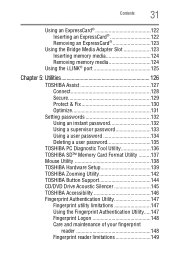
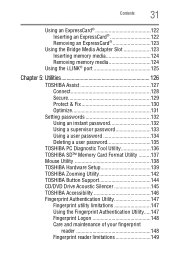
...; port 125
Chapter 5: Utilities 126
TOSHIBA Assist 127 Connect 128 Secure 129 Protect & Fix 130 Optimize 131
Setting passwords 132 Using an instant password 132 Using a supervisor password 133 Using a user password 134 Deleting a user password 135
TOSHIBA PC Diagnostic Tool Utility 136 TOSHIBA SD™ Memory Card Format Utility .........137 Mouse Utility 138 TOSHIBA...
User's Guide for Satellite P300/P305 - Page 43
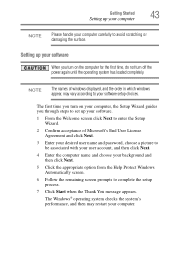
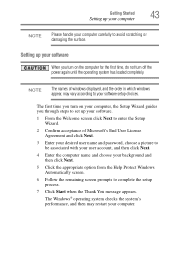
... until the operating system has loaded completely.
NOTE
The names of Microsoft's End User License Agreement and click Next.
3 Enter your desired user name and password, choose a picture to be associated with your user account, and then click Next.
4 Enter the computer name and choose your computer. Getting Started
Setting up...
User's Guide for Satellite P300/P305 - Page 65
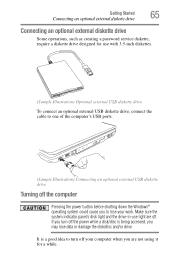
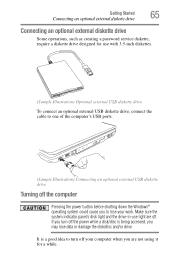
... computer when you are off.
Getting Started
Connecting an optional external diskette drive
65
Connecting an optional external diskette drive
Some operations, such as creating a password service diskette, require a diskette drive designed for a while.
User's Guide for Satellite P300/P305 - Page 97
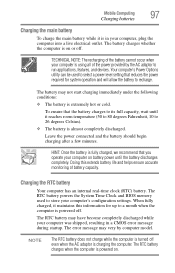
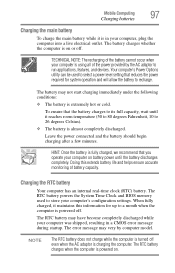
...; The battery is on or off .
The battery charges whether the computer is almost completely discharged. The RTC battery powers the System Time Clock and BIOS memory used to select a power level setting that the battery charges to its full capacity, wait until the battery discharges completely.
User's Guide for Satellite P300/P305 - Page 98


... and features used while the RTC battery is time to recharge the main battery or plug in the AC adaptor. The following also applies to reset the real-time clock. See "Changing the main battery" on certain models) if installed.
❖ Glows amber while the main battery is being charged, although...
User's Guide for Satellite P300/P305 - Page 126
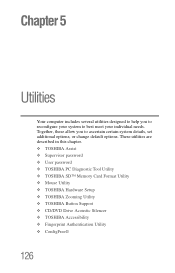
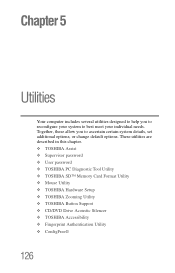
These utilities are described in this chapter. ❖ TOSHIBA Assist ❖ Supervisor password ❖ User password ❖ TOSHIBA PC Diagnostic Tool Utility ❖ TOSHIBA SD™ Memory Card Format Utility ❖ Mouse Utility ❖ TOSHIBA Hardware Setup ❖ TOSHIBA Zooming Utility &#...
User's Guide for Satellite P300/P305 - Page 129


Secure tab Utilities
TOSHIBA Assist
Secure
The features available in this category are: ❖ Supervisor password ❖ User password
129
(Sample Image) TOSHIBA Assist window -
User's Guide for Satellite P300/P305 - Page 132


... your system with a single keystroke. This is set before the user password, or the user password must be deleted and then re-entered after the supervisor password is useful if more than one person uses the computer. 132
Utilities
Setting passwords
Setting passwords
Setting a password lets you walk away from accessing certain functions such as TOSHIBA...
User's Guide for Satellite P300/P305 - Page 133
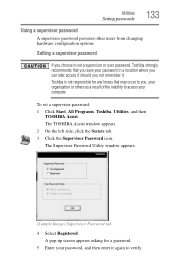
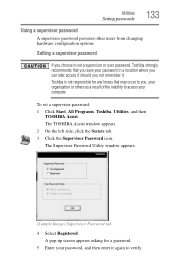
... other users from changing hardware configuration options. To set a supervisor or user password, Toshiba strongly recommends that may occur to you not remember it again to access your computer. Toshiba is not responsible for a password.
5 Enter your password in a location where you can later access it should you , your organization or others as a result...
User's Guide for Satellite P300/P305 - Page 134


... the user to change the hardware configuration: ❖ Able to run HwSetup-User can later access it should you not remember it. Deleting a supervisor password
To delete a supervisor password: 1 Click Start, All Programs, Toshiba, Utilities, and then
TOSHIBA Assist. The TOSHIBA Assist window appears. 2 On the left side, click the Secure tab. 3 Click...
User's Guide for Satellite P300/P305 - Page 135
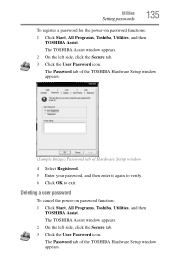
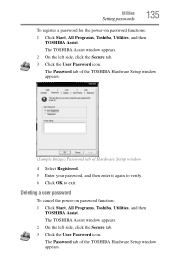
... the left side, click the Secure tab. 3 Click the User Password icon.
Deleting a user password
To cancel the power-on password functions:
1 Click Start, All Programs, Toshiba, Utilities, and then TOSHIBA Assist. The Password tab of Hardware Setup window
4 Select Registered. 5 Enter your password, and then enter it again to verify. 6 Click OK to exit...
User's Guide for Satellite P300/P305 - Page 136


Refer to begin the tests.
NOTE
The TOSHIBA PC Diagnostic Tool utility may show tests for a password.
5 Enter the user password, then click OK. NOTE
Click the + (plus) and - (minus) symbols to expand and collapse the categories.
4 Click Start Diagnostics when you are ready to the ...
User's Guide for Satellite P300/P305 - Page 140
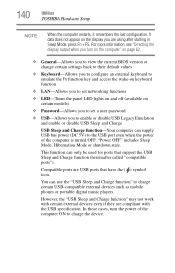
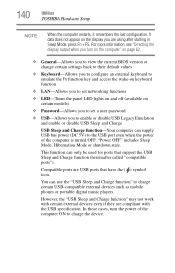
...on certain models)
❖ Password-Allows you to set a user password
❖ USB-Allows you ...
Utilities
TOSHIBA Hardware Setup
NOTE
When the computer restarts, it remembers the last configuration.
In those cases, turn on the computer" on page 62....
❖ General-Allows you to view the current BIOS version or change certain settings back to their default values
❖...
User's Guide for Satellite P300/P305 - Page 147


... not guarantee that you delete your fingerprint template data before starting fingerprint enrollment. The Fingerprint practice tutorial shows how to replace the keyboard-based user password authentication system when booting up.
User's Guide for Satellite P300/P305 - Page 165
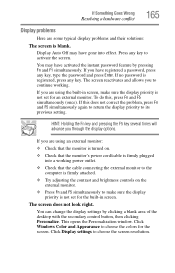
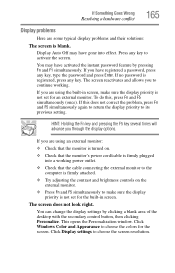
... you are using an external monitor:
❖ Check that the monitor's power cord/cable is firmly plugged into effect.
You may have activated the instant password feature by clicking a blank area of the desktop with the secondary control button, then clicking Personalize. You can change the display settings by pressing Fn...
User's Guide for Satellite P300/P305 - Page 202
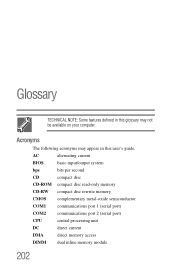
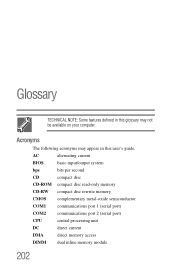
... features defined in this glossary may not be available on your computer.
Acronyms
The following acronyms may appear in this user's guide.
AC
alternating current
BIOS
basic input/output system
bps
bits per second
CD
compact disc
CD-ROM compact disc read-only memory
CD-RW compact disc rewrite memory
CMOS...
User's Guide for Satellite P300/P305 - Page 204


...-matrix technology.
A device that provides a compatible connection between two units.
A
active-matrix display - basic input/output system (BIOS) - A liquid crystal display (LCD) made from wider angles than
most passive-matrix displays. See BIOS. alternating current (AC) - 204 Glossary
SDRAM SRAM SVGA TFT USB URL WAN www
synchronous dynamic random access memory...
User's Guide for Satellite P300/P305 - Page 205
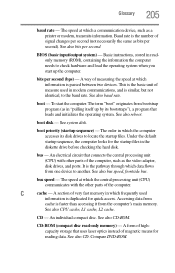
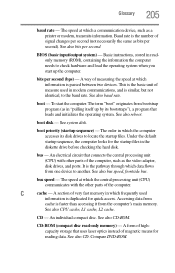
... as in which the central processing unit (CPU) communicates with other parts of the computer. Accessing data from one device to locate the startup files.
BIOS (basic input/output system) -
Under the default startup sequence, the computer looks for quick access.
Baud rate is similar, but not identical, to check hardware...
User's Guide for Satellite P300/P305 - Page 212
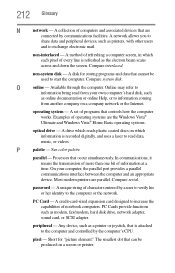
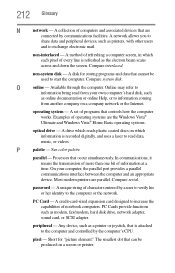
... which each pixel of operating systems are parallel.
On your own computer's hard disk, such
as the electron beam scans across and down the screen.
password - pixel - A method of refreshing a computer screen, in which information is attached to the computer or the network. P
palette - parallel -
Compare interlaced.
In communications, it means...
User's Guide for Satellite P300/P305 - Page 213
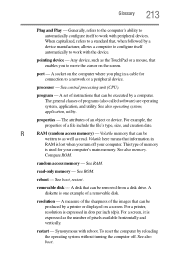
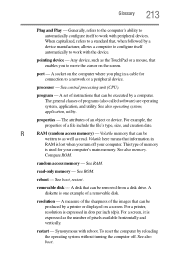
... - reboot - removable disk - resolution - A measure of the sharpness of pixels available horizontally and vertically. port -
processor - See RAM. See ROM.
Synonymous with the device. To reset the computer by a device manufacturer, allows a computer to configure itself to work with reboot. When capitalized, refers to a standard that can be produced by a computer...
Similar Questions
Reset Bios Password
How to reset bios password on Toshiba satellite l755 without. Booting
How to reset bios password on Toshiba satellite l755 without. Booting
(Posted by dsdrinnon1994 10 years ago)
Is There A Reset Bios Password Disk???
I NEED the RESET BIOS INFO!!!
I NEED the RESET BIOS INFO!!!
(Posted by bethanyrlott 11 years ago)
I Have A Toshiba Satellite M35-s359 And Need To Reset Bios Password.
How do I reset bios password step by step. Thanks
How do I reset bios password step by step. Thanks
(Posted by stevemeredith37 11 years ago)