Toshiba Satellite P105-S6102 Support and Manuals
Get Help and Manuals for this Toshiba item
This item is in your list!

View All Support Options Below
Free Toshiba Satellite P105-S6102 manuals!
Problems with Toshiba Satellite P105-S6102?
Ask a Question
Free Toshiba Satellite P105-S6102 manuals!
Problems with Toshiba Satellite P105-S6102?
Ask a Question
Popular Toshiba Satellite P105-S6102 Manual Pages
User Guide - Page 2
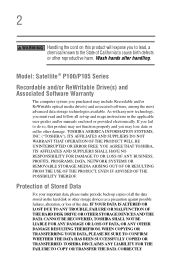
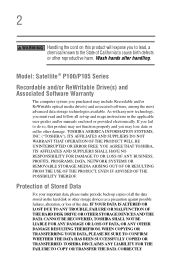
...set-up copies of all the data stored on the hard disk or other reproductive harm. Model: Satellite® P100/P105 Series
Recordable and/or ReWritable Drive(s) and Associated Software Warranty
The computer system you purchased may lose data or suffer other damage. YOU AGREE THAT TOSHIBA...back-up and usage instructions in the applicable user guides and/or manuals enclosed or provided ...
User Guide - Page 5


...trouble is resolved.
Fax Branding
The Telephone Consumer Protection Act of 1991 makes it unlawful for repair or limited warranty information, please contact Toshiba Corporation, Toshiba America Information Systems, Inc. Telephone Company Procedures
The goal of service... service.
If these changes might affect your service or the operation of Toshiba, or the Toshiba Support Centre...
User Guide - Page 103


... should use the preset configuration.
Changes to these settings may also have an optional second battery (not ...memory that will provide the most stable operating environment and optimum system performance for up to a month while the computer is turned off , even when AC power is attached. Users who are not completely familiar with setup changes, contact Toshiba's Global Support...
User Guide - Page 149
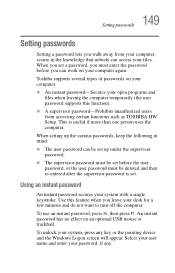
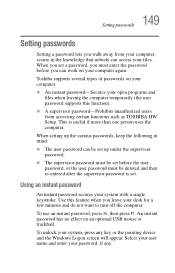
... work on your computer again.
Select your user name and enter your system, press any . 149 Setting passwords
Setting passwords
Setting a password lets you walk away from accessing certain functions such as TOSHIBA HW Setup. When you set before the user password, or the user password must enter the password before you can access your system with a single keystroke.
Using an instant...
User Guide - Page 150
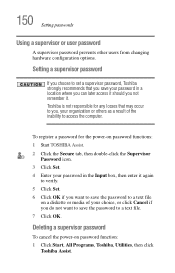
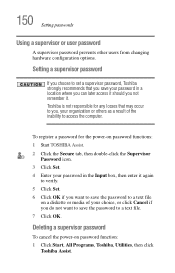
... a diskette or media of your password in a location where you can later access it again
to verify. 5 Click Set. 6 Click OK if you want to save the password to a text file
on password function: 1 Click Start, All Programs, Toshiba, Utilities, then click
Toshiba Assist. 150 Setting passwords
Using a supervisor or user password
A supervisor password prevents other users from changing hardware...
User Guide - Page 151
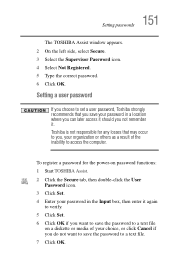
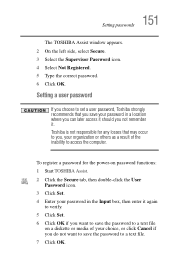
... a diskette or media of the inability to access the computer. Setting a user password
If you choose to set a user password, Toshiba strongly recommends that may occur to you, your password in a location where you can later access it . To register a password for any losses that you save the password to save your organization or others as a result of...
User Guide - Page 153
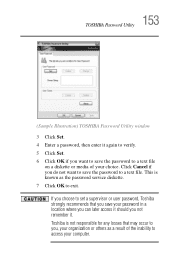
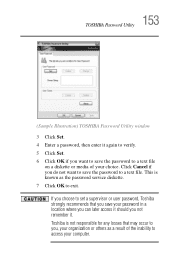
...
on a diskette or media of the inability to access your computer. If you choose to set a supervisor or user password, Toshiba strongly recommends that may occur to you, your organization or others as the password service diskette. 7 Click OK to a text file. 153 TOSHIBA Password Utility
(Sample Illustration) TOSHIBA Password Utility window 3 Click Set. 4 Enter a password, then enter it .
User Guide - Page 180
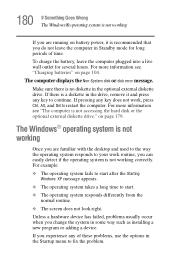
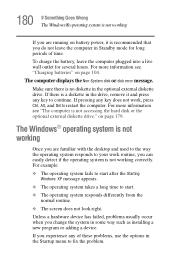
... operating system responds differently from the normal routine.
❖ The screen does not look right. For more information see "Charging batteries" on...device has failed, problems usually occur when you change the system in the Startup menu to fix the problem. 180 If Something... periods of these problems, use the options in some way such as installing a new program or adding a device....
User Guide - Page 181
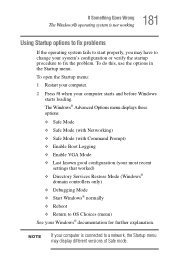
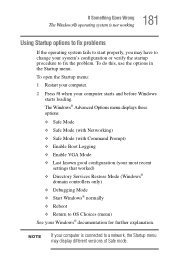
... Logging
❖ Enable VGA Mode
❖ Last known good configuration (your most recent settings that worked)
❖ Directory Services Restore Mode (Windows® domain controllers only)
❖ Debugging Mode ❖ Start ...verify the startup procedure to fix the problem. NOTE
If your computer is not working
Using Startup options to fix problems
If the operating system fails to start...
User Guide - Page 193
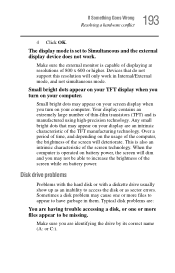
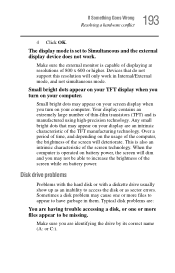
... dim and you turn on your screen display when you are having trouble accessing a disk, or one or more files appear to have garbage in Internal/External mode, and not simultaneous mode.
Typical disk problems are:
You are identifying the drive by its correct name (A: or C:). Small bright dots appear on your computer...
User Guide - Page 198
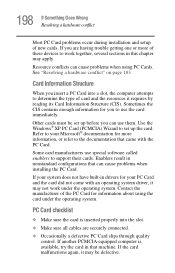
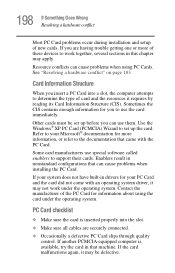
... installation and setup of card and the resources it requires by reading its Card Information Structure (CIS). Other cards must be defective. Resource conflicts can cause problems when installing the PC Card. If you can use special software called enablers to set up the card.
Use the Windows® XP PC Card (PCMCIA) Wizard to support...
User Guide - Page 203
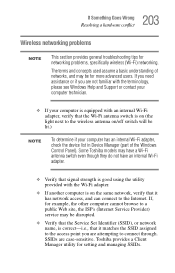
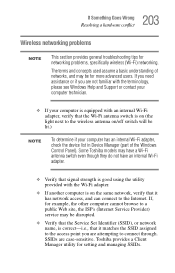
... Toshiba provides a Client Manager utility for more advanced users. 203 If Something Goes Wrong
Resolving a hardware conflict
Wireless networking problems
NOTE
This section provides general troubleshooting tips for example, the other computer cannot browse to a public Web site, the ISP's (Internet Service Provider) service may be disrupted.
❖ Verify that the Service Set Identifier...
User Guide - Page 206
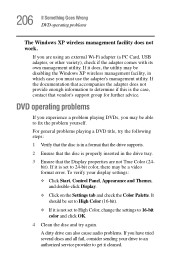
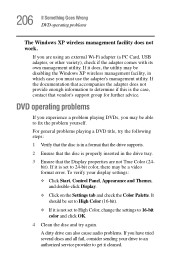
...1 Verify that the disc is in a format that the drive supports.
2 Ensure that the disc is not set to 24-bit color, there may be disabling the Windows XP ...service provider to get it is properly inserted in which case you may be a video format error. For general problems playing a DVD title, try again. If you have tried several discs and all fail, consider sending your display settings...
User Guide - Page 210
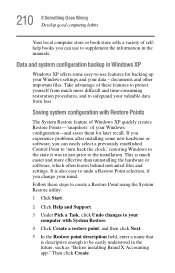
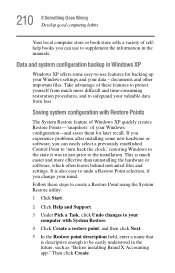
...Windows settings and your data - Take advantage of your valuable data from much easier and more difficult and time-consuming restoration procedures, and to protect yourself from loss. If you experience problems after installing ... Restore utility:
1 Click Start.
2 Click Help and Support.
3 Under Pick a Task, click Undo changes to the installation.
documents and other important files.
User Guide - Page 275


...stored data protection 2 supervisor password, deleting 150 supervisor password, set up 150 S-video port 66 system tray 124
T
taskbar 124 television
adjusting display 68 Toshiba
registering computer 45 worldwide offices 218 Toshiba Assist 144 Toshiba Hardware Setup 157 Toshiba online resources 100 Toshiba utilities 143 traveling tips 120 troubleshooting DVD player
general problems 206 DVD-ROM drive...
Toshiba Satellite P105-S6102 Reviews
Do you have an experience with the Toshiba Satellite P105-S6102 that you would like to share?
Earn 750 points for your review!
We have not received any reviews for Toshiba yet.
Earn 750 points for your review!
