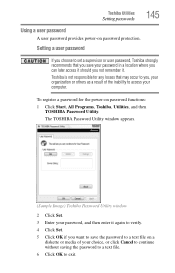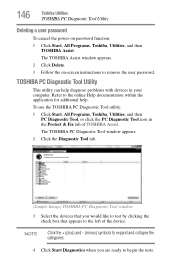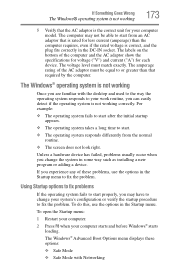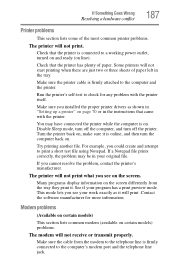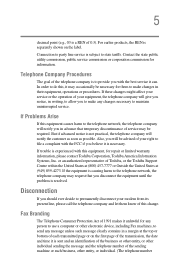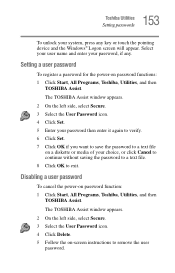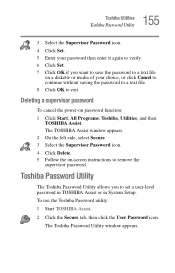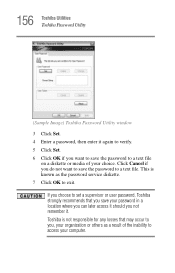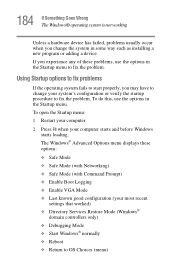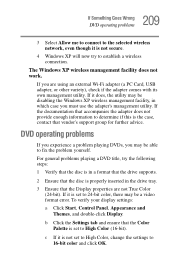Toshiba Satellite P105-S9337 Support and Manuals
Get Help and Manuals for this Toshiba item

View All Support Options Below
Free Toshiba Satellite P105-S9337 manuals!
Problems with Toshiba Satellite P105-S9337?
Ask a Question
Free Toshiba Satellite P105-S9337 manuals!
Problems with Toshiba Satellite P105-S9337?
Ask a Question
Popular Toshiba Satellite P105-S9337 Manual Pages
Toshiba Satellite P105-S9337 Reviews
We have not received any reviews for Toshiba yet.