Toshiba Satellite M65-S9064 Support and Manuals
Get Help and Manuals for this Toshiba item
This item is in your list!

View All Support Options Below
Free Toshiba Satellite M65-S9064 manuals!
Problems with Toshiba Satellite M65-S9064?
Ask a Question
Free Toshiba Satellite M65-S9064 manuals!
Problems with Toshiba Satellite M65-S9064?
Ask a Question
Popular Toshiba Satellite M65-S9064 Manual Pages
Satellite M60-M65 User's Guide (PDF) - Page 1
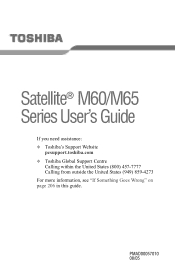
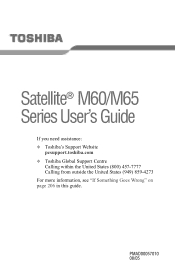
PMAD00057010 08/05 Satellite® M60/M65 Series User's Guide
If you need assistance: ❖ Toshiba's Support Website
pcsupport.toshiba.com ❖ Toshiba Global Support Centre
Calling within the United States (800) 457-7777 Calling from outside the United States (949) 859-4273 For more information, see "If Something Goes Wrong" on page 206 in this guide.
Satellite M60-M65 User's Guide (PDF) - Page 2


... make periodic back-up and usage instructions in the applicable user guides and/or manuals enclosed or provided electronically. IF YOUR DATA IS ALTERED OR LOST DUE TO ANY TROUBLE, FAILURE OR MALFUNCTION OF THE HARD DISK DRIVE OR OTHER STORAGE DEVICES AND THE DATA CANNOT BE RECOVERED, TOSHIBA SHALL NOT BE LIABLE FOR ANY...
Satellite M60-M65 User's Guide (PDF) - Page 5
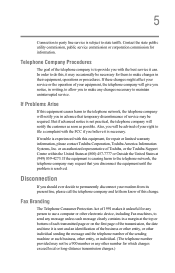
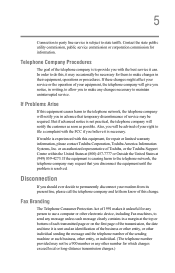
...service may be required. If trouble is experienced with the FCC if you should ever decide to permanently disconnect your right to make changes in a margin at (949) 859-4273. or an authorized representative of Toshiba, or the Toshiba Support...uninterrupted service. If Problems Arise
If this equipment, for repair or limited warranty information, please contact Toshiba Corporation, Toshiba ...
Satellite M60-M65 User's Guide (PDF) - Page 25
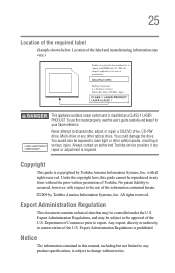
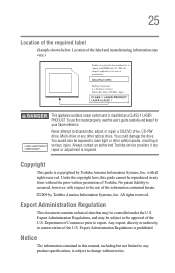
.../DVD drive, CD-RW drive, Multi-drive or any repair or adjustment is copyrighted by Toshiba America Information Systems, Inc. Copyright
This guide is required. All rights reserved. Export Administration Regulations, and may be subject to the approval of the U.S.
Always contact an authorized Toshiba service provider, if any other safety hazards, resulting in contravention...
Satellite M60-M65 User's Guide (PDF) - Page 106
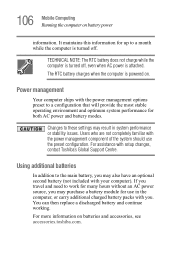
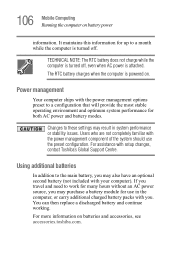
...The RTC battery does not charge while the computer is attached. Changes to these settings may purchase a battery module for up to a configuration that will provide the most...result in the computer, or carry additional charged battery packs with setup changes, contact Toshiba's Global Support Centre. You can then replace a discharged battery and continue working. 106 Mobile Computing Running ...
Satellite M60-M65 User's Guide (PDF) - Page 145


...send the display signal to download your ZIP Code. Media Center opens in full screen mode...satellite TV. NOTE
The first time you need to:
Log on using the setup wizard, click Help.
*Optional items do not ship with your Set...Guide, and speakers.
To complete the setup procedure you open Media Center, the program displays a setup wizard. Know your television service provider's program guide...
Satellite M60-M65 User's Guide (PDF) - Page 170
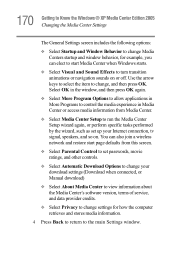
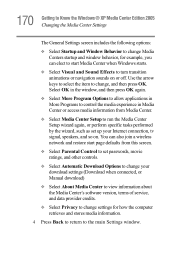
... to set up your download settings (Download when connected, or Manual download)
❖ Select About Media Center to view information about the Media Center's software version, terms of service, and...Center.
❖ Select Media Center Setup to run the Media Center Setup wizard again, or perform specific tasks performed by the wizard, such as set passwords, movie ratings, and other controls...
Satellite M60-M65 User's Guide (PDF) - Page 173
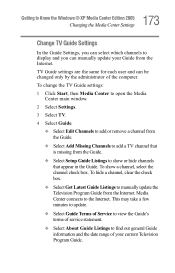
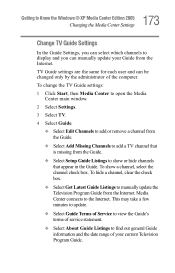
...be changed only by the administrator of your Guide from the Internet. TV Guide settings are the same for each user and can manually update your current Television Program Guide. To hide a channel, clear the check box.
❖ Select Get Latest Guide Listings to manually update the Television Program Guide from the Guide.
❖ Select Setup Guide Listings to show a channel, select the...
Satellite M60-M65 User's Guide (PDF) - Page 210
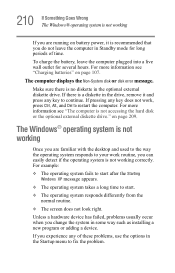
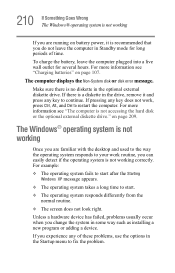
...sure there is no diskette in some way such as installing a new program or adding a device. on page 209.
Unless a hardware device has failed, problems usually occur when you change the system in the ...
❖ The screen does not look right. The computer displays the Non-System disk or disk error message. The Windows® operating system is not working
Once you are running on battery power,...
Satellite M60-M65 User's Guide (PDF) - Page 213
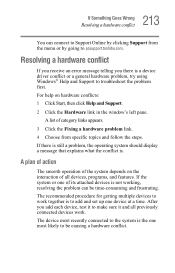
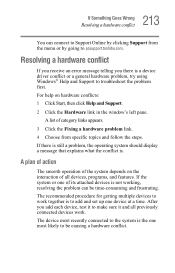
... there is a device driver conflict or a general hardware problem, try using Windows® Help and Support to add and set up one of its attached devices is to troubleshoot the problem first. A list of all previously connected devices work together is not working, resolving the problem can connect to Support Online by clicking Support from specific topics and follow the...
Satellite M60-M65 User's Guide (PDF) - Page 223
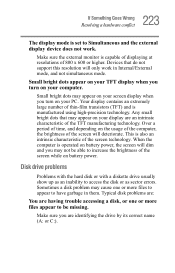
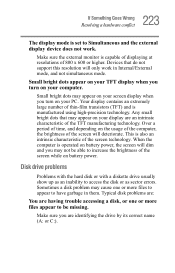
... (A: or C:). Sometimes a disk problem may cause one or more files... as sector errors. Typical disk problems are:
You... are an intrinsic characteristic of the screen will only work . Small bright dots may not be missing. When the computer is operated on battery power, the screen will dim and you turn on your display are having trouble...set to Simultaneous and the external display ...
Satellite M60-M65 User's Guide (PDF) - Page 227
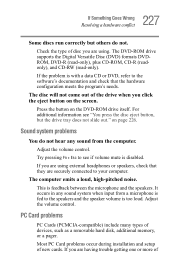
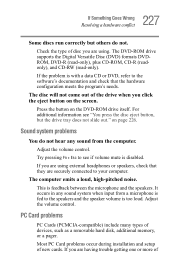
... using . Press the button on the screen.
Adjust the volume control.
If the problem is too loud. Most PC Card problems occur during installation and setup of devices, such as a removable hard disk, additional memory, or a pager. If you are having trouble getting one or more of disc you click the eject button on the...
Satellite M60-M65 User's Guide (PDF) - Page 233
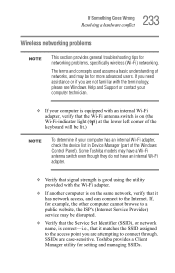
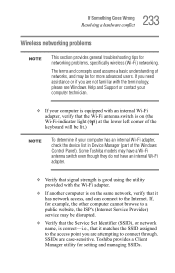
... networking problems, specifically wireless (Wi-Fi) networking. SSIDs are attempting to connect through. If, for more advanced users. Some Toshiba models may be disrupted.
❖ Verify that the Service Set Identifier ... Device Manager (part of the keyboard will be for example, the other computer cannot browse to a public website, the ISP's (Internet Service Provider) service may have a...
Satellite M60-M65 User's Guide (PDF) - Page 236
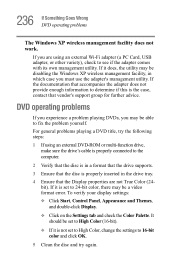
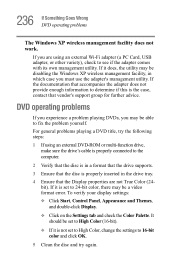
.... If the documentation that vendor's support group for further advice. For general problems playing a DVD title, try again. DVD operating problems
If you experience a problem playing DVDs, you may be able to 24-bit color, there may be a video format error. To verify your display settings:
❖ Click Start, Control Panel, Appearance and Themes, and double...
Satellite M60-M65 User's Guide (PDF) - Page 240
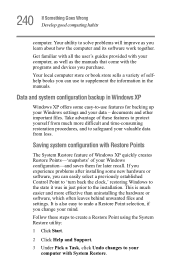
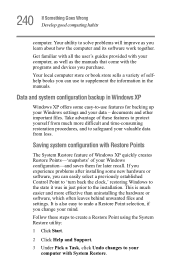
... prior to solve problems will improve as the manuals that come with your valuable data from loss.
240 If Something Goes Wrong Develop good computing habits
computer. Your ability to the installation. It is much more effective than uninstalling the hardware or software, which often leaves behind unwanted files and settings. Saving system configuration...
Toshiba Satellite M65-S9064 Reviews
Do you have an experience with the Toshiba Satellite M65-S9064 that you would like to share?
Earn 750 points for your review!
We have not received any reviews for Toshiba yet.
Earn 750 points for your review!
