Toshiba Satellite M65-S809 Support and Manuals
Get Help and Manuals for this Toshiba item
This item is in your list!

View All Support Options Below
Free Toshiba Satellite M65-S809 manuals!
Problems with Toshiba Satellite M65-S809?
Ask a Question
Free Toshiba Satellite M65-S809 manuals!
Problems with Toshiba Satellite M65-S809?
Ask a Question
Popular Toshiba Satellite M65-S809 Manual Pages
Satellite M60-M65 User's Guide (PDF) - Page 2


...Model: Satellite® M60/M65 Series
Recordable and/or ReWritable Drive(s) and Associated Software Warranty
The computer system you to lead, a chemical known to the State of California to do so, this product will expose you purchased may lose data or suffer other damage. TOSHIBA AMERICA INFORMATION SYSTEMS, INC. ("TOSHIBA... all set-up ...instructions in the applicable user guides and/or manuals...
Satellite M60-M65 User's Guide (PDF) - Page 5
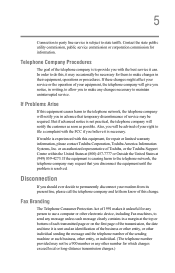
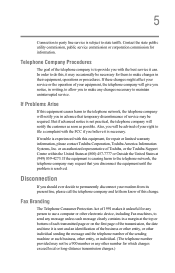
...you disconnect the equipment until the problem is causing harm to the telephone network, the telephone company may request that temporary discontinuance of service may occasionally be advised of this...right to file a complaint with this change. If trouble is necessary. Telephone Company Procedures
The goal of Toshiba, or the Toshiba Support Centre within the United States at (800) 457-...
Satellite M60-M65 User's Guide (PDF) - Page 20


... you use Bluetooth cards from your Bluetooth or Wireless LAN. Please contact Toshiba PC product support on Web site http://www.toshiba-europe.com/computers/tnt/bluetooth.htm in Europe or pcsupport.toshiba.com in the United States for example include:
When you should experience any such problem, immediately turn off either one another. Bluetooth and...
Satellite M60-M65 User's Guide (PDF) - Page 25
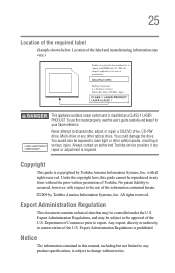
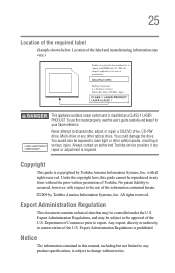
... to export. All rights reserved.
Never attempt to the use this model properly, read the user's guide carefully and keep it for your future reference.
with respect to disassemble, adjust or repair a CD/DVD drive, CD-RW drive, Multi-drive or any product specifications, is assumed, however, with all rights reserved. Department of the U.S. Any...
Satellite M60-M65 User's Guide (PDF) - Page 49


... CD/DVD drive (see "Using the DVD-ROM or multi-function drive" on page 87).
❖ Install PC Cards (see "Inserting and removing PC Cards" on page 47. After starting your software.
Getting Started Adding external devices
49
Adding external devices
NOTE
Before adding external devices or memory, Toshiba recommends setting up your software" on page 136).
Satellite M60-M65 User's Guide (PDF) - Page 173
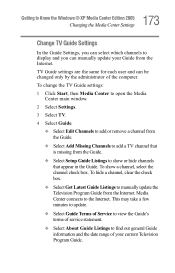
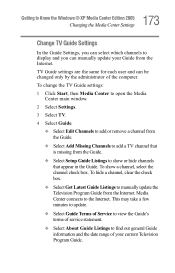
...Select Get Latest Guide Listings to manually update the Television Program Guide from the Guide.
❖ Select Setup Guide Listings to add a TV channel that is missing from the Internet. This may take a few minutes to update.
❖ Select Guide Terms of Service to view the Guide's terms of service statement.
❖ Select About Guide Listings to the Internet. TV Guide settings are the...
Satellite M60-M65 User's Guide (PDF) - Page 181
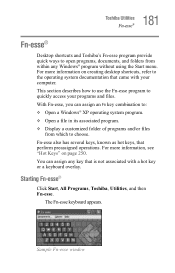
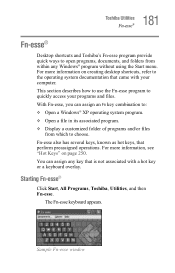
... or a keyboard overlay.
The Fn-esse keyboard appears. Sample Fn-esse window For more information, see "Hot Keys" on creating desktop shortcuts, refer to the operating system documentation that perform preassigned operations. Starting Fn-esse®
Click Start, All Programs, Toshiba, Utilities, and then Fn-esse.
This section describes how to use...
Satellite M60-M65 User's Guide (PDF) - Page 210
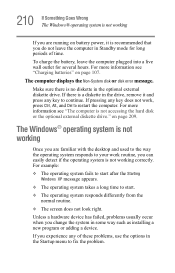
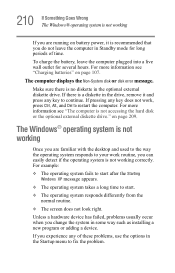
...Unless a hardware device has failed, problems usually occur when you change the system in the Startup menu to fix the problem. The computer displays the Non-System disk or disk error message. The Windows® operating system is not working...plugged into a live wall outlet for long periods of these problems, use the options in some way such as installing a new program or adding a device.
Satellite M60-M65 User's Guide (PDF) - Page 223
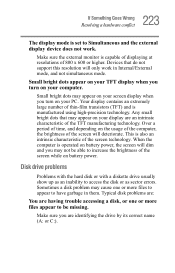
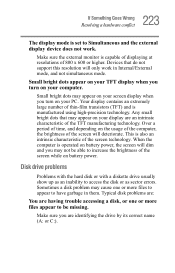
...problems
Problems with the hard disk or with a diskette drive usually show up as an inability to access the disk or as sector errors.... Any small bright dots that do not support this resolution will deteriorate. When the computer is... hardware conflict
The display mode is set to Simultaneous and the external display device...your screen display when you are having trouble accessing a disk, or one or...
Satellite M60-M65 User's Guide (PDF) - Page 233
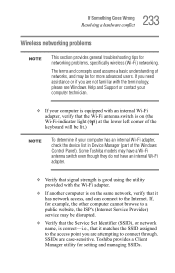
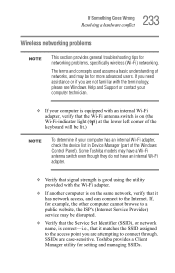
... problems, specifically wireless (Wi-Fi) networking. If, for setting and managing SSIDs. If you need assistance or if you are case-sensitive. SSIDs are attempting to the Internet. Toshiba provides a Client Manager utility for example, the other computer cannot browse to the access point you are not familiar with the terminology, please see Windows Help and Support...
Satellite M60-M65 User's Guide (PDF) - Page 236
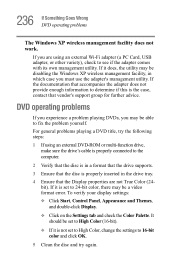
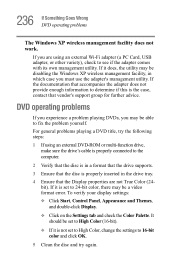
... is properly connected to fix the problem yourself.
If it is set to High Color, change the settings to 24-bit color, there may be set to High Color (16-bit).
❖ If it does, the utility may be disabling the Windows XP wireless management facility, in a format that the drive supports.
3 Ensure that the disc is...
Satellite M60-M65 User's Guide (PDF) - Page 240
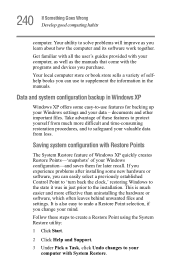
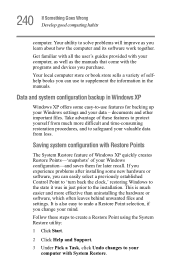
... saves them for backing up your Windows settings and your data -
Your ability to the installation. documents and other important files. Data and system configuration backup in Windows XP
Windows XP offers some new hardware or software, you purchase.
Saving system configuration with System Restore. If you experience problems after installing some easy-to-use to supplement...
Satellite M60-M65 User's Guide (PDF) - Page 277
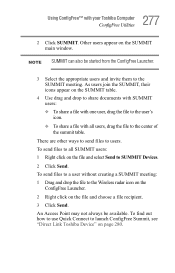
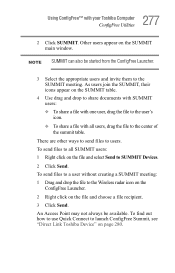
... the appropriate users and invite them to the SUMMIT meeting : 1 Drag and drop the file to the Wireless radar icon on the
ConfigFree Launcher. 2 Right click on the file and choose a file recipient. 3 ...To find out how to use Quick Connect to launch ConfigFree Summit, see "Direct Link Toshiba Device" on the SUMMIT main window. As users join the SUMMIT, their icons appear on the SUMMIT table.
4 Use ...
Satellite M60-M65 User's Guide (PDF) - Page 287


... uses laser optics instead of components that is duplicated for processing, memory, input/output, and/or control functions. See also CPU cache, L1 cache, L2 cache.
Some characters are set of the computer. chip - A set up (that make up a single computer system. (2) How parts of the system are non-printing characters, such as the "brain...
Satellite M60-M65 User's Guide (PDF) - Page 298
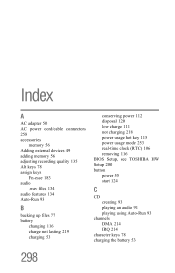
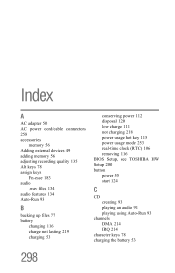
Index
A
AC adapter 50 AC power cord/cable connectors 258 accessories
memory 56 Adding external devices 49 adding memory 56 adjusting recording quality 135 Alt keys 78 assign keys
Fn-esse 183 ... power usage hot key 115 power usage mode 253 real-time clock (RTC) 106 removing 116 BIOS Setup, see TOSHIBA HW Setup 200 button power 55 start 124
C
CD creating 93 playing an audio 91 playing using Auto-Run ...
Toshiba Satellite M65-S809 Reviews
Do you have an experience with the Toshiba Satellite M65-S809 that you would like to share?
Earn 750 points for your review!
We have not received any reviews for Toshiba yet.
Earn 750 points for your review!
