Toshiba Satellite M65-S9062 Support and Manuals
Get Help and Manuals for this Toshiba item
This item is in your list!

View All Support Options Below
Free Toshiba Satellite M65-S9062 manuals!
Problems with Toshiba Satellite M65-S9062?
Ask a Question
Free Toshiba Satellite M65-S9062 manuals!
Problems with Toshiba Satellite M65-S9062?
Ask a Question
Popular Toshiba Satellite M65-S9062 Manual Pages
Satellite M60-M65 User's Guide (PDF) - Page 2


...up and usage instructions in the applicable user guides and/or manuals enclosed or provided electronically. As with any new technology, you must read and follow all set-up copies of ...suffer other reproductive harm. TOSHIBA DISCLAIMS ANY LIABILITY FOR THE FAILURE TO COPY OR TRANSFER THE DATA CORRECTLY. Protection of the data. Model: Satellite® M60/M65 Series
Recordable and/or ReWritable...
Satellite M60-M65 User's Guide (PDF) - Page 5
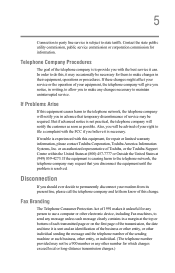
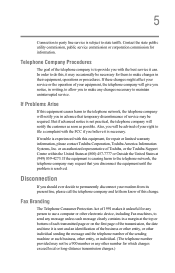
... service commission or corporation commission for repair or limited warranty information, please contact Toshiba Corporation, Toshiba America Information Systems, Inc. or an authorized representative of Toshiba, or the Toshiba Support... exceed local or long-distance transmission charges.) If Problems Arise
If this change. If trouble is necessary. Fax Branding
The Telephone Consumer Protection ...
Satellite M60-M65 User's Guide (PDF) - Page 25
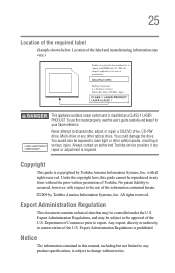
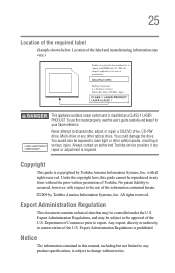
... or repair a CD/DVD drive, CD-RW drive, Multi-drive or any repair or adjustment is prohibited.
Export Administration Regulation
This document contains technical data that may be reproduced in this guide cannot be controlled under the U.S. Never attempt to change without the prior written permission of the U.S. Notice
The information contained in any product specifications...
Satellite M60-M65 User's Guide (PDF) - Page 106
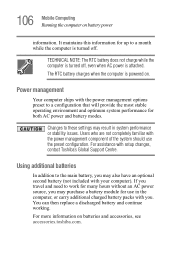
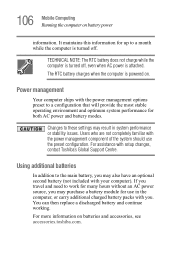
... with you may also have an optional second battery (not included with the power management options preset to a month while the computer is turned off , even when AC power is turned off . Users who are not completely familiar with setup changes, contact Toshiba's Global Support Centre. If you travel and need to work for...
Satellite M60-M65 User's Guide (PDF) - Page 126
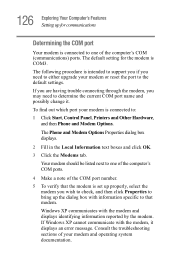
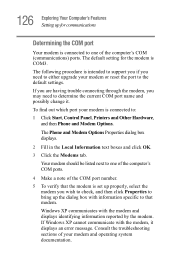
...out which port your modem is intended to support you if you may need to either upgrade your modem and operating system documentation. Consult the troubleshooting sections of the computer's COM (communications)... the port to the default settings. 126 Exploring Your Computer's Features Setting up the dialog box with information specific to that the modem is set up properly, select the modem...
Satellite M60-M65 User's Guide (PDF) - Page 170
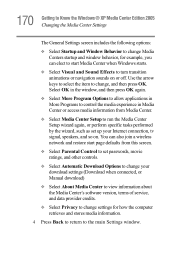
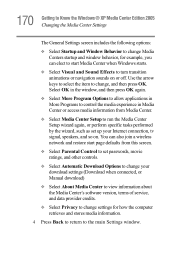
... Center.
❖ Select Media Center Setup to run the Media Center Setup wizard again, or perform specific tasks performed by the wizard, such as set passwords, movie ratings, and other controls.
... to set up your download settings (Download when connected, or Manual download)
❖ Select About Media Center to view information about the Media Center's software version, terms of service, and...
Satellite M60-M65 User's Guide (PDF) - Page 173
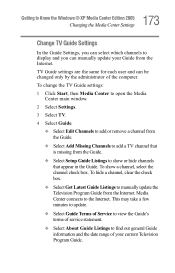
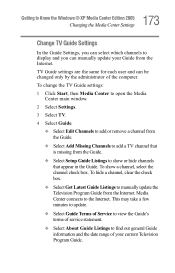
... or hide channels that appear in the Guide. This may take a few minutes to update.
❖ Select Guide Terms of Service to view the Guide's terms of service statement.
❖ Select About Guide Listings to the Internet. TV Guide settings are the same for each user and can manually update your current Television Program Guide. Media Center connects to find out general...
Satellite M60-M65 User's Guide (PDF) - Page 189
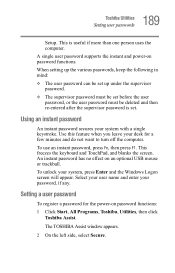
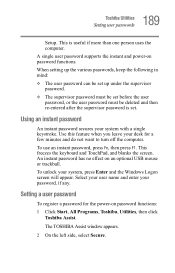
... to turn off the computer. A single user password supports the instant and power-on password functions. The TOSHIBA Assist window appears.
2 On the left side, select Secure. To use an instant password, press Fn, then press F1. 189 Toshiba Utilities
Setting user passwords
Setup. This is set before the user password, or the user password must be deleted and then re-entered...
Satellite M60-M65 User's Guide (PDF) - Page 210
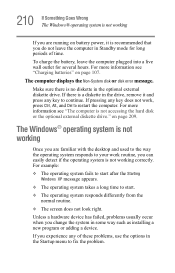
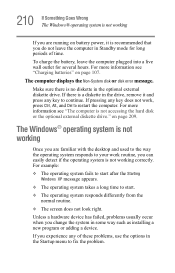
... the battery, leave the computer plugged into a live wall outlet for long periods of time. The computer displays the Non-System disk or disk error message.
Unless a hardware device has failed, problems usually...disk or the optional external diskette drive." If there is a diskette in some way such as installing a new program or adding a device. If you experience any key does not work routine,...
Satellite M60-M65 User's Guide (PDF) - Page 223
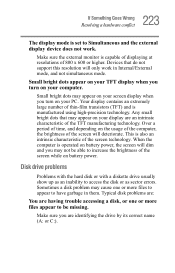
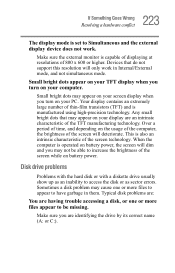
... . Any small bright dots that do not support this resolution will deteriorate. Disk drive problems
Problems with the hard disk or with a diskette drive usually show up as sector errors. Make sure the external monitor is manufactured using high-precision technology. When the computer is operated on battery power, the screen will dim and you...
Satellite M60-M65 User's Guide (PDF) - Page 227
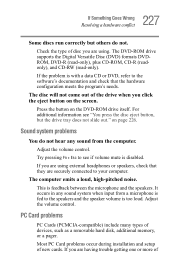
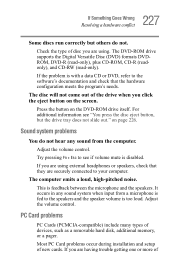
...out of
Adjust the volume control.
Most PC Card problems occur during installation and setup of devices, such as a removable hard disk, additional memory, or a pager. If the problem is with a data CD or DVD, refer to your computer. For additional ...screen. Press the button on page 226. The DVD-ROM drive supports the Digital Versatile Disc (DVD) formats DVDROM, DVD-R (read-only), plus...
Satellite M60-M65 User's Guide (PDF) - Page 233
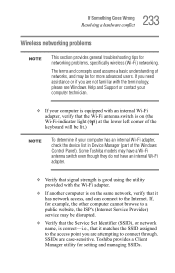
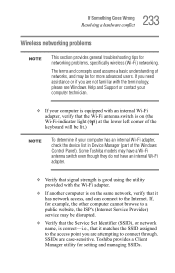
... networking problems, specifically wireless (Wi-Fi) networking. Some Toshiba models may be lit.)
NOTE
To determine if your computer is equipped with the Wi-Fi adapter.
❖ If another computer is correct-i.e., that it matches the SSID assigned to the access point you are not familiar with the terminology, please see Windows Help and Support...
Satellite M60-M65 User's Guide (PDF) - Page 236
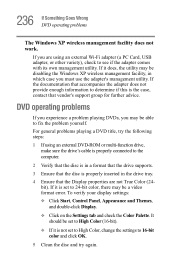
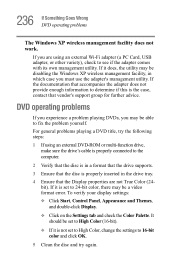
... error. It should be set to High Color (16-bit).
❖ If it does, the utility may be disabling the Windows XP wireless management facility, in a format that the drive supports.
3 Ensure that the disc is the case, contact that the disc is in which case you may be able to fix the problem...
Satellite M60-M65 User's Guide (PDF) - Page 240
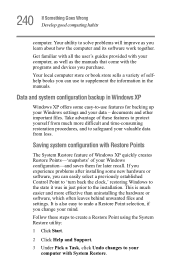
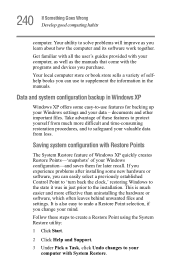
... the user's guides provided with the programs and devices you experience problems after installing some easy-to the state it was in the manuals.
If you purchase. Follow these features to your mind. Take advantage of these steps to create a Restore Point using the System Restore utility:
1 Click Start.
2 Click Help and Support.
3 Under Pick...
Satellite M60-M65 User's Guide (PDF) - Page 298
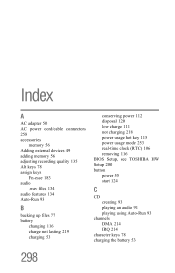
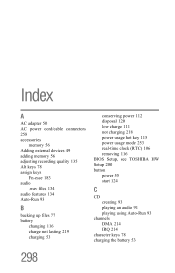
... up files 77 battery
changing 116 charge not lasting 219 charging 53
conserving power 112 disposal 120 low charge 111 not charging 218 power usage hot key 115 power usage mode 253 real-time clock (RTC) 106 removing 116 BIOS Setup, see TOSHIBA HW Setup 200 button power 55 start 124
C
CD creating 93 playing...
Toshiba Satellite M65-S9062 Reviews
Do you have an experience with the Toshiba Satellite M65-S9062 that you would like to share?
Earn 750 points for your review!
We have not received any reviews for Toshiba yet.
Earn 750 points for your review!
