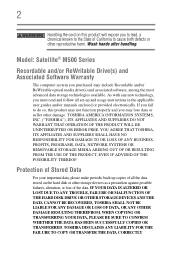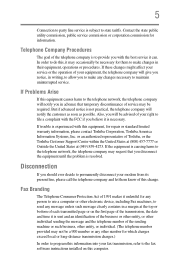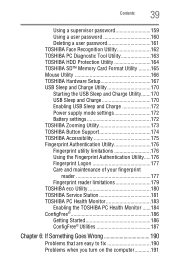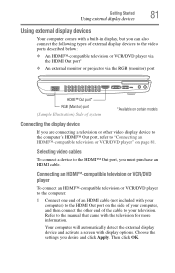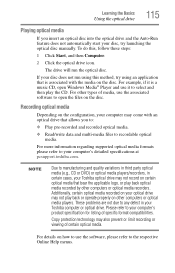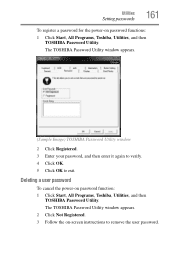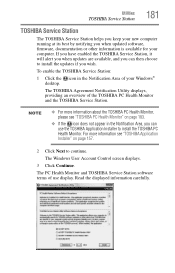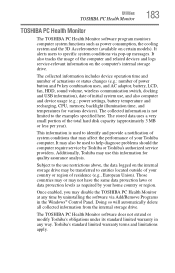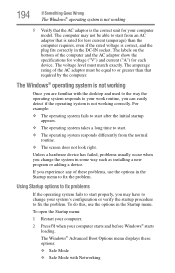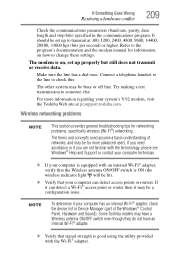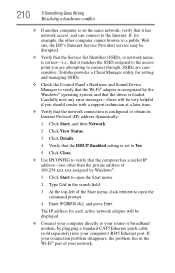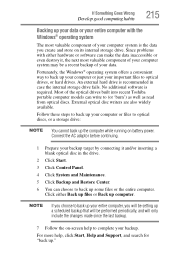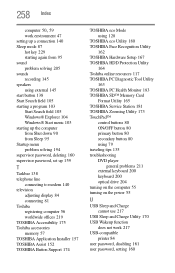Toshiba Satellite M505D-S4930 Support and Manuals
Get Help and Manuals for this Toshiba item

View All Support Options Below
Free Toshiba Satellite M505D-S4930 manuals!
Problems with Toshiba Satellite M505D-S4930?
Ask a Question
Free Toshiba Satellite M505D-S4930 manuals!
Problems with Toshiba Satellite M505D-S4930?
Ask a Question
Popular Toshiba Satellite M505D-S4930 Manual Pages
Toshiba Satellite M505D-S4930 Reviews
We have not received any reviews for Toshiba yet.