Toshiba Satellite M20-S258 Support and Manuals
Get Help and Manuals for this Toshiba item
This item is in your list!

View All Support Options Below
Free Toshiba Satellite M20-S258 manuals!
Problems with Toshiba Satellite M20-S258?
Ask a Question
Free Toshiba Satellite M20-S258 manuals!
Problems with Toshiba Satellite M20-S258?
Ask a Question
Popular Toshiba Satellite M20-S258 Manual Pages
User Guide - Page 1


TOSHIBA
C6649-0303M1
Satellite® M20 Series User's Guide
If you need assistance: ❖ InTouch® Center
Calling within the United States (800) 457-7777 Calling from outside the United States (949) 859-4273 For more information, see Chapter 9 on page 185 of this guide.
User Guide - Page 2


....
2
Models: Satellite M20 Series
ReWritable CD/DVD Drives
The computer system you may include a ReWritable CD and/or DVD drive(s), among the most advanced data storage technologies available. Protection of Stored Data
For your important data, please make periodic back-up and usage instructions in the applicable user guides and/or manuals enclosed. YOU AGREE THAT TOSHIBA...
User Guide - Page 5


... the line to which you will provide this disconnection. In the event repairs are ever needed on standard-device telephone lines.
Connection to telephone company-provided coin service (central office implemented systems) is not operating properly, you in advance of Toshiba Corporation.
In order to do this, it , the telephone company will be...
User Guide - Page 28


... Your Computer 172 Network 172 Security 172 Power Management 173 Slim SelectBay 176 Slim SelectBay™ Service 176 Toshiba Hardware Setup 176 Toshiba Power Saver utility 179 Enabling Hibernation 180 Setting user passwords 180 Using an instant password 181 Setting a user password 181 Disabling a user password 182 Using a supervisor password 183 Setting a supervisor password 183
User Guide - Page 30


... installed on your work can : ❖ Read the entire guide from beginning to perform the most demanding computing tasks from any location. With your Toshiba notebook computer, your computer. Your operating system offers exciting features and easy Internet access. This guide
This guide introduces the computer's features. You will find specific
information
30 Satellite M20 computers...
User Guide - Page 34


If any items are missing or damaged, notify your authorized Toshiba representative or your Satellite M20 computer. For additional help, see "If Something Goes Wrong" on page 185.
34 Making sure you have everything
Before... to make sure you do anything else, consult the Quick Start card shipped with your computer to locate specific parts of your network administrator immediately.
User Guide - Page 62


...ports.
For more information about Hardware Setup, see "Toshiba Hardware Setup" on the external keyboard to use the computer's hot keys or have set up key combinations in keyboard.
... allows you can set up this key combination through the Windows Control Panel Toshiba HWSetup icon. Alternatively, you to have the Fn key contained on the Satellite M20 computer's built-in...
User Guide - Page 71


.... For more information, see the accessories information packaged with your system or visit toshiba.com.
Your Satellite M20 computer is recommended that you can attach a microphone: 1 Locate the microphone jack on page 145.
A message may display. When the headphone is replaced with up to two memory module. The two memory slots in this occurs...
User Guide - Page 97
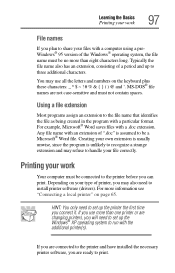
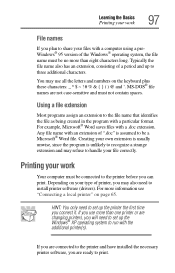
...a computer using a preWindows® 95 version of ".doc" is unlikely to recognize a strange extension and may also need to set up the printer the first time you can print. Learning the Basics Printing your work
Your computer must be a Microsoft® ....
Typically the file name also has an extension, consisting of printer, you will need to install printer software (drivers).
User Guide - Page 122


... battery alarm sounds
Your Satellite M20 computer can be configured to warn you of a low battery charge condition so you 're working in the Control Panel. The computer drains battery power more information, see "Toshiba Power Saver utility" on Batteries option. 4 Click the Details... To change the default alarm settings: 1 Click Start, Control Panel...
User Guide - Page 131


....
131 The differences are not significant and do in the functionality of your Satellite M20 notebook computer. You use its features to start programs, find documents, set up system components, and perform most other computing tasks. Chapter 6
Exploring Your Options
In this guide may appear slightly different from the screens displayed by your system.
User Guide - Page 135


... modem is COM3. 135 Exploring Your Options
Exchanging data with your Satellite M20 computer) ❖ A telephone line ❖ A browser or communications program ❖ An Internet Service Provider (ISP) or online service if you have finished transferring files, close the programs
on both computers. 3 Set any specific options. 4 Start the transfer. 5 When you
plan to use an...
User Guide - Page 151


... optional Y-cable. For more information about Hardware Setup, see "Toshiba Hardware Setup" on the Satellite M20 computer's built-in Fn-esse®, you can choose to have the AccuPoint II active at a time, unless you to connect a PS/2-compatible mouse and a PS/2-compatible keyboard simultaneously.
You can set up this key combination through the Windows Control...
User Guide - Page 188


... system is a diskette in the drive, remove it and press any of these problems, use the options in some way such as installing a new program or adding a device.
Make sure there is not working
The ...The operating system takes a long time to fix the problem. The computer displays the Non-System disk or disk error message. For more information, see "Power and the batteries" on page 195.
User Guide - Page 244


... 197
missing files/trouble accessing a disk 200
modem not receiving or transmitting 207
no sound 203 non-system disk or disk error
188, 201
PC Card 203 checklist 204 error occurs 206 hot ...SelectServ 33 serial mouse
connecting 63, 150, 152
serial port 37 service options 33 setting up
adding memory 71 setting up a connection 138 setting up your computer 50 shut down 56 shutting down more quickly 109...
Toshiba Satellite M20-S258 Reviews
Do you have an experience with the Toshiba Satellite M20-S258 that you would like to share?
Earn 750 points for your review!
We have not received any reviews for Toshiba yet.
Earn 750 points for your review!
