Toshiba Satellite M20 Support and Manuals
Get Help and Manuals for this Toshiba item
This item is in your list!

View All Support Options Below
Free Toshiba Satellite M20 manuals!
Problems with Toshiba Satellite M20?
Ask a Question
Free Toshiba Satellite M20 manuals!
Problems with Toshiba Satellite M20?
Ask a Question
Popular Toshiba Satellite M20 Manual Pages
User Guide - Page 2


2
Models: Satellite M20 Series
ReWritable CD/DVD Drives
The computer system you purchased may lose data or suffer other storage devices as a precaution against possible failures, alteration, or loss of the data. If you fail to do so, this product may not function properly and you must read and follow all set-up copies of all...
User Guide - Page 5


... telephone company notes a problem, they may cause harm to the telephone network. In the event repairs are ever needed on ... any changes necessary to maintain uninterrupted service. 5
Installation
When you are ready to install or use the modem, call your... designed to the telephone line by Toshiba Corporation or an authorized representative of service
Your modem is not operating properly...
User Guide - Page 28


... Your Computer 172 Network 172 Security 172 Power Management 173 Slim SelectBay 176 Slim SelectBay™ Service 176 Toshiba Hardware Setup 176 Toshiba Power Saver utility 179 Enabling Hibernation 180 Setting user passwords 180 Using an instant password 181 Setting a user password 181 Disabling a user password 182 Using a supervisor password 183 Setting a supervisor password 183
User Guide - Page 30


... installed on your work can : ❖ Read the entire guide from any location. You can accompany you wherever you ❖ Use the table of powerful, portable multimedia computing. With your Toshiba notebook computer, your computer. This guide
This guide introduces the computer's features. Your operating system offers exciting features and easy Internet access.
Satellite M20 computers...
User Guide - Page 57


... LCD display, but you 're connecting. To do this, refer to the documentation for the type of device you can also connect three different types of external display ...monitor) port. Before connecting a television, video projector, monitor or other display device, configure your computer for your Satellite M20 computer. Chapter 3
Connecting Other External Devices
This chapter describes how to ...
User Guide - Page 71


... visit toshiba.com. Your Satellite M20 computer is inserted, the internal speakers are automatically disabled. When the headphone is equipped with invalid memory, the system will beep and will not boot beyond the BIOS memory check. Adding memory
HINT: To purchase additional memory modules, see "Recording sounds" on page 145. The two memory slots in this occurs, A message may display. In...
User Guide - Page 97
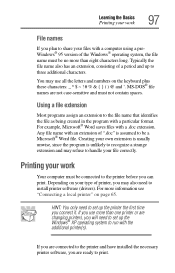
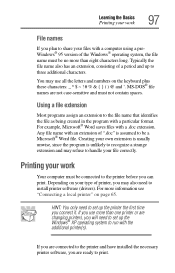
...set up the Windows® XP operating system to install printer software (drivers).
HINT: You only need to the file name that identifies the file as being created in the program with a particular format. If you are connected to the printer and have installed... and numbers on your type of printer, you may also need to set up to be no more than one printer or are not case-sensitive...
User Guide - Page 98


98
Learning the Basics Using a compact disc drive
To print a file:
1 If your Windows® program and click
Print. Using a compact disc drive
Your Satellite M20 computer may have a DVD-ROM drive or Multifunction drive. For example, the range of pages and number of your printer is not on, turn it on now. 2 Open...
User Guide - Page 122


... the default alarm settings: 1 Click Start, Control Panel, then Performance and
Maintenance. 2 Click the Toshiba Power Saver icon. 3 Select the appropriate Running on page 179. You Windows® operating system offers two alarms before trying to monitor the remaining battery power. 122 Mobile Computing What to do when the battery alarm sounds
Your Satellite M20 computer can...
User Guide - Page 131


... functionality of your Satellite M20 notebook computer. You use its features to start programs, find documents, set up system components, and perform most other computing tasks.
HINT: The illustrated examples in this chapter, you can do not indicate any change in the Windows® XP.
Chapter 6
Exploring Your Options
In this guide may appear...
User Guide - Page 135


... (one comes with your Satellite M20 computer) ❖ A telephone line ❖ A browser or communications program ❖ An Internet Service Provider (ISP) or online service if you have finished transferring files, close the programs
on the toolbar. 3 In the dialog box, type direct cable connection. 4 Follow the online guide instructions. The default setting for communications
In order...
User Guide - Page 177


... ❖ Keyboard - Allows you to enable or disable USB Legacy Emulation Allows you to view current BIOS, hard disk drive
and memory settings ❖ Password - Shows the Device configuration options ❖ Parallel/Printer - 177 Toshiba Utilities
Toshiba Hardware Setup
Sample Toshiba HWSetup window The tabs represent various dialog boxes. They are: ❖ General-Allows you to...
User Guide - Page 188


...or disk error message.
For more information, see "Power and the batteries" on page 195. Make sure there is not working
The computer displays the ...the diskette drive. If pressing any of these problems, use the options in some way such as installing a new program or adding a device. ... was placed in the computer's memory has been lost. To charge the battery, leave the computer plugged into a ...
User Guide - Page 235


... with reboot. A feature of memory is used on again. To reset the computer by a printer or displayed on again. Compare RAM. Processes that allows you turn the computer on a screen. shortcut - Compare hardware.
For a printer, resolution is expressed in ROM remains whether or not the computer is essential instructions the computer reads when you...
User Guide - Page 244


...trouble accessing a disk 200
modem not receiving or transmitting 207
no sound 203 non-system disk or disk error
188, 201
PC Card 203 checklist 204 error occurs 206 hot swapping fails 205 not recognized 206 slots appear dead 204
power...
connecting 63, 150, 152
serial port 37 service options 33 setting up
adding memory 71 setting up a connection 138 setting up your computer 50 shut down 56 shutting ...
Toshiba Satellite M20 Reviews
Do you have an experience with the Toshiba Satellite M20 that you would like to share?
Earn 750 points for your review!
We have not received any reviews for Toshiba yet.
Earn 750 points for your review!
