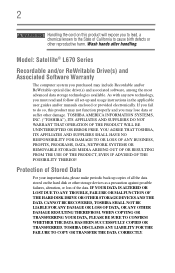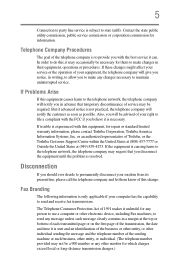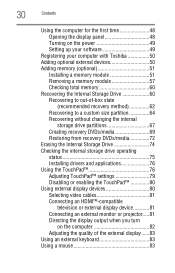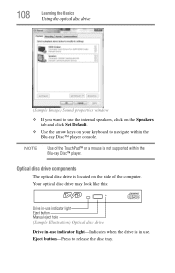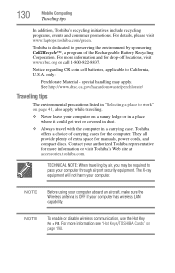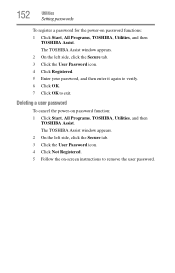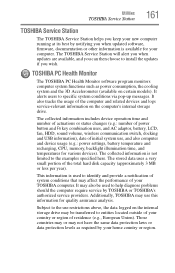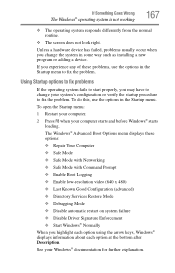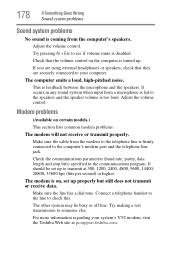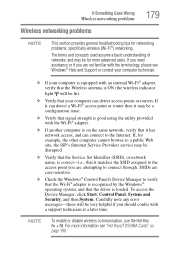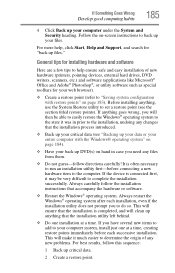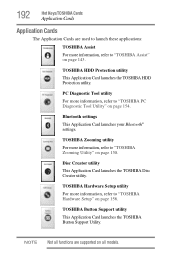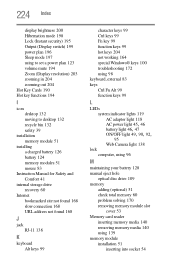Toshiba Satellite L675D-S7040 Support and Manuals
Get Help and Manuals for this Toshiba item

View All Support Options Below
Free Toshiba Satellite L675D-S7040 manuals!
Problems with Toshiba Satellite L675D-S7040?
Ask a Question
Free Toshiba Satellite L675D-S7040 manuals!
Problems with Toshiba Satellite L675D-S7040?
Ask a Question
Most Recent Toshiba Satellite L675D-S7040 Questions
When I Turn On My Toshiba Satellite L675d-s7040 It Ask For A Password,
(Posted by jasscock1 9 years ago)
Locked Out
how do i unlock my toshiba satellite laptop soon as i turn it on it ask for a password
how do i unlock my toshiba satellite laptop soon as i turn it on it ask for a password
(Posted by jasscock1 9 years ago)
Popular Toshiba Satellite L675D-S7040 Manual Pages
Toshiba Satellite L675D-S7040 Reviews
We have not received any reviews for Toshiba yet.