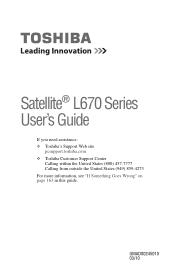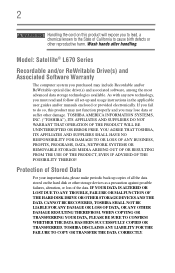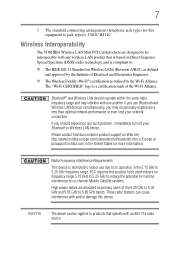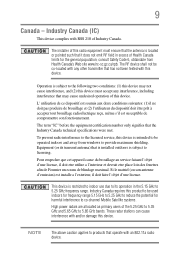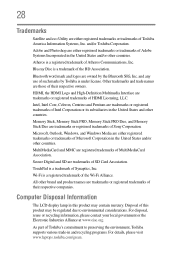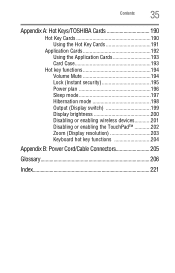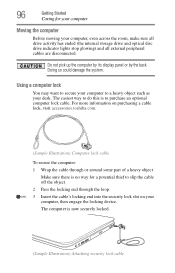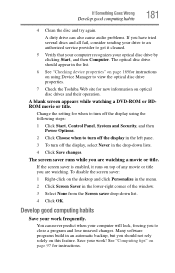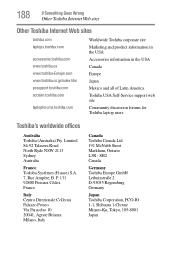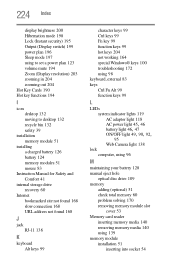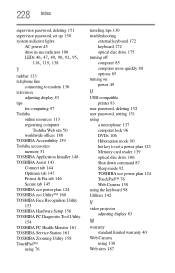Toshiba Satellite L675D-S7040 Support Question
Find answers below for this question about Toshiba Satellite L675D-S7040.Need a Toshiba Satellite L675D-S7040 manual? We have 1 online manual for this item!
Question posted by jasscock1 on September 13th, 2014
Locked Out
Current Answers
Answer #1: Posted by BusterDoogen on September 13th, 2014 10:41 AM
I hope this is helpful to you!
Please respond to my effort to provide you with the best possible solution by using the "Acceptable Solution" and/or the "Helpful" buttons when the answer has proven to be helpful. Please feel free to submit further info for your question, if a solution was not provided. I appreciate the opportunity to serve you!
Related Toshiba Satellite L675D-S7040 Manual Pages
Similar Questions
Hi i was recently given a satellite L505 and the bios are locked. Ive watched countless videos on yo...
la placa de Laptop Toshiba Satellite C55-C5222W no tiene para jumpear ni bateria como reseteo la bio...
how to reset toshiba satellite c665-p5010 power on password pleasee help me