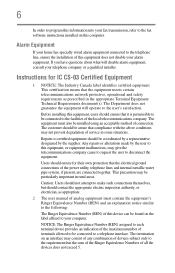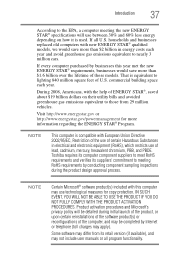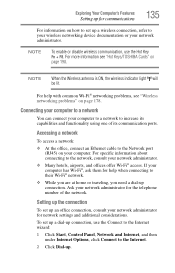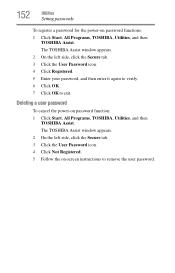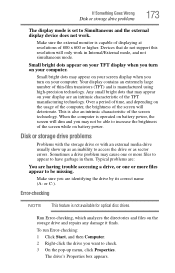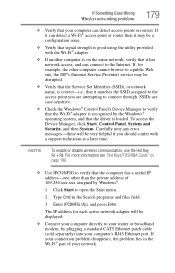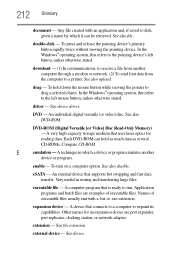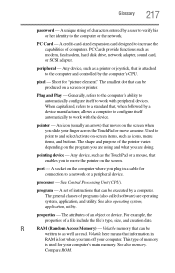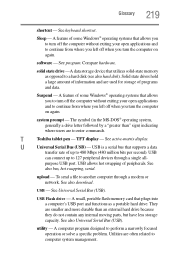Toshiba Satellite L655D-S5066 Support and Manuals
Get Help and Manuals for this Toshiba item

View All Support Options Below
Free Toshiba Satellite L655D-S5066 manuals!
Problems with Toshiba Satellite L655D-S5066?
Ask a Question
Free Toshiba Satellite L655D-S5066 manuals!
Problems with Toshiba Satellite L655D-S5066?
Ask a Question
Toshiba Satellite L655D-S5066 Videos
Popular Toshiba Satellite L655D-S5066 Manual Pages
Toshiba Satellite L655D-S5066 Reviews
We have not received any reviews for Toshiba yet.