Toshiba Satellite L655D-SP6001L Support and Manuals
Get Help and Manuals for this Toshiba item
This item is in your list!

View All Support Options Below
Free Toshiba Satellite L655D-SP6001L manuals!
Problems with Toshiba Satellite L655D-SP6001L?
Ask a Question
Free Toshiba Satellite L655D-SP6001L manuals!
Problems with Toshiba Satellite L655D-SP6001L?
Ask a Question
Popular Toshiba Satellite L655D-SP6001L Manual Pages
User Manual - Page 2


... back-up copies of all set-up and usage instructions in the applicable user guides and/or manuals enclosed or provided electronically. 2
Handling the cord on the hard disk or other storage devices as a precaution against possible failures, alteration, or loss of California to the State of the data. Model: Satellite® L640/L650 Series
Recordable...
User Manual - Page 5


... or other number for them know of this change.
Contact the state public utility commission, public service commission or corporation commission for repair or standard limited warranty information, please contact Toshiba Corporation, Toshiba America Information Systems, Inc. If Problems Arise
If this equipment, for information.
Also, you will give you notice, in writing, to allow...
User Manual - Page 28


... the environment, Toshiba supports various trade-in this product may contain mercury.
Microsoft, Outlook, Windows, and Windows Media are either registered trademarks or trademarks of SD Card Association. Computer Disposal Information
The LCD display lamp in and recycling programs. For details, please visit www.laptops.toshiba.com/green.
Memory Stick, Memory Stick PRO, and Memory...
User Manual - Page 40
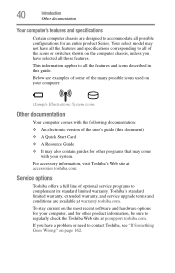
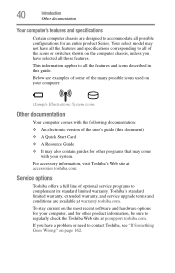
...and specifications corresponding to all of the user's guide (this guide.
Your select model ...problem or need to accommodate all possible configurations for other product information, be sure to regularly check the Toshiba Web site at accessories.toshiba.com. Toshiba's standard limited warranty, extended warranty, and service upgrade terms and conditions are available at warranty.toshiba...
User Manual - Page 44


...Provide adequate ventilation" section in the "Instruction Manual for Safety and Comfort" that cools the CPU by drawing outside air into the computer. Setting up your computer
TECHNICAL NOTE: You ... on page 49 before you must complete all setup steps up to and including "Setting up your software" on page 45. Your computer contains a rechargeable main battery that needs to , a mouse, keyboard, ...
User Manual - Page 152
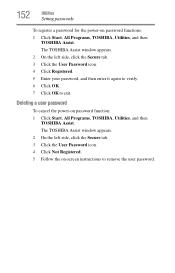
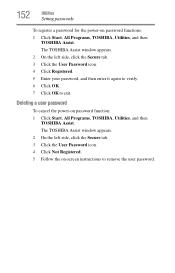
Deleting a user password
To cancel the power-on -screen instructions to exit. The TOSHIBA Assist window appears. 2 On the left side, click the Secure tab. 3 Click the User Password icon. 4 Click Registered. 5 Enter your password, and then enter it again to verify. 6 Click OK. 7 Click OK to remove the user password.
152
Utilities
Setting passwords
To register a password for the...
User Manual - Page 161


... help diagnose problems should the computer require service by TOSHIBA or TOSHIBA's authorized service providers.
It alerts users to the examples specified here.
The TOSHIBA Service Station will alert you when updates are available, and you can then choose to install the updates if you when updated software, firmware, documentation or other information is not limited to specific system...
User Manual - Page 166


... system's configuration or verify the startup procedure to fix the problem. The Windows® Advanced Boot Options menu displays these problems, use the options in some way such as installing a new program or adding a device. If you experience any of these options: ❖ Repair Your Computer ❖ Safe Mode ❖ Safe Mode with Networking...
User Manual - Page 173
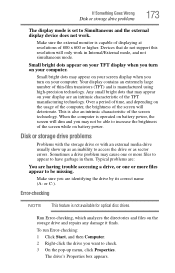
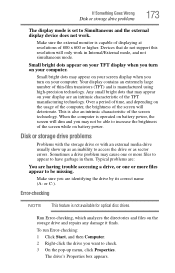
... bright dots that do not support this resolution will only work . This is also an intrinsic characteristic of the TFT manufacturing technology. Error-checking
NOTE This feature is not available for optical disc drives. If Something Goes Wrong
Disk or storage drive problems
173
The display mode is set to Simultaneous and the external...
User Manual - Page 178


...Toshiba Web site at 300, 1200, 2400, 4800, 9600, 14400, 28800, 33600 bps (bits per second) or higher. It should be for networking problems, specifically wireless (Wi-Fi®) networking. The other system may be set up to the computer's modem port and the telephone line jack. Wireless networking problems
NOTE
This section provides general troubleshooting...; Help and Support or contact your...
User Manual - Page 179
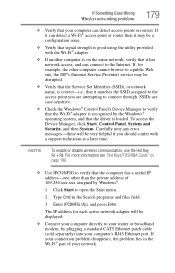
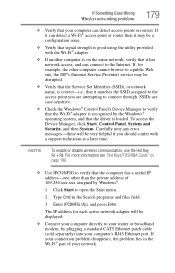
...Wi-Fi® part of your computer's RJ45 Ethernet port. If your connection problem disappears, the problem lies in the ...detect access points or routers.
Carefully note any error messages-these will be displayed.
❖ Connect...problems
179
❖ Verify that your computer can detect a Wi-Fi® access point or router then it may be disrupted.
❖ Verify that the Service Set...
User Manual - Page 184


...required. Most of the optical disc drives built into recent Toshiba portable computer models can make the data inaccessible or even destroy it and/or... Before installing anything goes wrong, you create and store on page 182). Since problems with either hardware or software can write to set a ... click Start, Help and Support, and search for your computer or files to "Saving system configuration...
User Manual - Page 192
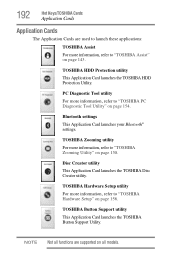
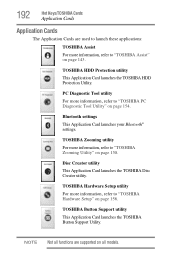
... Card launches the TOSHIBA Button Support Utility. TOSHIBA HDD Protection utility
This Application Card launches the TOSHIBA HDD Protection Utility.
PC Diagnostic Tool utility
For more information, refer to "TOSHIBA Assist" on page 143. 192
Hot Keys/TOSHIBA Cards
Application Cards
Application Cards
The Application Cards are supported on all models. Bluetooth settings
This Application Card...
User Manual - Page 223


... 174 missing files/trouble accessing a drive 173 running slow 174
display does not look normal/flickers 172 external monitor not working 173
display devices external 79
display output settings 81 display panel
opening 48 display problems
screen is blank 171 display, external
adjusting 82 disposal information 28 disposing of used batteries 129 DVD
caring...
User Manual - Page 228


... tab 145 TOSHIBA eco power plan 124 TOSHIBA eco Utility™ 160 TOSHIBA Face Recognition Utility 153 TOSHIBA Hardware Setup 156 TOSHIBA PC Diagnostic Tool Utility 154 TOSHIBA PC Health Monitor 161 TOSHIBA Service Station 161 TOSHIBA Zooming Utility 158 TouchPad™ using 75 traveling tips 130 troubleshooting BD player
general problems 180 DVD player
general problems 180 external keyboard...
Toshiba Satellite L655D-SP6001L Reviews
Do you have an experience with the Toshiba Satellite L655D-SP6001L that you would like to share?
Earn 750 points for your review!
We have not received any reviews for Toshiba yet.
Earn 750 points for your review!
