Toshiba Satellite L655D-S5159BN Support and Manuals
Get Help and Manuals for this Toshiba item
This item is in your list!

View All Support Options Below
Free Toshiba Satellite L655D-S5159BN manuals!
Problems with Toshiba Satellite L655D-S5159BN?
Ask a Question
Free Toshiba Satellite L655D-S5159BN manuals!
Problems with Toshiba Satellite L655D-S5159BN?
Ask a Question
Popular Toshiba Satellite L655D-S5159BN Manual Pages
User Manual - Page 2


...data, please make periodic back-up copies of all set-up and usage instructions in the applicable user guides and/or manuals enclosed or provided electronically. As with any new ...TOSHIBA AMERICA INFORMATION SYSTEMS, INC. ("TOSHIBA"), ITS AFFILIATES AND SUPPLIERS DO NOT WARRANT THAT OPERATION OF THE PRODUCT WILL BE UNINTERRUPTED OR ERROR FREE. IF YOUR DATA IS ALTERED OR LOST DUE TO ANY TROUBLE...
User Manual - Page 5


... for repair or standard limited warranty information, please contact Toshiba Corporation, Toshiba America Information...service it is experienced with this equipment causes harm to the telephone network, the telephone company will give you notice, in writing, to allow you will notify the customer as soon as possible. or an authorized representative of Toshiba, or the Toshiba Customer Support...
User Manual - Page 42
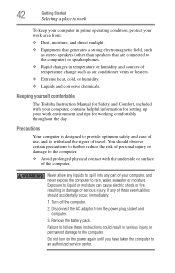
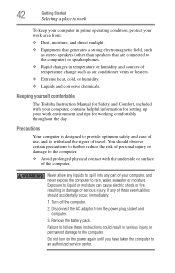
... of these instructions could result in serious injury or permanent damage to an authorized service center. Failure...you have taken the computer to the computer. Remove the battery pack.
42
Getting Started
Selecting a place to work
...occur, immediately:
1. If any part of the computer. Keeping yourself comfortable
The Toshiba Instruction Manual for setting up your computer, and never ...
User Manual - Page 44


... flat surface.
Read the "Provide adequate ventilation" section in the "Instruction Manual for Safety and Comfort" that is in serious injury. Setting up your computer
TECHNICAL NOTE: You must attach the AC adaptor....soft material can use external power or to charge the battery you must complete all setup steps up to and including "Setting up your software" on page 49 before you can block...
User Manual - Page 79
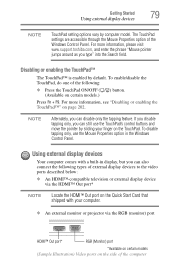
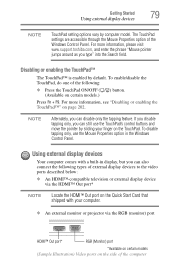
...setting options vary by default. Disabling or enabling the TouchPad™
The TouchPad™ is enabled by computer model. To enable/disable the TouchPad, do one of the computer For more information, see "Disabling or enabling the TouchPad™" on the TouchPad. For more information, please visit www.support.toshiba...) port
*Available on certain models (Sample Illustration) Video ports...
User Manual - Page 152
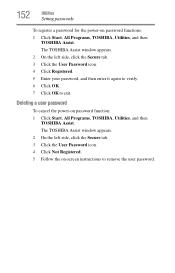
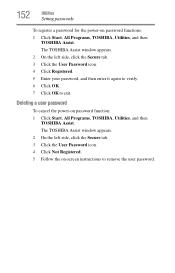
...Click OK to remove the user password. 152
Utilities
Setting passwords
To register a password for the power-on password function: 1 Click Start, All Programs, TOSHIBA, Utilities, and then
TOSHIBA Assist. Deleting a user password
To cancel the power-on password functions: 1 Click Start, All Programs, TOSHIBA, Utilities, and then
TOSHIBA Assist.
The TOSHIBA Assist window appears. 2 On the left...
User Manual - Page 161


... you can then choose to help diagnose problems should the computer require service by notifying you wish.
Additionally, TOSHIBA may affect the performance of the total hard disk capacity (approximately 3 MB or less per year). The collected information is used to install the updates if you when updated software, firmware, documentation or other information is available for...
User Manual - Page 166


...; Repair Your Computer ❖ Safe Mode ❖ Safe Mode with Networking ❖ Safe Mode with Command Prompt ❖ Enable Boot Logging ❖ Enable low-resolution video (640 x 480) ❖ Last Known Good Configuration (advanced) ❖ Directory Services Restore Mode ❖ Debugging Mode ❖ Disable automatic restart on system failure ❖ Disable Driver Signature...
User Manual - Page 173
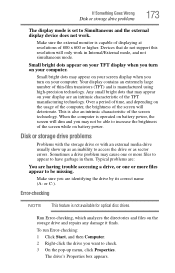
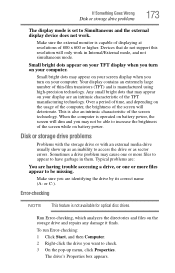
... technology. Sometimes a drive problem may appear on battery power.
Run Error-checking, which analyzes the directories and files on your computer. Make sure the external monitor is also an intrinsic characteristic of the TFT manufacturing technology. If Something Goes Wrong
Disk or storage drive problems
173
The display mode is set to Simultaneous and the...
User Manual - Page 178


... other system may be set up to the computer's modem port and the telephone line jack. Wireless networking problems
NOTE
This section provides general troubleshooting tips for more information.
Modem problems
(Available on certain models.)
This section lists common modem problems.
The modem will not print what you see Windows® Help and Support or contact your...
User Manual - Page 179
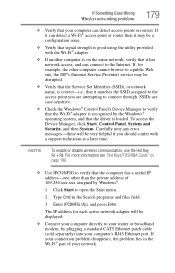
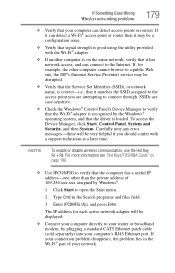
...; Verify that the Service Set Identifier (SSID), or network name, is correct-i.e., that it has network access, and can detect access points or routers.
SSIDs are attempting to your router or broadband modem, by the Windows® operating system, and that the driver is good using the utility provided with a support technician at a later...
User Manual - Page 184


...battery power. External optical disc writers are a few tips to help , click Start, Help and Support... drives built into recent Toshiba portable computer models can make the data...installing hardware and software
Here are also widely available. Before installing anything goes wrong, you create and store on -screen instructions to set...of your data. Since problems with either hardware or ...
User Manual - Page 192
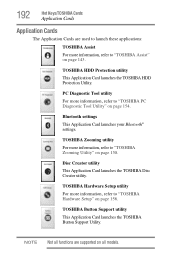
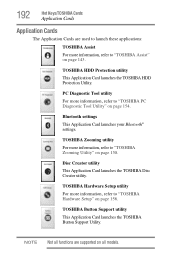
... settings
This Application Card launches your Bluetooth® settings. TOSHIBA Zooming utility
For more information, refer to "TOSHIBA PC Diagnostic Tool Utility" on page 154. TOSHIBA HDD Protection utility
This Application Card launches the TOSHIBA HDD Protection Utility. 192
Hot Keys/TOSHIBA Cards
Application Cards
Application Cards
The Application Cards are supported on all models...
User Manual - Page 223


... 174 missing files/trouble accessing a drive 173 running slow 174
display does not look normal/flickers 172 external monitor not working 173
display devices external 79
display output settings 81 display panel
opening 48 display problems
screen is blank 171 display, external
adjusting 82 disposal information 28 disposing of used batteries 129 DVD
caring...
User Manual - Page 228


... 161 TOSHIBA Service Station 161 TOSHIBA Zooming Utility 158 TouchPad™ using 75 traveling tips 130 troubleshooting BD player
general problems 180 DVD player
general problems 180 external keyboard 171 keyboard 171 optical disc drive 174 turning off computer 84 computer more quickly 87 options 84 turning on power 49
U
USB-compatible printer 82
user password, deleting...
Toshiba Satellite L655D-S5159BN Reviews
Do you have an experience with the Toshiba Satellite L655D-S5159BN that you would like to share?
Earn 750 points for your review!
We have not received any reviews for Toshiba yet.
Earn 750 points for your review!
