Toshiba Satellite L515-SP4011M Support and Manuals
Get Help and Manuals for this Toshiba item
This item is in your list!

View All Support Options Below
Free Toshiba Satellite L515-SP4011M manuals!
Problems with Toshiba Satellite L515-SP4011M?
Ask a Question
Free Toshiba Satellite L515-SP4011M manuals!
Problems with Toshiba Satellite L515-SP4011M?
Ask a Question
Popular Toshiba Satellite L515-SP4011M Manual Pages
User Manual - Page 2
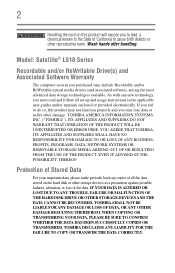
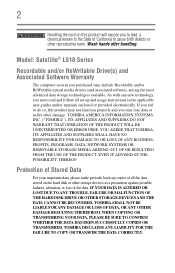
...TOSHIBA...set-up and usage instructions in the applicable user guides and/or manuals enclosed or provided electronically. TOSHIBA... COPIED OR TRANSFERRED. Model: Satellite® L510 Series
...TROUBLE, FAILURE OR MALFUNCTION OF THE HARD DISK DRIVE OR OTHER STORAGE DEVICES AND THE DATA CANNOT BE RECOVERED, TOSHIBA...TOSHIBA AMERICA INFORMATION SYSTEMS, INC. ("TOSHIBA"), ITS AFFILIATES AND SUPPLIERS DO...
User Manual - Page 5
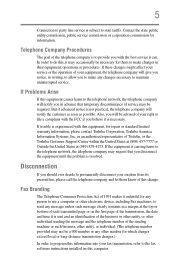
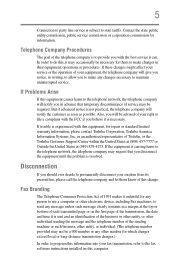
... the fax software instructions installed on the first page of your service or the operation of the transmission, the date and time it unlawful for information. Telephone Company Procedures
The goal of service may not be necessary for repair or standard limited warranty information, please contact Toshiba Corporation, Toshiba America Information Systems, Inc.
If trouble is experienced...
User Manual - Page 29


...laptops.toshiba.com/green. Disposal of this product may be regulated due to preserving the environment, Toshiba supports...Industries Alliance at www.eiae.org. As part of Toshiba's commitment to environmental considerations.
TouchPad is a...Satellite, ConfigFree, and eco utility are trademarks or registered trademarks of HDMI Licensing LLC. Other trademarks and trade names are owned by Toshiba...
User Manual - Page 34
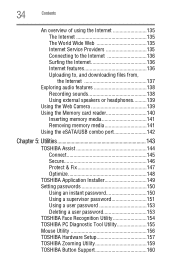
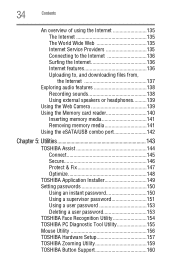
...Web 135 Internet Service Providers 135 ...TOSHIBA Application Installer 149 Setting passwords 150
Using an instant password 150 Using a supervisor password 151 Using a user password 153 Deleting a user password 153 TOSHIBA Face Recognition Utility 154 TOSHIBA PC Diagnostic Tool Utility 155 Mouse Utility 156 TOSHIBA Hardware Setup 157 TOSHIBA Zooming Utility 159 TOSHIBA Button Support...
User Manual - Page 45


...battery that needs to charge the battery you can block the vents located at the base of the computer. Getting Started
Setting up your software" on page 51 before you must complete all setup steps up to and including "Setting.... To use it. Read the "Provide adequate ventilation" section in the "Instruction Manual for Safety and Comfort" that cools the CPU by drawing outside air into the...
User Manual - Page 128


...harm your authorized Toshiba representative for manuals, power cords, and compact discs. only:
Perchlorate Material - Toshiba offers a choice of extra space for more information or visit Toshiba's Web site at accessories.toshiba.com. See http... equipment. 128
Mobile Computing
Traveling tips
Toshiba is set to OFF if your computer has wireless LAN capability. Contact your computer.
User Manual - Page 153
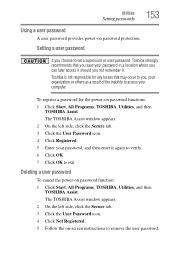
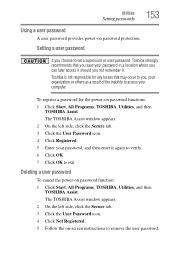
... -screen instructions to exit. The TOSHIBA Assist window appears. 2 On the left side, click the Secure tab. 3 Click the User Password icon. 4 Click Registered. 5 Enter your password, and then enter it . To register a password for any losses that you not remember it again to verify. 6 Click OK. 7 Click OK to remove the user password.
Utilities
Setting passwords
153...
User Manual - Page 163
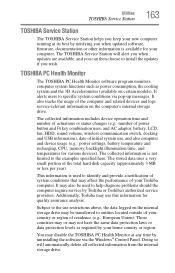
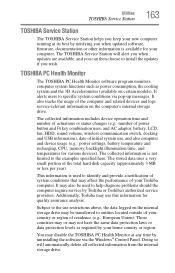
...power settings, battery temperature and recharging, CPU, memory, backlight illumination time, and temperatures for quality assurance analysis. The stored data uses a very small portion of the computer and related devices and logs service-relevant information on certain models). Additionally, Toshiba may disable the TOSHIBA PC Health Monitor at its best by notifying you when updated software...
User Manual - Page 172
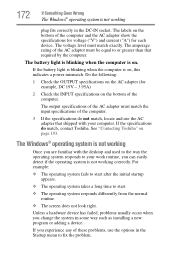
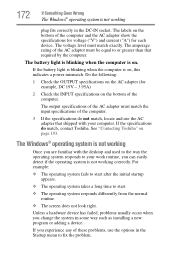
....
If the battery light is blinking when the computer is on . See "Contacting Toshiba" on the AC adapter (for each device. 172
If Something Goes Wrong
The Windows® operating system is not working correctly.
The output specifications of the AC adapter must match exactly. Unless a hardware device has failed, problems usually occur when...
User Manual - Page 180
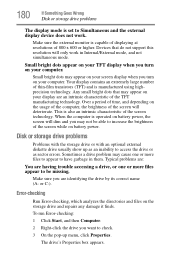
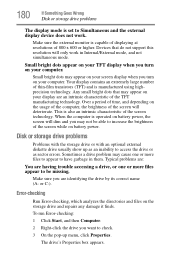
... or higher. Sometimes a drive problem may appear on your computer. Error-checking
Run Error-checking, which analyzes the directories and files on the storage drive and repairs any damage it finds.
Your ...set to increase the brightness of the screen while on battery power. Make sure the external monitor is capable of displaying at resolutions of the screen will dim and you are having trouble...
User Manual - Page 184
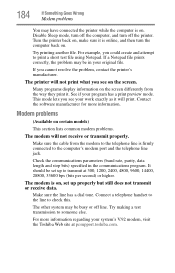
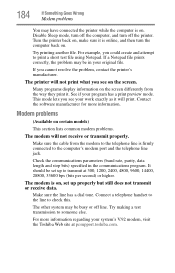
... turn off the printer. See if your system's V.92 modem, visit the Toshiba Web site at 300, 1200, 2400, 4800, 9600, 14400, 28800, 33600...models)
This section lists common modem problems.
The modem will not receive or transmit properly. Disable Sleep mode, turn off line. If a Notepad file prints correctly, the problem may be busy or off the computer, and turn the computer back on , set...
User Manual - Page 185
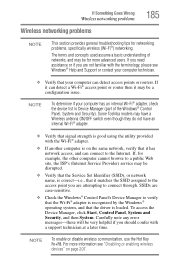
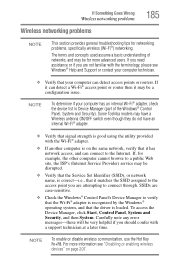
... device list in Device Manager (part of networks, and may be disrupted.
❖ Verify that the Service Set Identifier (SSID), or network name, is on page 207. NOTE
To enable or disable wireless communication, use the Hot Key Fn+F8. Carefully note any error messages-these will be for networking problems, specifically wireless (Wi-Fi®...
User Manual - Page 191
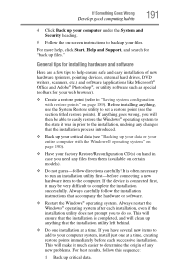
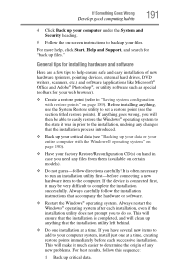
... Help and Support, and search for your factory Restore/Reconfiguration CD(s) on hand in prior to the installation, undoing any new problems. For best results, follow the installation instructions that accompany the...Windows® operating system after each successive installation.
If you will clean up anything , use the System Restore utility to set a restore point (see "Backing up ...
User Manual - Page 198
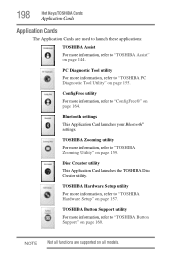
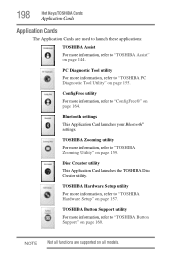
...Application Cards
The Application Cards are supported on page 164.
TOSHIBA Button Support utility
For more information, refer to "TOSHIBA Button Support" on page 155. TOSHIBA Hardware Setup utility
For more information, refer to "TOSHIBA Hardware Setup" on page 157. ConfigFree utility
For more information, refer to "ConfigFree®" on all models. PC Diagnostic Tool utility
For more...
User Manual - Page 231


... 52 TOSHIBA Application Installer 149 TOSHIBA Assist 144 TOSHIBA Button Support 160 TOSHIBA eco power plan Using 122 TOSHIBA eco Utility 162 TOSHIBA Face Recognition Utility 154 TOSHIBA Hardware Setup 157 Toshiba online resources 111 TOSHIBA PC Diagnostic Tool Utility 155 TOSHIBA PC Health Monitor 163 TOSHIBA Service Station 163 TOSHIBA Zooming Utility 159 TouchPad™ adjusting settings 77
Toshiba Satellite L515-SP4011M Reviews
Do you have an experience with the Toshiba Satellite L515-SP4011M that you would like to share?
Earn 750 points for your review!
We have not received any reviews for Toshiba yet.
Earn 750 points for your review!
