Toshiba Satellite L515-SP3014M Support and Manuals
Get Help and Manuals for this Toshiba item
This item is in your list!

View All Support Options Below
Free Toshiba Satellite L515-SP3014M manuals!
Problems with Toshiba Satellite L515-SP3014M?
Ask a Question
Free Toshiba Satellite L515-SP3014M manuals!
Problems with Toshiba Satellite L515-SP3014M?
Ask a Question
Popular Toshiba Satellite L515-SP3014M Manual Pages
User Manual - Page 2
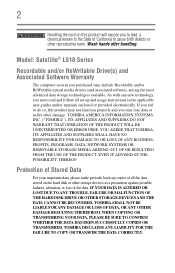
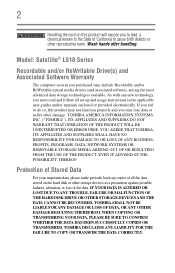
...follow all set-up copies...instructions in the applicable user guides and/or manuals enclosed or provided electronically. IF YOUR DATA IS ALTERED OR LOST DUE TO ANY TROUBLE, FAILURE OR MALFUNCTION OF THE HARD DISK DRIVE OR OTHER STORAGE DEVICES AND THE DATA CANNOT BE RECOVERED, TOSHIBA...ERROR FREE. TOSHIBA DISCLAIMS ANY LIABILITY FOR THE FAILURE TO COPY OR TRANSFER THE DATA CORRECTLY. Model: Satellite...
User Manual - Page 5
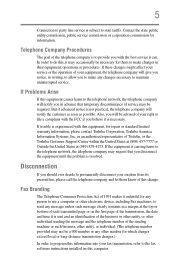
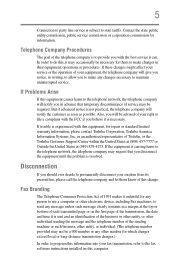
... is necessary. Contact the state public utility commission, public service commission or corporation commission for repair or standard limited warranty information, please contact Toshiba Corporation, Toshiba America Information Systems, Inc. or an authorized representative of Toshiba, or the Toshiba Customer Support Center within the United States at (800) 457-7777 or Outside the United...
User Manual - Page 34
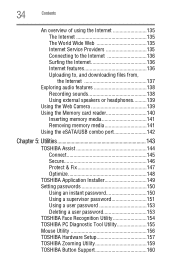
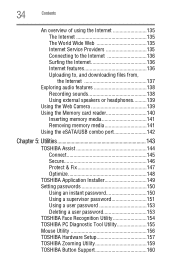
...Web 135 Internet Service Providers 135 ...TOSHIBA Application Installer 149 Setting passwords 150
Using an instant password 150 Using a supervisor password 151 Using a user password 153 Deleting a user password 153 TOSHIBA Face Recognition Utility 154 TOSHIBA PC Diagnostic Tool Utility 155 Mouse Utility 156 TOSHIBA Hardware Setup 157 TOSHIBA Zooming Utility 159 TOSHIBA Button Support...
User Manual - Page 41
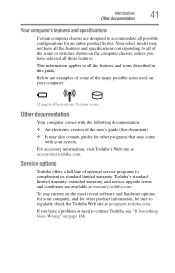
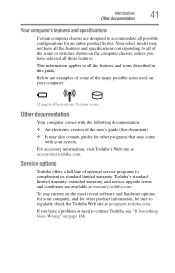
... limited warranty.
Your select model may not have selected all those features. For accessory information, visit Toshiba's Web site at warranty.toshiba.com. Service options
Toshiba offers a full line of optional service programs to all of the icons or switches shown on page 168.
Toshiba's standard limited warranty, extended warranty, and service upgrade terms and conditions are...
User Manual - Page 43
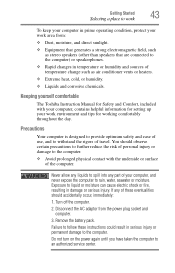
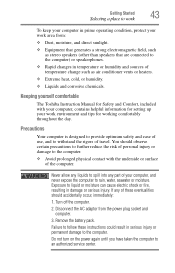
... for setting up your work area from the power plug socket and computer.
3. If any part of your...Toshiba Instruction Manual for Safety and Comfort, included with the underside or surface of temperature change such as stereo speakers (other than speakers that are connected to the computer) or speakerphones.
❖ Rapid changes in serious injury or permanent damage to an authorized service...
User Manual - Page 78


... by sliding your finger on the TouchPad. For more information, please visit www.support.toshiba.com, and enter the phrase "Mouse pointer jumps around as you can still ...
Using external display devices
NOTE
TouchPad setting options vary by computer model. For more information, see "Disabling or enabling the TouchPad™" on certain models Using external display devices
Your computer ...
User Manual - Page 153
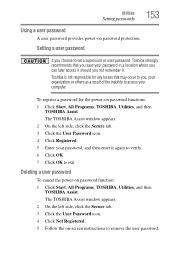
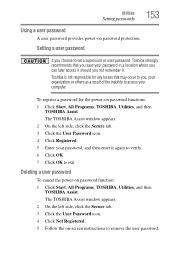
...that may occur to you not remember it again to verify. 6 Click OK. 7 Click OK to remove the user password.
Deleting a user password
To cancel the power-on password protection. Toshiba is not responsible for the power-on -screen instructions to exit.
Utilities
Setting passwords
153
Using a user password
A user password provides power-on password function: 1 Click Start, All Programs...
User Manual - Page 163
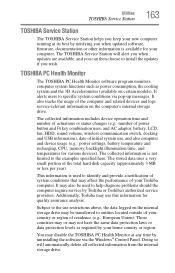
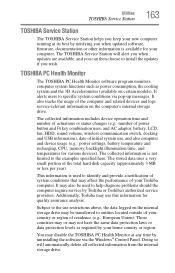
...). Additionally, Toshiba may be used to specific system conditions via the Windows® Control Panel. Doing so will alert you when updates are available, and you can then choose to install the updates if you when updated software, firmware, documentation or other information is not limited to help diagnose problems should the computer require service by your Toshiba computer. Subject...
User Manual - Page 172
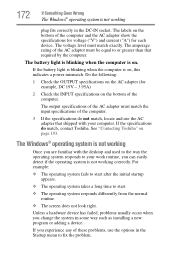
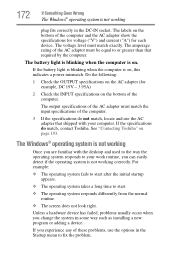
... used to the way the operating system responds to fix the problem. If the battery light is blinking when the computer is on . See "Contacting Toshiba" on the bottom of the computer.
3 If the specifications do match, contact Toshiba. Unless a hardware device has failed, problems usually occur when you are familiar with your work routine...
User Manual - Page 180
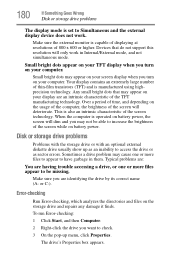
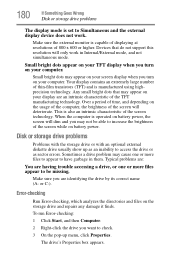
... you turn on the storage drive and repairs any damage it finds. Make sure you want to check.
3 On the pop-up as an inability to access the drive or as sector errors. 180
If Something Goes Wrong
Disk or storage drive problems
The display mode is set to Simultaneous and the external display...
User Manual - Page 184
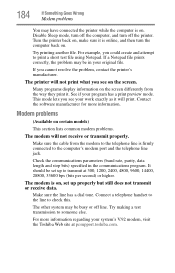
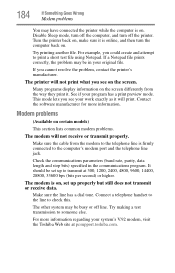
...mode, turn off the computer, and turn the computer back on , set up properly but still does not transmit or receive data. See if ... someone else. If you see on . Modem problems
(Available on certain models)
This section lists common modem problems.
The modem will not print what you could create and attempt to transmit at pcsupport.toshiba.com. Try making a test transmission to check...
User Manual - Page 185
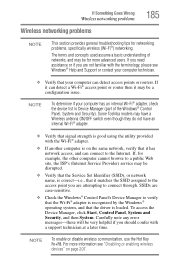
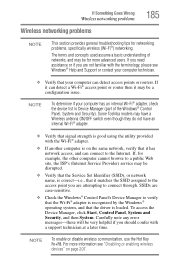
... provides general troubleshooting tips for example, the other computer cannot browse to a public Web site, the ISP's (Internet Service Provider) service may be disrupted.
❖ Verify that the Service Set Identifier (SSID), or network name, is correct-i.e., that it matches the SSID assigned to the access point you are attempting to connect through.
Some Toshiba models may...
User Manual - Page 191
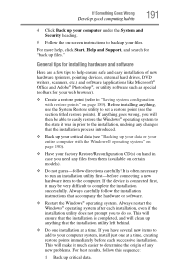
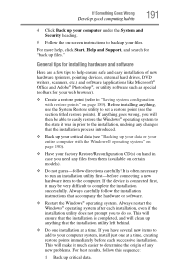
...® operating system after each successive installation.
If anything , use the System Restore utility to set a restore point (see "Backing up your data or your entire computer with restore points" on -screen instructions to the installation, undoing any new problems. For best results, follow the installation instructions that the installation process introduced.
❖ Back up your...
User Manual - Page 198
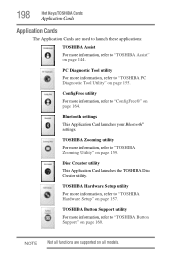
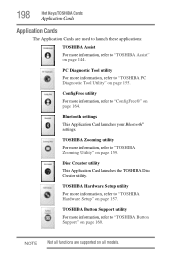
...page 155. ConfigFree utility
For more information, refer to "TOSHIBA Assist" on page 144.
Bluetooth settings
This Application Card launches your Bluetooth® settings.
198
Hot Keys/TOSHIBA Cards
Application Cards
Application Cards
The Application Cards are supported on all models. PC Diagnostic Tool utility
For more information, refer to "TOSHIBA Hardware Setup" on page 157.
User Manual - Page 231


... 52 TOSHIBA Application Installer 149 TOSHIBA Assist 144 TOSHIBA Button Support 160 TOSHIBA eco power plan Using 122 TOSHIBA eco Utility 162 TOSHIBA Face Recognition Utility 154 TOSHIBA Hardware Setup 157 Toshiba online resources 111 TOSHIBA PC Diagnostic Tool Utility 155 TOSHIBA PC Health Monitor 163 TOSHIBA Service Station 163 TOSHIBA Zooming Utility 159 TouchPad™ adjusting settings 77
Toshiba Satellite L515-SP3014M Reviews
Do you have an experience with the Toshiba Satellite L515-SP3014M that you would like to share?
Earn 750 points for your review!
We have not received any reviews for Toshiba yet.
Earn 750 points for your review!
