Toshiba Satellite L515-S4962 Support and Manuals
Get Help and Manuals for this Toshiba item
This item is in your list!

View All Support Options Below
Free Toshiba Satellite L515-S4962 manuals!
Problems with Toshiba Satellite L515-S4962?
Ask a Question
Free Toshiba Satellite L515-S4962 manuals!
Problems with Toshiba Satellite L515-S4962?
Ask a Question
Popular Toshiba Satellite L515-S4962 Manual Pages
User Manual - Page 2
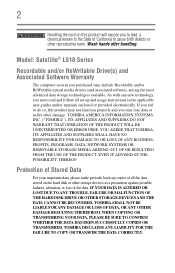
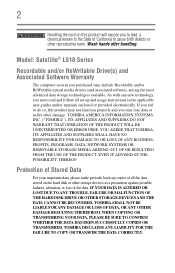
... back-up and usage instructions in the applicable user guides and/or manuals enclosed or provided electronically. YOU AGREE THAT TOSHIBA, ITS AFFILIATES AND SUPPLIERS...TOSHIBA DISCLAIMS ANY LIABILITY FOR THE FAILURE TO COPY OR TRANSFER THE DATA CORRECTLY.
Protection of the data.
Wash hands after handling. 2
Handling the cord on the hard disk or other damage. Model: Satellite...
User Manual - Page 5
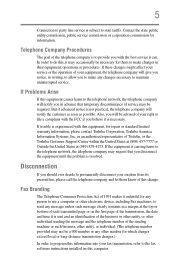
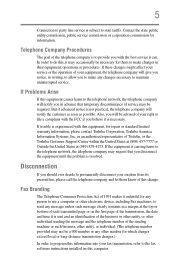
... fax software instructions installed on this equipment, for any person to use a computer or other number for which charges exceed local or long-distance transmission charges.)
In order to program this information into your service or the operation of 1991 makes it unlawful for repair or standard limited warranty information, please contact Toshiba Corporation, Toshiba America...
User Manual - Page 34
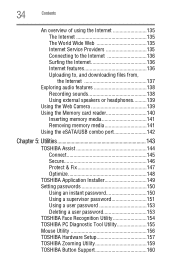
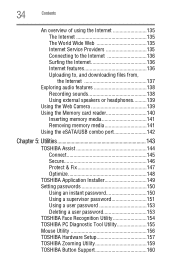
...Web 135 Internet Service Providers 135 ...TOSHIBA Application Installer 149 Setting passwords 150
Using an instant password 150 Using a supervisor password 151 Using a user password 153 Deleting a user password 153 TOSHIBA Face Recognition Utility 154 TOSHIBA PC Diagnostic Tool Utility 155 Mouse Utility 156 TOSHIBA Hardware Setup 157 TOSHIBA Zooming Utility 159 TOSHIBA Button Support...
User Manual - Page 41
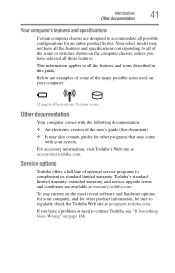
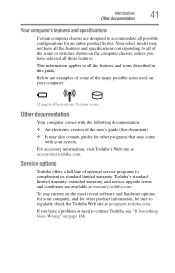
... are examples of some of optional service programs to all the features and icons described in this document) ❖ It may also contain guides for an entire product Series. Introduction Other documentation
41
Your computer's features and specifications
Certain computer chassis are available at warranty.toshiba.com. Your select model may come
with the following...
User Manual - Page 109


...disc tray. If your disc does not run the optical disc. Do not set the volume too high when using an application that is turned on the ... the volume down.
To do this method, try launching the optical disc manually.
Before putting on the disc. Continuous exposure to loud sound can harm ... contact Toshiba support for assistance.
9 Push the disc tray in by pressing gently on the disc...
User Manual - Page 114


...are not completely familiar with setup changes, contact Toshiba's Customer Support Center. Charging batteries
The battery needs to be charged before you can order a Toshiba battery charger from Toshiba's Web site at a time... and battery modes. Using additional batteries
If you travel and need to these settings may reduce the potential charge of the system should use it to a configuration...
User Manual - Page 153
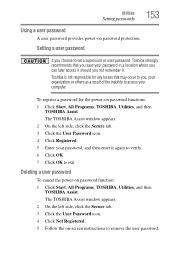
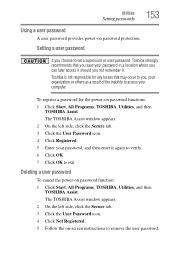
... Registered. 5 Follow the on password functions: 1 Click Start, All Programs, TOSHIBA, Utilities, and then
TOSHIBA Assist.
Deleting a user password
To cancel the power-on password protection. Toshiba is not responsible for the power-on -screen instructions to exit.
Utilities
Setting passwords
153
Using a user password
A user password provides power-on password function: 1 Click Start...
User Manual - Page 163
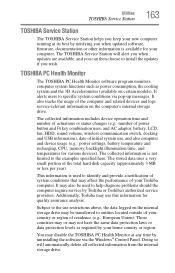
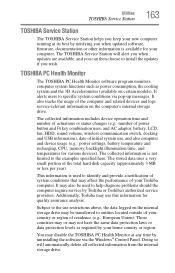
.... Additionally, Toshiba may be transferred to entities located outside of your country or region of system conditions that may also be used to install the updates if you wish. Subject to the examples specified here.
This information is used to help diagnose problems should the computer require service by notifying you when updated software, firmware, documentation or...
User Manual - Page 172
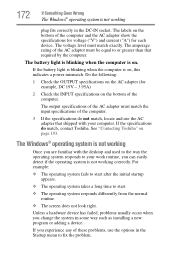
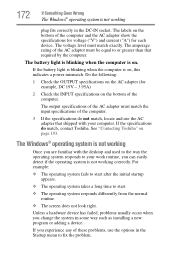
... Toshiba" on , this indicates a power mismatch. The voltage level must match exactly. If the battery light is blinking when the computer is on page 193. If the specifications do not match, locate and use the options in some way such as installing a new program or adding a device. Unless a hardware device has failed, problems usually...
User Manual - Page 180
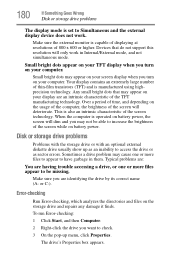
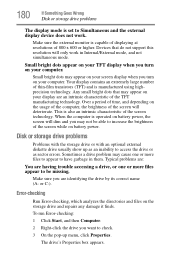
... display when you are having trouble accessing a drive, or one or more files...set to be able to increase the brightness of 800 x 600 or higher. Disk or storage drive problems
Problems with the storage drive or with an optional external diskette drive usually show up menu, click Properties. Devices that may appear on the storage drive and repairs any damage it finds. Error-checking
Run Error...
User Manual - Page 184
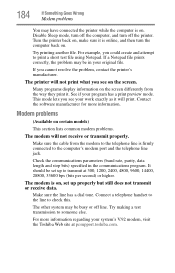
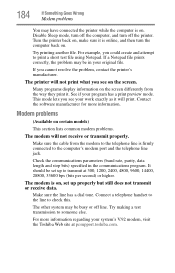
...data length and stop bits) specified in your system's V.92 modem, visit the Toshiba Web site at 300, 1200, 2400, 4800, 9600, 14400, 28800, 33600 ...problems
You may have connected the printer while the computer is on, set up properly but still does not transmit or receive data.
Try printing another file. Modem problems
(Available on certain models)
This section lists common modem problems...
User Manual - Page 185
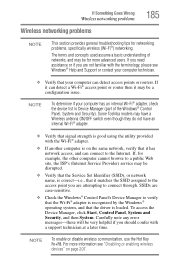
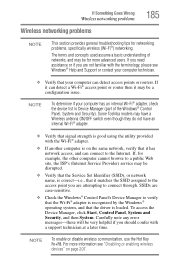
...; adapter.
❖ Verify that signal strength is good using the utility provided with a support technician at a later time. Some Toshiba models may be for more information see Windows® Help and Support or contact your computer technician.
❖ Verify that the Service Set Identifier (SSID), or network name, is on page 207. To access the Device...
User Manual - Page 191
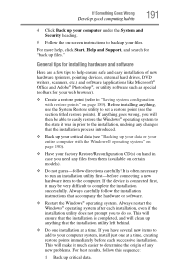
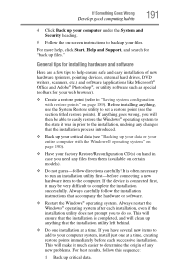
... new problems. For best results, follow this sequence:
1 Back up critical data. Before installing anything goes wrong, you will make it was in case you to do so.
If Something Goes Wrong
Develop good computing habits
191
4 Click Back up your computer under the System and Security heading.
5 Follow the on-screen instructions...
User Manual - Page 198
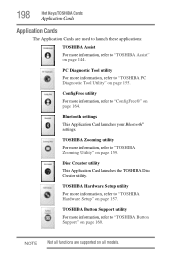
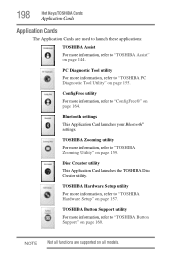
... the TOSHIBA Disc Creator utility. TOSHIBA Button Support utility
For more information, refer to "TOSHIBA Assist" on page 159.
Bluetooth settings
This Application Card launches your Bluetooth® settings.
NOTE Not all functions are used to launch these applications:
TOSHIBA Assist For more information, refer to "TOSHIBA Button Support" on all models. 198
Hot Keys/TOSHIBA Cards...
User Manual - Page 231


... 52 TOSHIBA Application Installer 149 TOSHIBA Assist 144 TOSHIBA Button Support 160 TOSHIBA eco power plan Using 122 TOSHIBA eco Utility 162 TOSHIBA Face Recognition Utility 154 TOSHIBA Hardware Setup 157 Toshiba online resources 111 TOSHIBA PC Diagnostic Tool Utility 155 TOSHIBA PC Health Monitor 163 TOSHIBA Service Station 163 TOSHIBA Zooming Utility 159 TouchPad™ adjusting settings 77
Toshiba Satellite L515-S4962 Reviews
Do you have an experience with the Toshiba Satellite L515-S4962 that you would like to share?
Earn 750 points for your review!
We have not received any reviews for Toshiba yet.
Earn 750 points for your review!
