Toshiba Satellite L510 PSLGJC Support and Manuals
Get Help and Manuals for this Toshiba item
This item is in your list!

View All Support Options Below
Free Toshiba Satellite L510 PSLGJC manuals!
Problems with Toshiba Satellite L510 PSLGJC?
Ask a Question
Free Toshiba Satellite L510 PSLGJC manuals!
Problems with Toshiba Satellite L510 PSLGJC?
Ask a Question
Popular Toshiba Satellite L510 PSLGJC Manual Pages
Users Manual Canada; English - Page 2
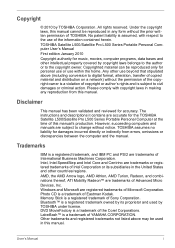
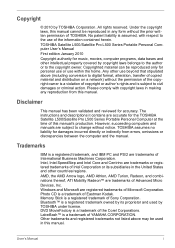
... Centrino are accurate for damages incurred directly or indirectly from this manual cannot be reproduced in making any reproduction from errors, omissions or discrepancies between the computer and the manual. User's Manual
i TOSHIBA Satellite L500/Satellite Pro L500 Series Portable Personal Computer User's Manual First edition January 2010 Copyright authority for music, movies, computer...
Users Manual Canada; English - Page 8


... the USOC RJ11C. In the event repairs are ever needed on your modem, they may cause harm to state tariffs.
If problems arise
If any of your right to it may temporarily discontinue service. If advance notice is subject to the telephone network. For the REN of TOSHIBA Corporation.
If the telephone company notes...
Users Manual Canada; English - Page 24


Settings for audio on HDMI 8-12 Security lock 8-12
Chapter 9
Troubleshooting Problem solving process 9-1
Preliminary checklist 9-1 Analyzing the problem 9-2 Hardware and system checklist 9-3 System start-up 9-3 Self test 9-3 Power 9-4 Password...14 LAN 9-14 Wireless LAN 9-15 Bluetooth 9-15 Recovery media 9-16 TOSHIBA support 9-16 Before you call 9-16 Where to write 9-17
Chapter 10...
Users Manual Canada; English - Page 41
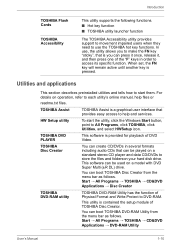
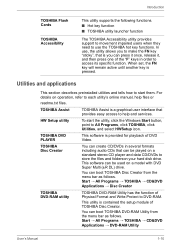
... in order to access its specific function.
TOSHIBA Assist
TOSHIBA Assist is a graphical user interface that can be played on a model with DVD Super Multi (±R DL) drive.
TOSHIBA DVD PLAYER
This software is pressed.
Start → All Programs → TOSHIBA → CD&DVD Applications → DVD-RAM Utility
User's Manual
1-10 When set, the FN key will...
Users Manual Canada; English - Page 42
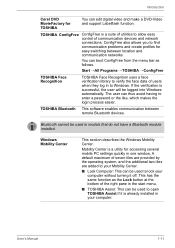
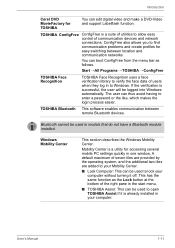
... edit digital video and make a DVD-Video and support Labelflash function. User's Manual
1-11
Mobility Center is a suite of utilities to allow easy control of users when they log in models that do not have a Bluetooth module installed.
Start → All Programs → TOSHIBA → ConfigFree
TOSHIBA Face Recognition
TOSHIBA Face Recognition uses a face verification library to...
Users Manual Canada; English - Page 124


...the Wake-up on Keyboard. (Default)
USB
Legacy USB Support
Use this feature is enabled and the computer is not installed, the system will boot according to wake the computer" ...by setting the USB Legacy Emulation item to enable or disable USB Legacy Emulation.
HW Setup and Passwords
To change the boot priority settings in HW Setup. If your operating system does not support USB...
Users Manual Canada; English - Page 136


... a HDMI cable
1. HDMI
Optional Devices
Some models are equipped with external devices. 1080p, 720p, 576p and 480p signal formats are supported, but actually available signal format depends on your...television or external monitor to the HDMI port and the display output device is set to another port. User's Manual
8-11 Plug one end of all HDMI (High-Definition Multimedia Interface) monitors ...
Users Manual Canada; English - Page 142


... do not think the battery is supplying power. User's Manual
9-5 Unplug the AC adapter and remove the battery to its operating life. Consider using a power saving mode. Password
Problem
Procedure
Cannot enter password Refer to charge at the end of its full
expected
potential.
Troubleshooting
Problem
Procedure
Battery doesn't charge when the AC adapter is securely...
Users Manual Canada; English - Page 149


.... Make sure the USB device drivers are using an operating system that settings for I/O address, Interrupt level and DMA are correct for a firm cable connection between the
work , make sure the USB KB/Mouse Legacy Emulation item in HW Setup is attached firmly. Refer to [Enabled].
Troubleshooting
Problem Display error occurs
Procedure
Check that you can...
Users Manual Canada; English - Page 150


...drivers are using an operating system that does not support USB, you Make sure the tone or pulse selection in your
can still use a USB mouse and/or USB keyboard. If problems... for a set time interval.
You can also use the ATD command. User's Manual
9-13
made
After making a call you can 't hear a ring
communications application is disabled.
Troubleshooting
eSATA/USB ...
Users Manual Canada; English - Page 156
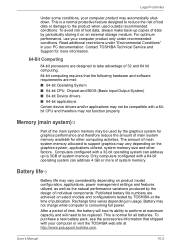
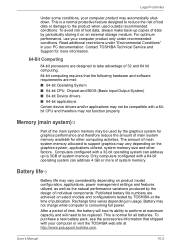
...model, configuration, applications, power management settings and features utilized, as well as the natural performance variations produced by the graphics system for graphics performance and therefore reduce the amount of main system memory available for all batteries. For optimum performance, use your computer product may automatically shutdown. Contact TOSHIBA Technical Service and Support...
Users Manual Canada; English - Page 164


Result code 70 CONNECT 32000 EC* 72 CONNECT 36000 EC* 74 CONNECT 40000 EC* 76 CONNECT 44000 EC* .../s Connection at 54666 bits/s
*EC stands for a V.90 connection
No.
User's Manual
C-2 EC is enabled. V.90/V.92
Table Result codes for the Error Control method, which appears only when the extended result codes configuration option is replaced by one of the following symbols, depending on the...
Users Manual Canada; English - Page 172


... power settings, battery temperature and recharging, CPU, memory, backlight illumination time, and temperatures for various devices), property (i.e.: product name, model number, part number, ...install date, Direct X version, Internet Explorer version, installed update program and driver lists). Additionally, TOSHIBA may be used to help diagnose problems should the computer require service...
Users Manual Canada; English - Page 182
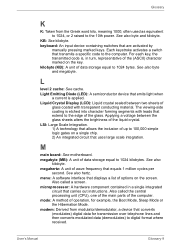
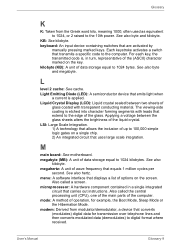
...manually pressing marked keys. See also byte and kilobyte. For each key, the transmitted code is applied. Applying a voltage between two sheets of the liquid crystal. menu: A software interface that transmits a specific code...unit (CPU), one of the main parts of the glass. keyboard: An input device containing switches that carries out instructions. Light Emitting Diode (LED): A ...
Users Manual Canada; English - Page 190
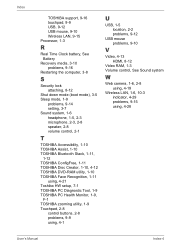
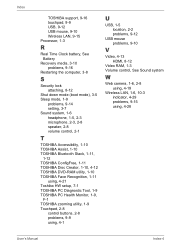
...
problems, 9-14 setting, 3-7 Sound system, 1-6 headphone, 1-5, 2-3 microphone, 2-3, 2-8 speaker, 2-8 volume control, 2-1
T
TOSHIBA Accessibility, 1-10 TOSHIBA Assist, 1-10 TOSHIBA Bluetooth Stack, 1-11,
1-12 TOSHIBA ConfigFree, 1-11 TOSHIBA Disc Creator, 1-10, 4-12 TOSHIBA DVD-RAM utility, 1-10 TOSHIBA Face Recognition, 1-11
using, 4-21 Toshiba HW setup, 7-1 TOSHIBA PC Diagnostic Tool, 1-9 TOSHIBA...
Toshiba Satellite L510 PSLGJC Reviews
Do you have an experience with the Toshiba Satellite L510 PSLGJC that you would like to share?
Earn 750 points for your review!
We have not received any reviews for Toshiba yet.
Earn 750 points for your review!
