Toshiba Satellite L510 PSLGJC-009004 Support and Manuals
Get Help and Manuals for this Toshiba item
This item is in your list!

View All Support Options Below
Free Toshiba Satellite L510 PSLGJC-009004 manuals!
Problems with Toshiba Satellite L510 PSLGJC-009004?
Ask a Question
Free Toshiba Satellite L510 PSLGJC-009004 manuals!
Problems with Toshiba Satellite L510 PSLGJC-009004?
Ask a Question
Popular Toshiba Satellite L510 PSLGJC-009004 Manual Pages
Users Manual Canada; English - Page 2
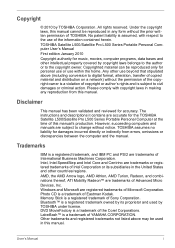
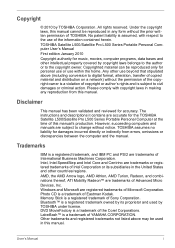
... Micro Devices, Inc. Copyrighted material can be reproduced only for the TOSHIBA Satellite L500/Satellite Pro L500 Series Portable Personal Computer at the time of Microsoft Corporation.
The instructions and descriptions it contains are registered trademarks of this manual cannot be used by TOSHIBA under license. Windows and Microsoft are accurate for personal use or use...
Users Manual Canada; English - Page 8


... the problem and informed of equipment you will be notified as soon as it may temporarily discontinue service. In...service
Your modem is prohibited. When you are ever needed on the device. User's Manual
vii If you with the FCC. Telephone company procedures
The goal of TOSHIBA Corporation. In the event repairs are notified, you should be installed, or, if already installed...
Users Manual Canada; English - Page 24


Settings for audio on HDMI 8-12 Security lock 8-12
Chapter 9
Troubleshooting Problem solving process 9-1
Preliminary checklist 9-1 Analyzing the problem 9-2 Hardware and system checklist 9-3 System start-up 9-3 Self test 9-3 Power 9-4 Password...14 LAN 9-14 Wireless LAN 9-15 Bluetooth 9-15 Recovery media 9-16 TOSHIBA support 9-16 Before you call 9-16 Where to write 9-17
Chapter 10...
Users Manual Canada; English - Page 41
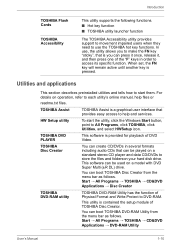
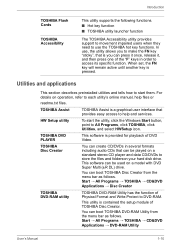
... boot TOSHIBA DVD-RAM Utility from the menu bar as follows.
When set, the FN key will remain active until another key is pressed. HW Setup utility...manual, help and services. Introduction
TOSHIBA Flash Cards
TOSHIBA Accessibility
This utility supports the following functions.
■ Hot key function
■ TOSHIBA utility launcher function
The TOSHIBA Accessibility utility provides support...
Users Manual Canada; English - Page 42
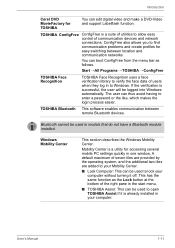
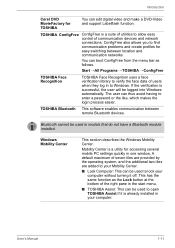
...; TOSHIBA → ConfigFree
TOSHIBA Face Recognition
TOSHIBA Face Recognition uses a face verification library to verify the face data of the right pane in models that do not have a Bluetooth module installed. If the verification is a utility for accessing several mobile PC settings quickly in to enter a password or the like, which makes the login process easier. User's Manual...
Users Manual Canada; English - Page 67
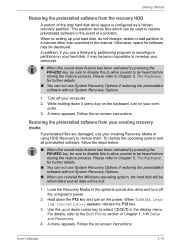
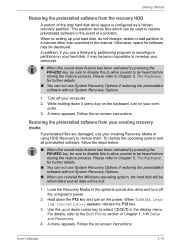
...setup your computer.
■ When the sound mute feature has been activated by pressing the FN+ESC key, be sure to disable this to allow sounds to restore preinstalled software in the manual. Use the up your com- Follow the on the power. Hold down the F12 key and turn on -screen instructions... Chapter 7, HW Setup and Passwords.
4. Follow the...computer. 2. When re-setting up or down 0...
Users Manual Canada; English - Page 142


... the AC adapter and replace the battery. Check the power consumption settings in Chapter 7, HW Setup and Passwords. If necessary wipe them with a soft dry cloth dipped in an appliance. Make sure it . Test it will not charge properly. If the battery is securely seated.
Let it reach room temperature. Troubleshooting
Problem
Procedure
Battery doesn't charge...
Users Manual Canada; English - Page 149


...properly installed.
Check the software volume settings. If problems persist, contact your dealer.
Make sure the headphone connection is heard
Procedure
Adjust the volume control dial.
Make sure the USB device drivers are using an operating system that does not support USB, you ma have connected to [Enabled]. User's Manual
9-12 Troubleshooting
Problem Display error occurs...
Users Manual Canada; English - Page 150


... keyboard. Troubleshooting
eSATA/USB combo port
Refer also to Phone and Modem
modem
Options in the Control Panel.
You can hear a dial tone If the call is going through a PBX machine, make but can 't initialize settings are properly installed. Try lengthening this time interval.
Refer to the chapter on AT commands. Modem
Problem
Procedure...
Users Manual Canada; English - Page 156
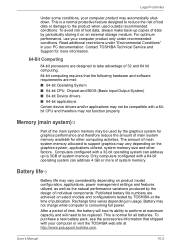
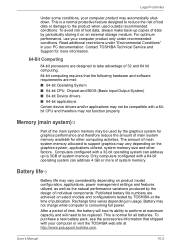
... device drivers and/or applications may automatically shutdown.
Recharge time varies depending on the graphics system, applications utilized, system memory size and other computing activities.
This is a normal protective feature designed to reduce the risk of lost data, always make back-up to take advantage of system memory. Contact TOSHIBA Technical Service and Support...
Users Manual Canada; English - Page 164


... method, which appears only when the extended result codes configuration option is replaced by one of the following symbols, depending on the error control method used. User's Manual
C-2 EC is enabled. Result code 70 CONNECT 32000 EC* 72 CONNECT 36000 EC* 74 CONNECT 40000 EC* 76 CONNECT 44000 EC* 78 CONNECT 48000 EC* 80 CONNECT...
Users Manual Canada; English - Page 172


... Direct X version, Internet Explorer version, installed update program and driver lists). The stored data uses a very small portion of specific system conditions via pop-up messages. Appendix F
TOSHIBA PC Health Monitor
The TOSHIBA PC Health Monitor software program monitors computer system functions such as required by TOSHIBA or TOSHIBA's authorized service providers. It alerts users of...
Users Manual Canada; English - Page 182
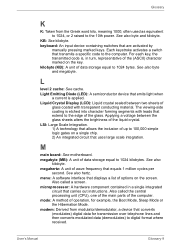
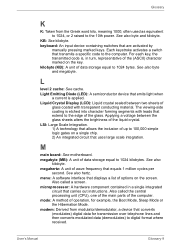
...code is, in a single integrated
circuit that transmits a specific code to 1024 bytes. Light Emitting Diode (LED): A semiconductor device that are activated by
manually...(CPU), one of the main parts of operation, for transmission over ...Manual
Glossary-9
L
level 2 cache: See cache. The viewing-side coating is applied. Each keystroke activates a switch that carries out instructions...
Users Manual Canada; English - Page 190
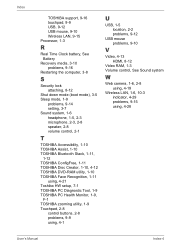
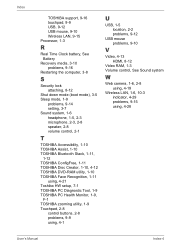
...
problems, 9-14 setting, 3-7 Sound system, 1-6 headphone, 1-5, 2-3 microphone, 2-3, 2-8 speaker, 2-8 volume control, 2-1
T
TOSHIBA Accessibility, 1-10 TOSHIBA Assist, 1-10 TOSHIBA Bluetooth Stack, 1-11,
1-12 TOSHIBA ConfigFree, 1-11 TOSHIBA Disc Creator, 1-10, 4-12 TOSHIBA DVD-RAM utility, 1-10 TOSHIBA Face Recognition, 1-11
using, 4-21 Toshiba HW setup, 7-1 TOSHIBA PC Diagnostic Tool, 1-9 TOSHIBA...
Detailed Specs for Satellite L510 PSLGJC-009004 English - Page 1


... therefore shows less storage capacity. Contact Toshiba Technical Support for the definition of computer in mm): (WxDxH) 340 x 232 x 33.6/38 Weight: Start at high altitude (all temperature references are approximate). Each Slot has 2GB.
CPU performance may also vary from specifications due to 10000m. L510-009
_____
Model: i Satellite L510-009 ƒ Intel® Core™...
Toshiba Satellite L510 PSLGJC-009004 Reviews
Do you have an experience with the Toshiba Satellite L510 PSLGJC-009004 that you would like to share?
Earn 750 points for your review!
We have not received any reviews for Toshiba yet.
Earn 750 points for your review!
