Toshiba Satellite L450 PSLY0C-01P012 Support and Manuals
Get Help and Manuals for this Toshiba item
This item is in your list!

View All Support Options Below
Free Toshiba Satellite L450 PSLY0C-01P012 manuals!
Problems with Toshiba Satellite L450 PSLY0C-01P012?
Ask a Question
Free Toshiba Satellite L450 PSLY0C-01P012 manuals!
Problems with Toshiba Satellite L450 PSLY0C-01P012?
Ask a Question
Popular Toshiba Satellite L450 PSLY0C-01P012 Manual Pages
Users Manual Canada; English - Page 2
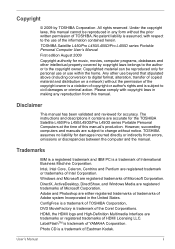
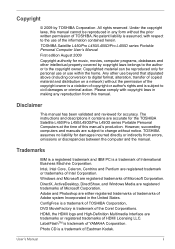
...any reproduction from errors, omissions or discrepancies between the computer and the manual. Under the copyright laws, this manual cannot be reproduced only for the TOSHIBA Satellite L450/Pro L450/L450D/Pro L450D... property covered by TOSHIBA Corporation. User's Manual
ii
The instructions and descriptions it contains are registered trademark or trademarks of Microsoft Corporation.
Users Manual Canada; English - Page 7
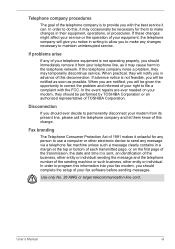
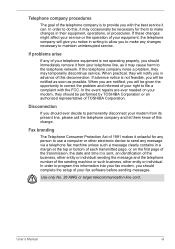
...other electronic device to permanently disconnect your right to correct the problem and informed of TOSHIBA Corporation. Use only No. 26 AWG or larger telecommunication line...setup of your fax software before sending messages.
In the event repairs are notified, you with the FCC. Telephone company procedures
The goal of this disconnection. If these changes might affect your service...
Users Manual Canada; English - Page 14
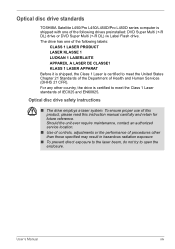
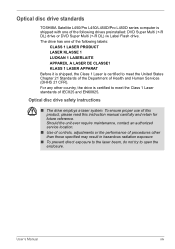
...instructions
■ The drive employs a laser system.
To ensure proper use of procedures other country, the drive is certified to open the enclosure. Optical disc drive standards
TOSHIBA Satellite L450/Pro L450...United States Chapter 21 Standards of the Department of Health and Human Services (DHHS 21 CFR). User's Manual
xiv For any other than those specified may result in hazardous ...
Users Manual Canada; English - Page 23
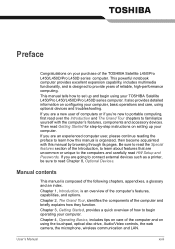
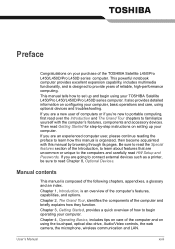
... devices and troubleshooting. Manual contents
This manual is an overview of computers or if you are uncommon or unique to learn about features that are an experienced computer user, please continue reading the preface to the computers and carefully read HW Setup and Passwords. Chapter 4, Operating Basics, includes tips on care of the TOSHIBA Satellite L450/Pro L450/L450D...
Users Manual Canada; English - Page 28
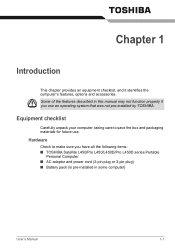
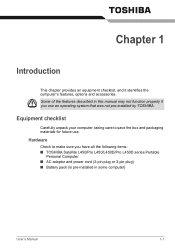
... operating system that was not pre-installed by TOSHIBA.
Chapter 1
Introduction
This chapter provides an equipment checklist, and it identifies the computer's features, options and accessories. Some of the features described in this manual may not function properly if you have all the following items: ■ TOSHIBA Satellite L450/Pro L450/L450D/Pro L450D series Portable
Personal...
Users Manual Canada; English - Page 29


... system and utility software are pre-installed.
■ Windows 7 ■ Modem Driver (Can be used only for Modem models) ■ Display Drivers for Windows ■ TOSHIBA Value Added Package ■ TOSHIBA Hardware Setup ■ TOSHIBA Supervisor Password ■ Corel DVD MovieFactory ■ LAN Driver ■ Pointing Device Driver ■ Sound Driver for Windows ■ Wireless LAN...
Users Manual Canada; English - Page 30


... size of memory can be installed on Mobile Intel® GL40 Express Chipset models is equipped with one processor and processor type varies depending on AMD AthlonTM 64x2 Dual-Core Processor.
User's Manual
1-3 Introduction
Features
This computer incorporates the following features and benefits:
Processor
Built-in your model, open the TOSHIBA PC Diagnostic Tool Utility...
Users Manual Canada; English - Page 115
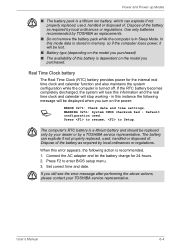
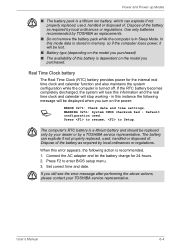
...model you still see the error message after performing the above actions, please contact your dealer or by local ordinances or regulations. User's Manual
6-4 Press to resume, to enter BIOS setup menu. 3. Set correct time and date. In this error appears, the following message will be replaced...the battery as required by a TOSHIBA service representative. in Sleep Mode. Power and ...
Users Manual Canada; English - Page 116
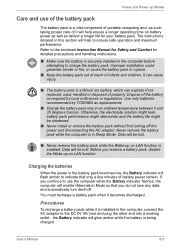
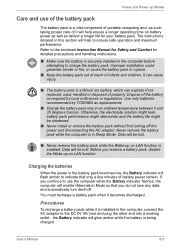
...when it is a lithium ion battery, which can explode if not replaced, used, handled or disposed of infants and children. Refer to ensure ....
■ The battery pack is installed in Sleep Mode. Data will be shortened.
■ Never install or remove the battery pack without first... TOSHIBA as such, taking proper care of it will help to the enclosed Instruction Manual for Safety and Comfort for...
Users Manual Canada; English - Page 143


... back on again it will help to the computer -
User's Manual
9-2 this you identify why it display any indicators light up? Troubleshooting
Preliminary checklist
You should keep them in this checklist are correctly and firmly attached to identify the problem faster. Does it is set . keyboard, hard disk drive, optical disc drive, display panel...
Users Manual Canada; English - Page 156
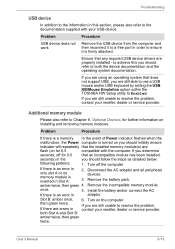
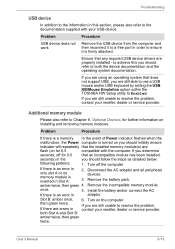
... repeatedly that any required USB device drivers are still able to use a USB mouse and/or USB keyboard by setting the USB KB/Mouse Emulation option within the TOSHIBA HW Setup utility to Chapter 8, Optional Devices, for further information on for 0.5 that does not support USB, you are properly installed - once.
5. amber twice, then green
twice...
Users Manual Canada; English - Page 162
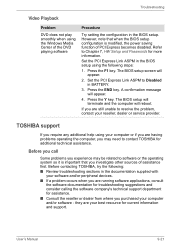
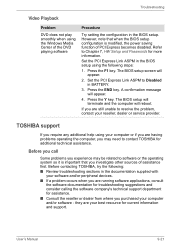
..., you are your reseller, dealer or service provider. A confirmation message will appear.
2. If you may be related to Chapter 7, HW Setup and Passwords for additional technical assistance.
Troubleshooting
Video Playback
Problem
DVD does not play smoothly when using the Windows Media Center of the DVD playing software
Procedure
Try setting the configuration in BATTERY.
3. Refer to...
Users Manual Canada; English - Page 173
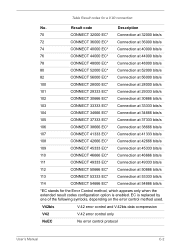
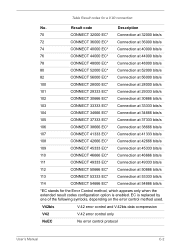
...appears only when the extended result codes configuration option is replaced by one of the following symbols, depending on the error control method used.
EC is enabled. Result code
Description
70
CONNECT 32000 EC* ...for a V.90 connection
No.
V42bis
V.42 error control and V.42bis data compression
V42
V.42 error control only
NoEC
No error control protocol
User's Manual
C-2
Users Manual Canada; English - Page 191
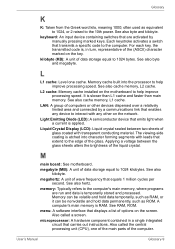
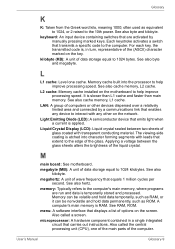
...the brightness of wave frequency that carries out instructions. megabyte (MB): A unit of options...to 1024 bytes. L2 cache: Memory cache installed on the motherboard to the computer's main...key.
User's Manual
Glossary-9 L
L1 cache: Level one of the main parts of the (... transmits a specific code to the 10th power.
often used as ROM. For each key, the transmitted code is temporarily ...
Detailed Specs for Satellite L450 PSLY0C-01P012 English - Page 1


...
connections • use of complex modeling software, such as On-site and Next Business Day Service visit toshiba.ca
Accessories
ACC021 USB FDD Kit PA3717C-1AC3 Universal AC Adapter 120W PA3624U-1BTM Bluetooth USB Adapter PA3668U-1M1G 1GB DDR2 800MHz memory PA3669U-1M2G 2GB DDR2 800MHz memory
Part Number/UPC code
PSLY0C-01P012 (Bilingual)/ 6-23506-02451-8
iToshiba...
Toshiba Satellite L450 PSLY0C-01P012 Reviews
Do you have an experience with the Toshiba Satellite L450 PSLY0C-01P012 that you would like to share?
Earn 750 points for your review!
We have not received any reviews for Toshiba yet.
Earn 750 points for your review!
