Toshiba Satellite Pro L450-W1543 Support and Manuals
Get Help and Manuals for this Toshiba item
This item is in your list!

View All Support Options Below
Free Toshiba Satellite Pro L450-W1543 manuals!
Problems with Toshiba Satellite Pro L450-W1543?
Ask a Question
Free Toshiba Satellite Pro L450-W1543 manuals!
Problems with Toshiba Satellite Pro L450-W1543?
Ask a Question
Popular Toshiba Satellite Pro L450-W1543 Manual Pages
User Guide - Page 5
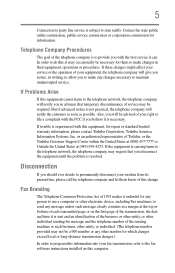
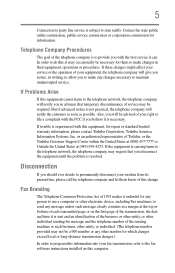
... into your right to file a complaint with the best service it may not be a 900 number or any changes necessary to the fax software instructions installed on the first page of 1991 makes it unlawful for repair or standard limited warranty information, please contact Toshiba Corporation, Toshiba America Information Systems, Inc.
Fax Branding
The Telephone Consumer...
User Guide - Page 150
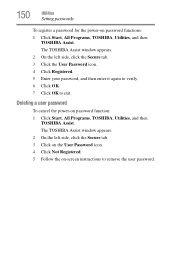
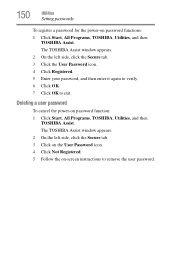
... user password. 150
Utilities
Setting passwords
To register a password for the power-on password function: 1 Click Start, All Programs, TOSHIBA, Utilities, and then
TOSHIBA Assist.
The TOSHIBA Assist window appears. 2 On the left side, click the Secure tab. 3 Click on the User Password icon. 4 Click Not Registered. 5 Follow the on-screen instructions to exit. Deleting a user password
To...
User Guide - Page 158


... problems and create profiles for your computer. 158
Utilities
TOSHIBA Service Station
TOSHIBA Service Station
The TOSHIBA Service Station helps you keep your new computer running at its best by notifying you when updated software, firmware, documentation or other information is available for easy switching between network configurations.
For more information, see "Profile Settings...
User Guide - Page 166
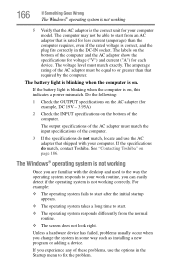
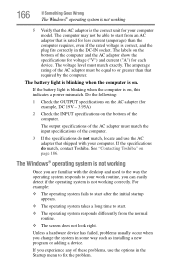
... and use the options in the Startup menu to fix the problem. If you experience any of the computer. See "Contacting Toshiba" on the bottom of the computer.
3 If the specifications do match, contact Toshiba. For example:
❖ The operating system fails to start ...rated voltage is correct, and the plug fits correctly in some way such as installing a new program or adding a device.
User Guide - Page 178
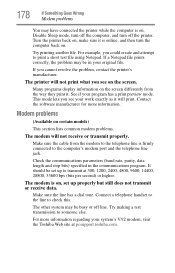
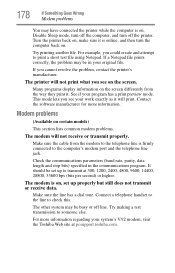
...set up to the computer's modem port and the telephone line jack.
178
If Something Goes Wrong
Modem problems
You may have connected the printer while the computer is on certain models)
This section lists common modem problems...back on, make sure it is firmly connected to transmit at pcsupport.toshiba.com.
Many programs display information on .
Check the communications parameters (...
User Guide - Page 184
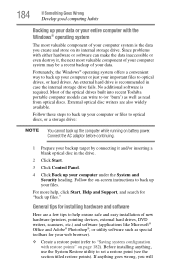
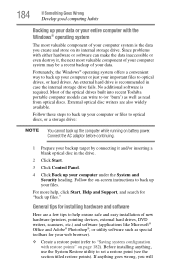
... optical drives built into recent Toshiba portable computer models can make the data inaccessible or even destroy it and/or inserting a blank optical disc in case the internal storage drive fails. For more help ensure safe and easy installation of your important files to back up your files. Since problems with restore points" on...
Maintenance Manual - Page 3


... repair of the computer may result in the field.
Satellite L450 / ProL450 Series Maintenance Manual
[CONFIDENTIAL]
iii Each of messages are adhered to fasten screws securely with the right screwdriver. Toshiba requires service technicians and authorized dealers or service providers to ensure the following safety precautions are used in property damage if the safety instruction...
Maintenance Manual - Page 57
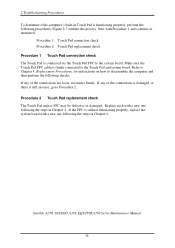
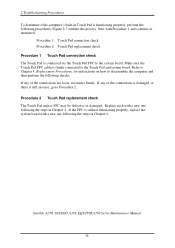
... or damaged. Satellite A350, SATEGO A350, EQUIUM A350 Series Maintenance Manual
22 Start with a new one following the steps in Touch Pad is firmly connected to the system board. Replace each with Procedure 1 and continue as instructed. Refer to Chapter 4, Replacement Procedures, for instructions on how to Procedure 2. If the FPC is still an error, go to...
Maintenance Manual - Page 128


... locations. Error! Error! Style not defined.
4 Replacement Procedures
4.1
General
This chapter explains how to use the chart (two examples):
For removing the Motheroard: First, remove parts from 4.8...
4.20 Hinge Saddle 4.21 USB Board
4.22 RJ11 Jack
Satellite L450/Pro L450/L450D/Pro L450D Maintenance Manual
4-1 To replace the FRUs, first identify the suspect FRU for the system...
Maintenance Manual - Page 130
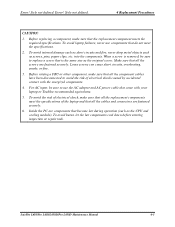
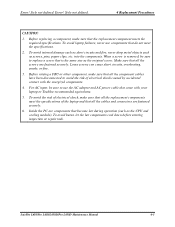
... your laptop or Toshiba-recommended equivalents.
5. Satellite L450/Pro L450/L450D/Pro L450D Maintenance Manual
4-3 Error! Style not defined.
4 Replacement Procedures
CAUTION:
1. To avoid burns, let the hot components cool down before starting inspection or repair task.
Style not defined. For AC input, be sure to use components that do not meet the specifications of the laptop...
Maintenance Manual - Page 132
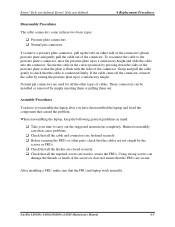
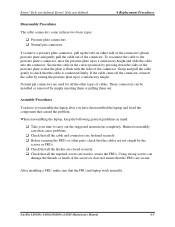
...out of the connector.
Error! Style not defined.
4 Replacement Procedures
Disassembly Procedures
The cable... of the connector. Satellite L450/Pro L450/L450D/Pro L450D Maintenance Manual
4-5 These connectors can...installing a FRU, make sure that caused the problem. Error!
Using wrong screws can be installed or removed by the
screws or FRUs. Check that all the other parts...
Maintenance Manual - Page 140
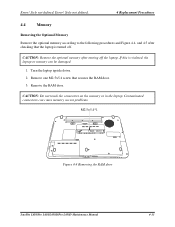
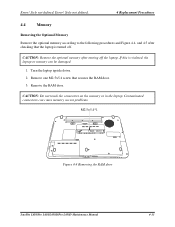
...4 Replacement Procedures
4.4
Memory
Removing the Optional Memory
Remove the optional memory according to the following procedures and Figure 4.4, and 4.5 after turning off . Remove one M2.5x5.4 screw that the laptop is violated, the laptop or memory can cause memory access problems.
M2.5×5.4*1
Figure 4.4 Removing the RAM door
Satellite L450/Pro L450/L450D/Pro L450D Maintenance Manual...
Maintenance Manual - Page 146


Satellite L450/Pro L450/L450D/Pro L450D Maintenance Manual
4-19 Style not defined. Seat the bracket in the correct position. 2. Secure them with two M2×2.5 screws.
Error! Style not defined.
4 Replacement Procedures
Assembling the ODD Drive Assemble the ODD drive according to the following procedures.
1. Error!
Maintenance Manual - Page 150
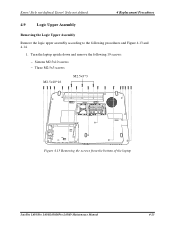
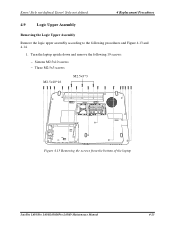
... M2.5x10 screws Three M2.5x3 screws
M2.5×10*16
M2.5×3*3
Figure 4.13 Removing the screws from the bottom of the laptop
Satellite L450/Pro L450/L450D/Pro L450D Maintenance Manual
4-23 Error! Error! Turn the laptop upside down and remove the following procedures and Figure 4.13 and 4.14.
1. Style not defined.
Maintenance Manual - Page 152
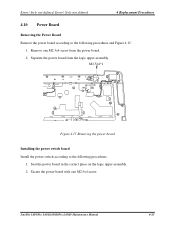
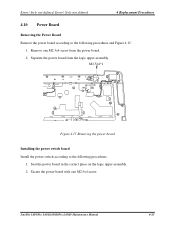
Satellite L450/Pro L450/L450D/Pro L450D Maintenance Manual
4-25 Error!
Seat the power board in the correct place on the logic upper assembly. 2. M2.5×4*1
Figure 4.15 Removing the power board
Installing the power switch board Install the power switch according to the following procedures.
1. Style not defined.
4 Replacement Procedures
4.10 Power Board
Removing the Power ...
Toshiba Satellite Pro L450-W1543 Reviews
Do you have an experience with the Toshiba Satellite Pro L450-W1543 that you would like to share?
Earn 750 points for your review!
We have not received any reviews for Toshiba yet.
Earn 750 points for your review!
