Toshiba Satellite Pro L450-SP2918R Support and Manuals
Get Help and Manuals for this Toshiba item
This item is in your list!

View All Support Options Below
Free Toshiba Satellite Pro L450-SP2918R manuals!
Problems with Toshiba Satellite Pro L450-SP2918R?
Ask a Question
Free Toshiba Satellite Pro L450-SP2918R manuals!
Problems with Toshiba Satellite Pro L450-SP2918R?
Ask a Question
Popular Toshiba Satellite Pro L450-SP2918R Manual Pages
User Guide - Page 1
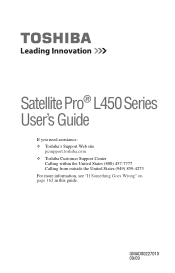
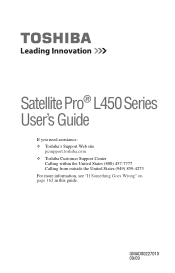
Satellite Pro® L450 Series User's Guide
If you need assistance: ❖ Toshiba's Support Web site
pcsupport.toshiba.com ❖ Toshiba Customer Support Center
Calling within the United States (800) 457-7777 Calling from outside the United States (949) 859-4273 For more information, see "If Something Goes Wrong" on page 162 in this guide. GMAD00227010 09/09
User Guide - Page 2
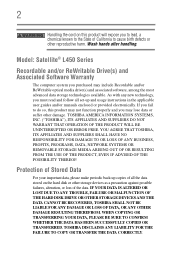
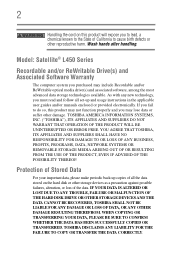
... RECOVERED, TOSHIBA SHALL NOT BE LIABLE FOR ANY DAMAGE OR LOSS OF DATA, OR ANY OTHER DAMAGE RESULTING THEREFROM. 2
Handling the cord on the hard disk or other reproductive harm. Model: Satellite® L450 Series
Recordable and/or ReWritable Drive(s) and Associated Software Warranty
The computer system you must read and follow all set-up...
User Guide - Page 5
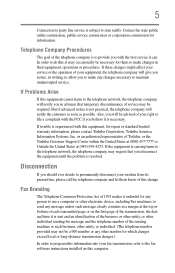
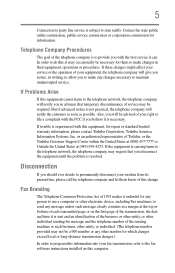
...in advance that you to the fax software instructions installed on the first page of your equipment, ... equipment until the problem is resolved. or an authorized representative of Toshiba, or the Toshiba Customer Support Center within the...trouble is experienced with this change.
If these changes might affect your service or the operation of this equipment, for information. If Problems...
User Guide - Page 29


... government or the Electronic Industries Alliance at www.eiae.org. 29
Trademarks
Satellite Pro and ConfigFree are either registered trademarks or trademarks of Microsoft Corporation in the United States and/or other countries. Bluetooth word mark and logos are owned by Toshiba is a trademark of Synaptics, Inc. Microsoft, Outlook, and Windows are trademarks...
User Guide - Page 73


.... 5 Follow the on the screen ❖ Scroll through a document or information
Installing drivers and applications
The Toshiba Application Installer allows you want to complete the installation
process. To reinstall drivers and applications: 1 Click Start, All Programs, My Toshiba, and then TOSHIBA
Application Installer. 2 Click Next. 3 Click the item you to
display its status in front...
User Guide - Page 76
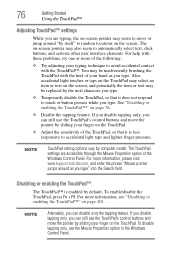
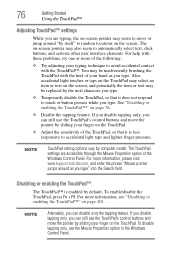
....support.toshiba....settings are typing, the on the TouchPad.
❖ Adjust the sensitivity of the TouchPad, so that it is enabled by computer model...problems, try one or more of the following:
❖ Try adjusting your hand as you type" into the Search field. You may also seem to random locations on page 76.
❖ Disable the tapping feature. The on-screen pointer may be replaced...
User Guide - Page 146


... 3 Click the item you to complete
the installation process. 146
Utilities
TOSHIBA Application Installer
TOSHIBA Application Installer
The TOSHIBA Application Installer allows you want to install.
(Sample Image) TOSHIBA Application Installer selection screen 4 Click Install, then follow the on-screen prompts to reinstall the drivers and applications that were originally bundled with your...
User Guide - Page 150
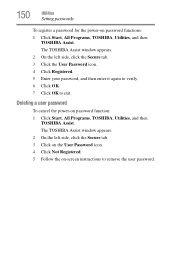
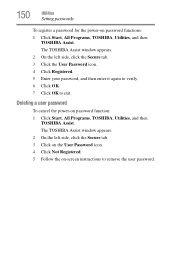
... Click on the User Password icon. 4 Click Not Registered. 5 Follow the on-screen instructions to exit. Deleting a user password
To cancel the power-on password functions: 1 Click Start, All Programs, TOSHIBA, Utilities, and then
TOSHIBA Assist. 150
Utilities
Setting passwords
To register a password for the power-on password function: 1 Click Start, All Programs, TOSHIBA, Utilities, and then...
User Guide - Page 158


... to install the updates if you wish. Starting ConfigFree®
To start and set of the following :
❖ Connectivity Doctor-The Connectivity Doctor utility is used to analyze network connections and fix networking problems with your computer. ConfigFree also lets you identify communication problems and create profiles for your computer.
158
Utilities
TOSHIBA Service Station...
User Guide - Page 166
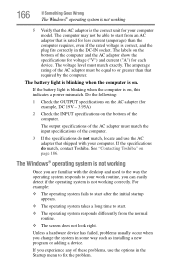
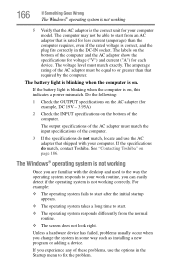
... problems usually occur when you are familiar with your computer model.
If the specifications ...do not match, locate and use the options in the Startup menu to or greater than the computer requires, even if the rated voltage is correct, and the plug fits correctly in some way such as installing a new program or adding a device. See "Contacting Toshiba...
User Guide - Page 174
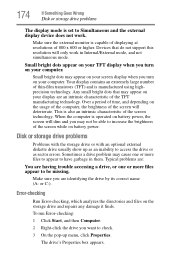
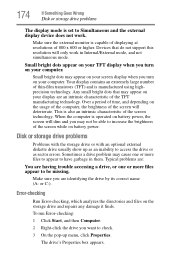
... them. Sometimes a drive problem may appear on your display are having trouble accessing a drive, or ...Error-checking:
1 Click Start, and then Computer.
2 Right-click the drive you are identifying the drive by its correct name (A: or C:). Any small bright dots that do not support this resolution will deteriorate.
Over a period of the TFT manufacturing technology. Typical problems...
User Guide - Page 178
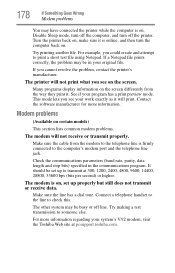
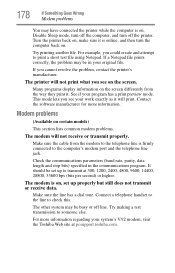
...The printer will not print what you see on .
The modem is on certain models)
This section lists common modem problems.
The modem will print. Make sure the line has a dial tone. The ... to the line to someone else. If a Notepad file prints correctly, the problem may be set up to transmit at pcsupport.toshiba.com. This mode lets you see your original file. Disable Sleep mode, turn...
User Guide - Page 179
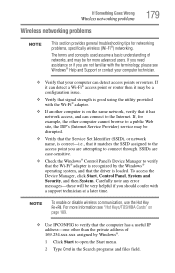
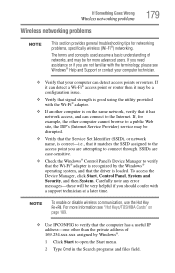
... that the driver is correct-i.e., that the Service Set Identifier (SSID), or network name, is loaded. If it can detect a Wi-Fi® access point or router then it may be very helpful if you are attempting to the access point you should confer with a support technician at a later time. Carefully note any error messages...
User Guide - Page 184
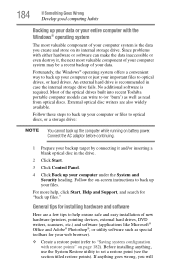
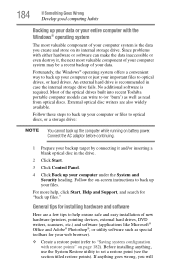
... way to "Saving system configuration with either hardware or software can write to set a restore point (see the section titled restore points). For more help ensure safe and easy installation of the optical drives built into recent Toshiba portable computer models can make the data inaccessible or even destroy it and/or inserting a blank...
User Guide - Page 224


... Application Installer 146 TOSHIBA Assist 141 Toshiba EasyGuard® 110 TOSHIBA Face Recognition Utility 151 TOSHIBA Hardware Setup 154 Toshiba online resources 108 TOSHIBA PC Diagnostic Tool Utility 152 TOSHIBA Service Station 158 TOSHIBA Zooming Utility 156 TouchPad™ adjusting settings 76 disabling 76 enabling 76 using 73 traveling tips 126 troubleshooting DVD player
general problems 180...
Toshiba Satellite Pro L450-SP2918R Reviews
Do you have an experience with the Toshiba Satellite Pro L450-SP2918R that you would like to share?
Earn 750 points for your review!
We have not received any reviews for Toshiba yet.
Earn 750 points for your review!
