Toshiba Satellite PSLY0C Support and Manuals
Get Help and Manuals for this Toshiba item
This item is in your list!

View All Support Options Below
Free Toshiba Satellite PSLY0C manuals!
Problems with Toshiba Satellite PSLY0C?
Ask a Question
Free Toshiba Satellite PSLY0C manuals!
Problems with Toshiba Satellite PSLY0C?
Ask a Question
Popular Toshiba Satellite PSLY0C Manual Pages
Users Manual Canada; English - Page 2
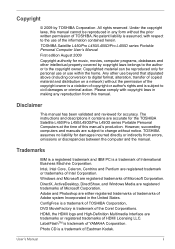
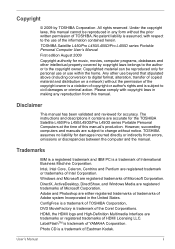
...errors, omissions or discrepancies between the computer and the manual. Please comply with respect to the use within the home. Disclaimer
This manual... Photo CD is a trademark of this manual. The instructions and descriptions it contains are registered trademark or...trademarks of Intel Corporation. ConfigFree is a trademark of TOSHIBA Corporation, DVD MovieFactory is trademark of the Corel ...
Users Manual Canada; English - Page 7
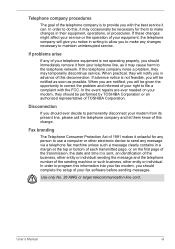
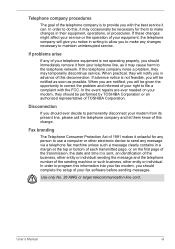
... the event repairs are notified, you should ever decide to program this change.
When practical, they will notify you will be given the opportunity to correct the problem and informed of your fax software before sending messages. Disconnection
If you should complete the setup of your right to the telephone network.
User's Manual
vii...
Users Manual Canada; English - Page 21
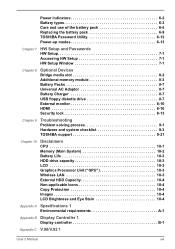
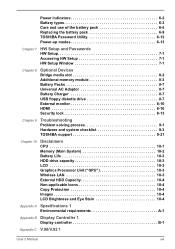
...Accessing HW Setup 7-1 HW Setup Window 7-1
Chapter 8
Optional Devices Bridge media slot 8-2 Additional memory module 8-3 Battery Packs 8-7 Universal AC Adaptor 8-7 Battery Charger 8-7 USB floppy diskette drive 8-7 External monitor 8-10 HDMI 8-10 Security lock 8-13
Chapter 9
Troubleshooting Problem solving process 9-1 Hardware and system checklist 9-3 TOSHIBA support 9-21
Chapter...
Users Manual Canada; English - Page 23
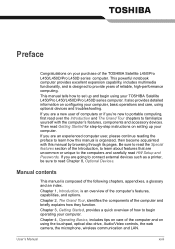
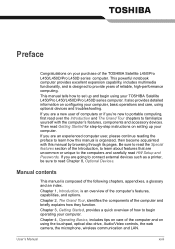
... information on configuring your computer, basic operations and care, using your TOSHIBA Satellite L450/Pro L450/L450D/Pro L450D series computer. Then read over the Introduction and The Grand Tour chapters to familiarize yourself with this manual by -step instructions on setting up and begin operating your computer.
Preface
Congratulations on your purchase of...
Users Manual Canada; English - Page 29


... your dealer immediately.
User's Manual
1-2 Introduction
Software
The following Windows® operating system and utility software are pre-installed.
■ Windows 7 ■ Modem Driver (Can be used only for Modem models) ■ Display Drivers for Windows ■ TOSHIBA Value Added Package ■ TOSHIBA Hardware Setup ■ TOSHIBA Supervisor Password ■ Corel DVD MovieFactory...
Users Manual Canada; English - Page 30


User's Manual
1-3
Chipset
Mobile Intel® GM45 Express Chipset Mobile Intel® GL40 Express Chipset AMD M780V chipset AMD M780G chipset
Memory
Slots
PC2-6400 1GB or 2GB memory modules can be installed in your model, open the TOSHIBA PC Diagnostic Tool Utility by clicking Start → All programs → TOSHIBA → Utilities → PC Diagnostic...
Users Manual Canada; English - Page 115
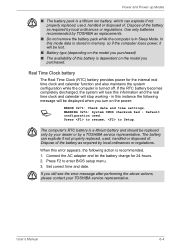
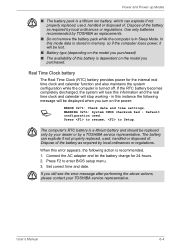
... (depending on the model you still see the error message after performing the above actions, please contact your dealer or by local ordinances or regulations. Press F2 to Setup.
Set correct time and date.
Dispose of the battery as required by TOSHIBA as required by a TOSHIBA service representative. The battery can explode if not properly replaced, used, handled...
Users Manual Canada; English - Page 116
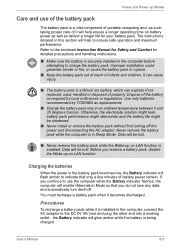
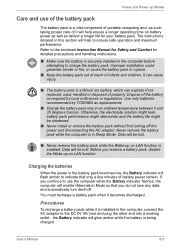
...ensure a longer operating time on battery power as well as replacements.
■ Charge the battery pack only in an ambient ...TOSHIBA as deliver a longer life for detailed precautions and handling instructions.
■ Make sure the battery is securely installed in the computer before attempting to the enclosed Instruction Manual for Safety and Comfort for your battery pack. User's Manual...
Users Manual Canada; English - Page 143


Analyzing the problem
Sometimes the computer will give you clues that can help you identify why it is set . as loose cables can cause signal errors.
■ Inspect ... Troubleshooting
Preliminary checklist
You should keep them in the computer's setup program and that all required driver software has been loaded (please refer to make detailed notes of your reseller, dealer or service ...
Users Manual Canada; English - Page 149


... should
always follow the instructions with any of the computer. If this that is this has no effect, check the Boot Priority setting within the TOSHIBA HW Setup utility please refer to the Boot Priority section in the optical disc drive -
User's Manual
9-8 If you are still unable to resolve the problem, contact your operating system...
Users Manual Canada; English - Page 156
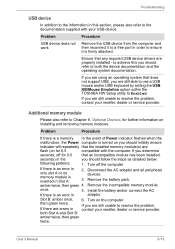
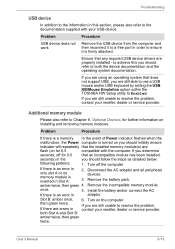
... or service provider.
Slot B: amber once, then green twice.
User's Manual
9-15 Additional memory module
Please also refer to Chapter 8, Optional Devices, for 0.5 that any required USB device drivers are still able to use a USB mouse and/or USB keyboard by setting the USB KB/Mouse Emulation option within the TOSHIBA HW Setup utility to Enabled. Problem...
Users Manual Canada; English - Page 159


... may not display when turned on the external monitor.
please refer to the models equipped with a built-in Sleep Mode.
Remember to resolve the problem, contact your reseller, dealer or service provider.
When the display panel and an external monitor are set as the primary display device in extended desktop mode, it is not...
Users Manual Canada; English - Page 162
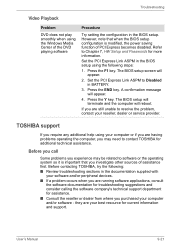
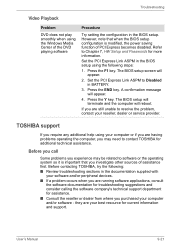
... you call
Some problems you experience may need to contact TOSHIBA for assistance.
■ Consult the reseller or dealer from where you purchased your computer and/or software - Before contacting TOSHIBA, try the following steps:
1. User's Manual
9-21 Press the F1 key. Refer to Chapter 7, HW Setup and Passwords for current information and support. Set the PCI Express...
Users Manual Canada; English - Page 173
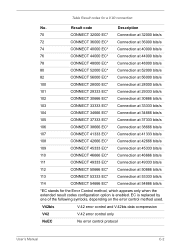
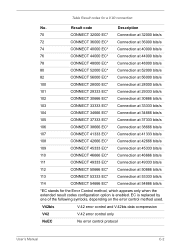
... and V.42bis data compression
V42
V.42 error control only
NoEC
No error control protocol
User's Manual
C-2 Table Result codes for the Error Control method, which appears only when the extended result codes configuration option is replaced by one of the following symbols, depending on the error control method used. Result code
Description
70
CONNECT 32000 EC* Connection at 32000...
Users Manual Canada; English - Page 191
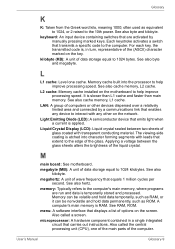
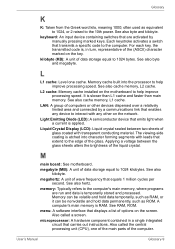
...Manual
Glossary-9 See also byte and kilobyte. Memory cache built into character forming segments with leads that transmits a specific code to 1024 bytes.
See also kilobyte.
memory: Typically refers to the edge of options on the key.
See also cache memory, L2 cache. Light Emitting Diode (LED): A semiconductor device that carries out instructions...Memory cache installed on ...
Toshiba Satellite PSLY0C Reviews
Do you have an experience with the Toshiba Satellite PSLY0C that you would like to share?
Earn 750 points for your review!
We have not received any reviews for Toshiba yet.
Earn 750 points for your review!
