Toshiba Satellite L30W-B PSDM2C-00L001 Support and Manuals
Get Help and Manuals for this Toshiba item
This item is in your list!

View All Support Options Below
Free Toshiba Satellite L30W-B PSDM2C-00L001 manuals!
Problems with Toshiba Satellite L30W-B PSDM2C-00L001?
Ask a Question
Free Toshiba Satellite L30W-B PSDM2C-00L001 manuals!
Problems with Toshiba Satellite L30W-B PSDM2C-00L001?
Ask a Question
Popular Toshiba Satellite L30W-B PSDM2C-00L001 Manual Pages
Users Manual Canada; English - Page 1
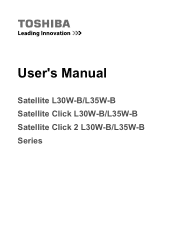
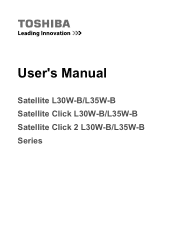
User's Manual
Satellite L30W-B/L35W-B Satellite Click L30W-B/L35W-B Satellite Click 2 L30W-B/L35W-B Series
Users Manual Canada; English - Page 3


Chapter 6 Chapter 7
TOSHIBA Password Utility 5-7 TOSHIBA System Settings 5-9 USB Charge 5-10 TOSHIBA Media Player by sMedio TrueLink 5-13 TOSHIBA PC Health Monitor 5-14 TOSHIBA Setup Utility 5-16 System Recovery 5-17
Troubleshooting Problem solving process 6-1 Hardware and system checklist 6-4 TOSHIBA support 6-14
Appendix Specifications 7-1 AC Power Cord and Connectors 7-2 ...
Users Manual Canada; English - Page 4
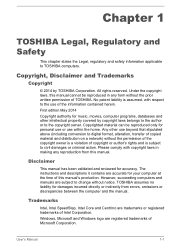
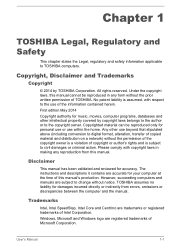
... for damages incurred directly or indirectly from this manual.
The instructions and descriptions it contains are trademarks or registered trademarks of copyright or author's rights and is assumed, with copyright laws in any reproduction from errors, omissions or discrepancies between the computer and the manual.
Chapter 1
TOSHIBA Legal, Regulatory and Safety
This chapter states the...
Users Manual Canada; English - Page 13
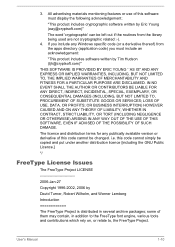
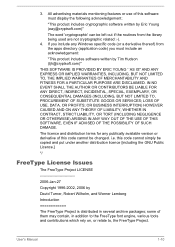
...'s Manual
1-10 IN NO EVENT SHALL THE AUTHOR OR CONTRIBUTORS BE LIABLE FOR ANY DIRECT, INDIRECT, INCIDENTAL, SPECIAL, EXEMPLARY, OR CONSEQUENTIAL DAMAGES (INCLUDING, BUT NOT LIMITED TO, PROCUREMENT OF SUBSTITUTE GOODS OR SERVICES; ... licence and distribution terms for any Windows specific code (or a derivative thereof) from the library being used are not cryptographic related :-). 4. i.e.
Users Manual Canada; English - Page 69


...To access this utility, click Desktop Assist -> Support & Recovery -> Service Station on the desktop.
To setup this application periodically transmits to our servers a limited amount of your digital life utilizing your photos and videos. Your photos and videos are specific to your multimedia content. TOSHIBA Function Key
TOSHIBA Service Station
This utility allows you to quickly manage...
Users Manual Canada; English - Page 79
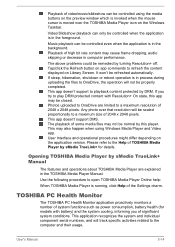
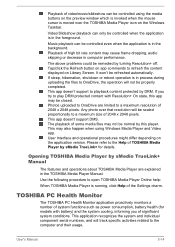
...Settings charm. It won't be remedied by sMedio TrueLink+ for models with battery) and the system cooling, informing you try to open TOSHIBA Media Player Online help:
When TOSHIBA Media Player is running, click Help of TOSHIBA... the TOSHIBA Media Player Manual.
Video/Slideshow playback can be controlled when the application is moved over that resolution will track specific activities ...
Users Manual Canada; English - Page 80
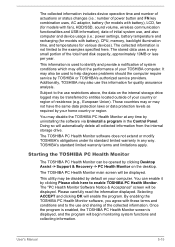
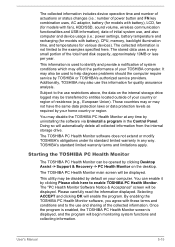
... TOSHIBA's authorized service providers. Those countries may or may be displayed. TOSHIBA's standard limited warranty terms and limitations apply. User's Manual
5-15 The collected information includes device operation time and number of actuations or status changes (i.e.: number of power button and FN key combination uses, AC adaptor, battery (for models with battery), LCD, fan (for models...
Users Manual Canada; English - Page 87


... appears on or blink?
In addition, is not operating properly - loose cables can help to TOSHIBA Support. Check that can cause signal errors. Analyzing the problem
Sometimes the computer will help you clues that your problems to identify the problem faster.
Do any messages or random characters?
Do you see. Write down what you should refer...
Users Manual Canada; English - Page 93


... TOSHIBA Support.
You cannot write to a memory media card
Remove the memory media card from the computer and then reinsert it is actually on the Hard Disk Drive may be fragmented - User's Manual
6-8
Pointing device
If you should refer to ensure that is firmly connected.
If you are using the Defragmentation utility.
Problem
Procedure...
Users Manual Canada; English - Page 94


... Pad is either too sensitive or not sensitive enough.
User's Manual
6-9 Within the Mouse Properties window, click the Pointer Options tab...Problem
Procedure
The Touch Pad does Check the Device Select settings. Click Desktop Assist -> Control Panel ->
Hardware and Sound -> Mouse on the desktop.
On-screen pointer does not respond to resolve the problem, contact TOSHIBA Support...
Users Manual Canada; English - Page 95


... Manual
6-10 To access this instance, you should initially try changing the speed setting ...setting within the Mouse Control utility.
1. The on how to ensure it . The on-screen pointer moves erratically
The elements of the mouse responsible for instructions on -screen pointer moves too fast or too slow
In this section, please also refer to resolve the problem, contact TOSHIBA Support...
Users Manual Canada; English - Page 97
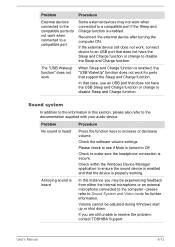
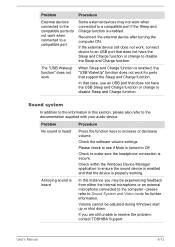
...not have the USB Sleep and Charge function or change to resolve the problem, contact TOSHIBA Support. Volume cannot be experiencing feedback from either the internal microphone or an...external device after turning the computer ON. Problem
Procedure
No sound is enabled. Check the software volume settings.
User's Manual
6-12 Problem External devices connected to the compatible ports ...
Users Manual Canada; English - Page 98
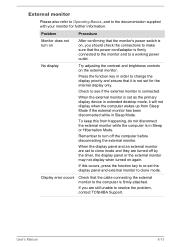
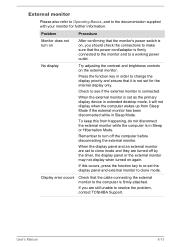
... clone mode. Remember to see if the external monitor is set for further information.
User's Manual
6-13
Check to turn on
After confirming that the monitor's... monitor are set the display panel and external monitor to resolve the problem, contact TOSHIBA Support.
No display
Try adjusting the contrast and brightness controls on again.
Display error occurs
Check that...
Users Manual Canada; English - Page 99


... is on . Before contacting TOSHIBA, try the following:
Review troubleshooting sections in Bluetooth hardware cannot operate simultaneously with your best resource for assistance. If a problem occurs when you investigate other sources of assistance first.
Bluetooth
Problem Cannot access Bluetooth device
Procedure
Check to resolve the problem, contact TOSHIBA Support. If you are running...
Detailed Specs for Satellite L30W-B PSDM2C-00L001 English - Page 1
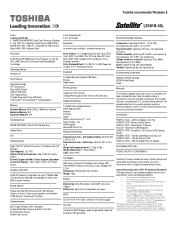
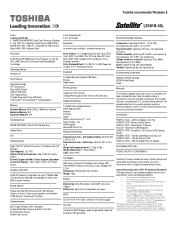
...Part Number/UPC code
PSDM2C-00L001 / 6-23506-03883-6
iToshiba of Canada Limited Information Systems Group shall not be liable for damages of system memory. trial Norton Studio - Toshiba...on usage)
BIOS
SETUP, ACPI, PnP, VESA, SM BIOS, PCI BIOS Support
Security
Computrace BIOS Support, power on password, supervisor password, HDD password
Environmental Specifications
Temperature: Operating 5&#...
Toshiba Satellite L30W-B PSDM2C-00L001 Reviews
Do you have an experience with the Toshiba Satellite L30W-B PSDM2C-00L001 that you would like to share?
Earn 750 points for your review!
We have not received any reviews for Toshiba yet.
Earn 750 points for your review!
