Toshiba L30W-B PSDM2C-00L001 Support and Manuals
Get Help and Manuals for this Toshiba item
This item is in your list!

View All Support Options Below
Free Toshiba L30W-B PSDM2C-00L001 manuals!
Problems with Toshiba L30W-B PSDM2C-00L001?
Ask a Question
Free Toshiba L30W-B PSDM2C-00L001 manuals!
Problems with Toshiba L30W-B PSDM2C-00L001?
Ask a Question
Popular Toshiba L30W-B PSDM2C-00L001 Manual Pages
Users Manual Canada; English - Page 3


Chapter 6 Chapter 7
TOSHIBA Password Utility 5-7 TOSHIBA System Settings 5-9 USB Charge 5-10 TOSHIBA Media Player by sMedio TrueLink 5-13 TOSHIBA PC Health Monitor 5-14 TOSHIBA Setup Utility 5-16 System Recovery 5-17
Troubleshooting Problem solving process 6-1 Hardware and system checklist 6-4 TOSHIBA support 6-14
Appendix Specifications 7-1 AC Power Cord and Connectors 7-2 ...
Users Manual Canada; English - Page 4
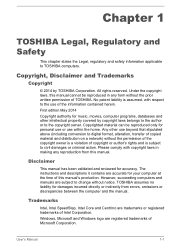
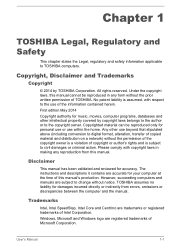
...or criminal action. Disclaimer
This manual has been validated and reviewed for damages incurred directly or indirectly from this manual. The instructions and descriptions it contains are...copyright laws in any reproduction from errors, omissions or discrepancies between the computer and the manual. TOSHIBA assumes no liability for accuracy. Chapter 1
TOSHIBA Legal, Regulatory and Safety
This ...
Users Manual Canada; English - Page 13
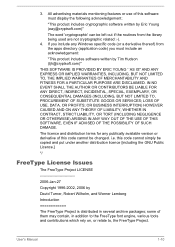
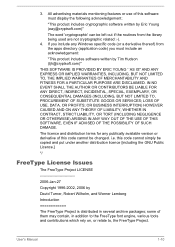
... POSSIBILITY OF SUCH DAMAGE. 3.
i.e. User's Manual
1-10 If you must display the following acknowledgement:
"This product includes cryptographic software written by Eric Young ([email protected])"
The word 'cryptographic' can be left out if the routines from the apps directory (application code) you include any Windows specific code (or a derivative thereof) from the library...
Users Manual Canada; English - Page 70


...settings, click Desktop Assist -> Media & Entertainment -> Audio Enhancement on the desktop. Windows Store applications are advanced features which make the computer more convenient to TOSHIBA computers or are not included in the setup files above depending on the model you purchased. User's Manual
5-5 To access this utility, click Desktop Assist -> Support...will track specific activities ...
Users Manual Canada; English - Page 80
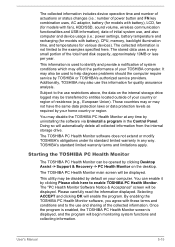
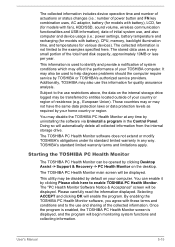
...problems should the computer require service by clicking Desktop Assist -> Support & Recovery -> PC Health Monitor on your country or region of the total hard disk capacity, approximately 10MB or less per year.
Please carefully read the information displayed. User's Manual
5-15 TOSHIBA... usage (i.e.: power settings, battery temperature and recharging (for models with these terms ...
Users Manual Canada; English - Page 87


... you clues that its configuration is set properly. Inspect all connecting cables for...Manual
6-2
Check that your observations and keep the following questions in mind:
Which part of the current display and, if possible, look up the messages in detail to TOSHIBA Support. Write down what you hear any error messages against the operating system documentation.
Software
The problems...
Users Manual Canada; English - Page 92


... be related to make sure it . You should contact TOSHIBA Support. Problem
Procedure
No display
Press the function keys to adjust the display priority, and to the computer's setup and configuration.
Hard Disk Drive
Problem
Computer does not boot from contact with a good quality LCD screen cleaner. User's Manual
6-7
Internal display panel
Apparent computer's display panel...
Users Manual Canada; English - Page 93


... resolve the problem, contact TOSHIBA Support. Pointing device
If you should refer to both the USB mouse section and the documentation supplied with your mouse. As a last resort you should reformat the Hard Disk Drive and then reload the operating system and all other files and data. Problem
Procedure
Memory media card error occurs
Remove...
Users Manual Canada; English - Page 94


... double-click speed setting within the Mouse Control utility.
1. Click Desktop Assist -> Control Panel ->
Hardware and Sound -> Mouse on the desktop. User's Manual
6-9
The on-screen... to resolve the problem, contact TOSHIBA Support.
Set the pointer speed as required and click OK. Touch Pad
Problem
Procedure
The Touch Pad does Check the Device Select settings. Double-tapping (...
Users Manual Canada; English - Page 95


... this instance, you are still unable to resolve the problem, contact TOSHIBA Support. Within the Mouse Properties window, click the Buttons tab.
3.
Set the pointer speed as required and click OK.
User's Manual
6-10
The on-screen pointer moves erratically
The elements of the mouse responsible for instructions on the desktop.
2. USB device
In addition to...
Users Manual Canada; English - Page 97
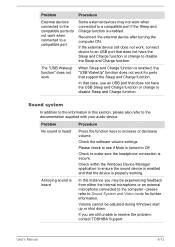
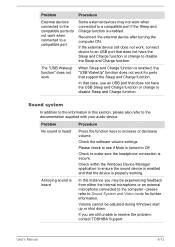
... settings. In that case, use an USB port that support the Sleep and Charge function. Please check to see if Mute is turned to Off
Check to resolve the problem, contact TOSHIBA Support....
Annoying sound is heard
In this section, please also refer to a compatible port. If you may not work . User's Manual
6-12
The "USB ...
Users Manual Canada; English - Page 98
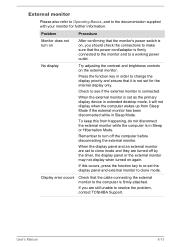
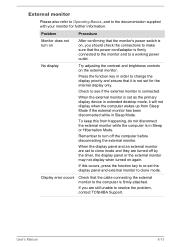
...problem, contact TOSHIBA Support. Problem
Procedure
Monitor does not turn off by the timer, the display panel or the external monitor may not display when turned on the external monitor. When the external monitor is set...Manual
6-13
Press the function key in Sleep Mode.
Check to a working power outlet. When the display panel and an external monitor are set....
Display error occurs
Check...
Users Manual Canada; English - Page 99


TOSHIBA support
If you require any additional help using your computer or if you are still unable to ensure the Bluetooth Manager application is running software applications, consult the software documentation for troubleshooting suggestions and consider calling the software company's technical support department for assistance. User's Manual
6-14
Bluetooth
Problem Cannot access ...
Users Manual Canada; English - Page 104


... communication function supports some models are encouraged ...problem, immediately turn off either one another. In some situations or environments, the use of Wireless products may for example mobile phones. Bluetooth and Wireless LAN devices operate within the guidelines found in a specific organization or environment (e.g. If you are safe for authorization to other devices or services...
Detailed Specs for Satellite L30W-B PSDM2C-00L001 English - Page 1
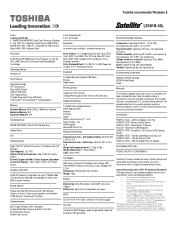
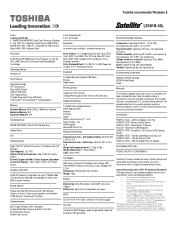
...
SETUP, ACPI, PnP, VESA, SM BIOS, PCI BIOS Support
Security
Computrace BIOS Support, power on password, supervisor password, HDD password
Environmental Specifications
Temperature: Operating 5°to 35°C (41° to 80% non-condensing; Wireless Optical Mouse PA3571U-1ETA- Toshiba Lightweight Carrying Case PA3834U-1DV2 - Toshiba recommends Windows 8
L30W-B-00L
Model: i Satellite L30W...
Toshiba L30W-B PSDM2C-00L001 Reviews
Do you have an experience with the Toshiba L30W-B PSDM2C-00L001 that you would like to share?
Earn 750 points for your review!
We have not received any reviews for Toshiba yet.
Earn 750 points for your review!
