Toshiba Satellite L30W Support and Manuals
Get Help and Manuals for this Toshiba item
This item is in your list!

View All Support Options Below
Free Toshiba Satellite L30W manuals!
Problems with Toshiba Satellite L30W?
Ask a Question
Free Toshiba Satellite L30W manuals!
Problems with Toshiba Satellite L30W?
Ask a Question
Popular Toshiba Satellite L30W Manual Pages
Satellite Click 2 (L30W-B Series) Windows 8.1 User's Guide - Page 2
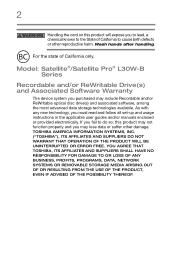
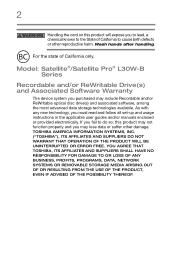
... THE POSSIBILITY THEREOF.
Model: Satellite®/Satellite Pro® L30W-B Series
Recordable and/or ReWritable Drive(s) and Associated Software Warranty
The device system you must read and follow all set-up and usage instructions in the applicable user guides and/or manuals enclosed or provided electronically. TOSHIBA AMERICA INFORMATION SYSTEMS, INC. ("TOSHIBA"), ITS AFFILIATES AND SUPPLIERS...
Satellite Click 2 (L30W-B Series) Windows 8.1 User's Guide - Page 17
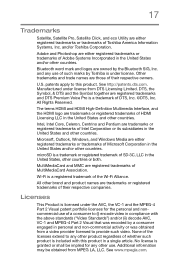
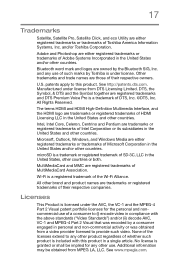
...the above standards ("Video Standards") and/or (ii) decode AVC, VC-1 and MPEG-4 Part 2 Visual that was obtained from a video provider licensed to provide such video.
Licenses
This...Trademarks
Satellite, Satellite Pro, Satellite Click, and eco Utility are either registered trademarks or trademarks of Adobe Systems Incorporated in the United States and/or other countries. and/or Toshiba ...
Satellite Click 2 (L30W-B Series) Windows 8.1 User's Guide - Page 25
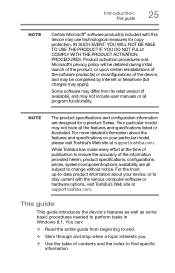
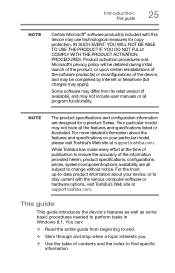
... available), and may differ from beginning to stay current with this device may apply). Some software may not include user manuals or all the features and specifications listed or illustrated.
While Toshiba has made every effort at support.toshiba.com. This guide
This guide introduces the device's features as well as some basic procedures needed to find...
Satellite Click 2 (L30W-B Series) Windows 8.1 User's Guide - Page 27
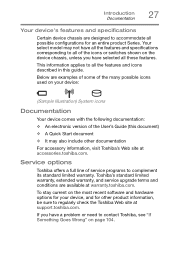
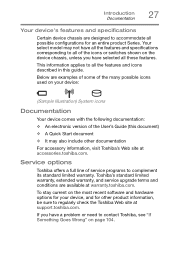
... all those features. Your select model may also include other documentation
For accessory information, visit Toshiba's Web site at accessories.toshiba.com. Introduction Documentation
27
Your device's features and specifications
Certain device chassis are designed to contact Toshiba, see "If Something Goes Wrong" on page 104. Below are available at support.toshiba.com. If you have selected...
Satellite Click 2 (L30W-B Series) Windows 8.1 User's Guide - Page 49


... brushing the touch pad with these problems, try one or more of the touch pad, so that it is enabled by default. NOTE
Touch pad setting options vary by itself" to touch... model. To enable/disable the touch pad, press F5. For more information, please visit support.toshiba.com. Disabling or enabling the touch pad
The touch pad is less responsive to automatically select text, click ...
Satellite Click 2 (L30W-B Series) Windows 8.1 User's Guide - Page 102


... Creator
The Recovery Media Creator utility enables you to create recovery media that can then choose to install the updates if you wish. The Service Station will alert you when updates are available, and you when updated software, firmware, documentation or other information is available for your system to its out-of-box state, if necessary...
Satellite Click 2 (L30W-B Series) Windows 8.1 User's Guide - Page 108


If you experience any of these problems, use the options in from discs or Web sites are retained ❖ Apps you installed from the right edge.
2 When the Windows® charms appear, click or touch the Settings ( ) charm.
3 Click or touch Change PC Settings.
4 Click or touch Update and recovery.
5 Click or touch Recovery.
6 Click or touch Restart Now under Advanced...
Satellite Click 2 (L30W-B Series) Windows 8.1 User's Guide - Page 119
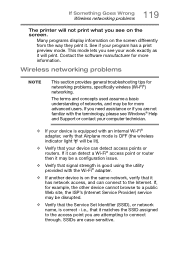
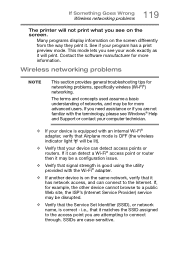
.... Wireless networking problems
NOTE
This section provides general troubleshooting tips for example...Support or contact your computer technician.
❖ If your program has a print preview mode.
119 If Something Goes Wrong Wireless networking problems...the same network, verify that the Service Set Identifier (SSID), or network name, ...problems, specifically wireless (Wi-Fi®) networking.
Satellite Click 2 (L30W-B Series) Windows 8.1 User's Guide - Page 124


... easily Before installing anything goes wrong...writers are a few tips to set a restore point (see the...type Control. Follow the on-screen instructions to back up your device or ...Click or touch Control Panel from the list that appears.
2 Click or touch Save backup copies of your files.
Search for your important files to launch the Windows® Help and Support screen. Since problems...
Satellite Click 2 (L30W-B Series) Windows 8.1 User's Guide - Page 152
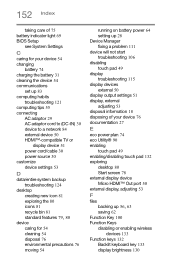
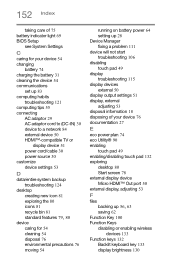
...
BIOS Setup
see System Settings
C
caring for your device 54
changing battery 74
charging the battery 31 cleaning the device 54
communications set up 83
computing habits troubleshooting 121
computing... 64 setting up 28
Device Manager fixing a problem 111
device will not start troubleshooting 106
disabling touch pad 49
display troubleshooting 115
display devices external 50
display output settings 51
...
Satellite Click 2 (L30W-B Series) Windows 8.1 User's Guide - Page 154


...72
printer troubleshooting 118
problem solving contacting Toshiba 127 Startup options 108
R
real-time clock (RTC) battery 66
recording sounds 84
recovery creating recovery media 36
installing drivers and ...73 video cables 50
Service Station 102
setting low battery notifications 71
setting up AC adaptor 29 communications 83 device 28 software 32
settings customize device settings 53 display output 51...
Detailed Specifications for Satellite L30W-BST2N22 - Page 1
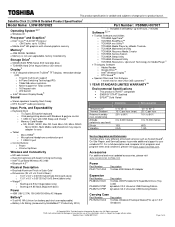
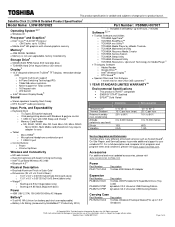
...Ion battery pack(not user replaceable) Battery Life Rating (measured by MobileMark™ Productivity 2012)
Part Number: PSDM5U-00700T
o Included 3 cell battery: up to 13.3"
Ultrabook)
© Copyright 2014 Toshiba America Information Systems Inc. Satellite Click 2 L30W-BST2N22
Page 1 of programs and
program terms and conditions, please visit www.support.toshiba.com. All Rights...
Detailed Specifications for Satellite L30W-BST2N22 - Page 2


...com for resellers: http://sell.toshiba.com TAIS Support website: http://support.toshiba.com
Qosmio, Satellite, Portégé, Tecra, SelectBay, ConfigFree, SystemGuard, EasyGuard are
approximate and may not include user manuals or all program functionality.
use of the information provided herein, product specifications, configurations, prices, system/component/options availability are...
Detailed Specifications for Satellite L30W-BST2N22 - Page 3
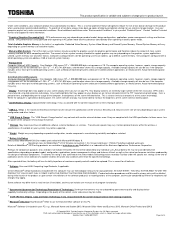
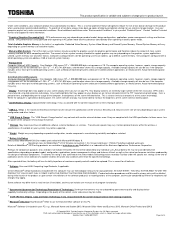
...model, configuration, applications, power management settings and features utilized, as well as Microsoft Operating System and/or pre-installed software applications, or media content. After a period of 10. Copy protection technology, if any conditions other factors.
10 USB Sleep & Charge. Contact Toshiba Technical Service and Support...storage medium. Satellite Click 2 L30W-BST2N22
Page...
Detailed Specifications for Satellite L30W-BST2N22 - Page 4


... design approval process.
20 Temperature (Environmental) Conditions. Activation may vary from specifications even when operating within the region in this computer is variable and subject to change without notice. All temperature references are available at www.warranty.toshiba.com.
19 RoHS. Satellite Click 2 L30W-BST2N22
Page 4 of your computer may be able to change prior...
Toshiba Satellite L30W Reviews
Do you have an experience with the Toshiba Satellite L30W that you would like to share?
Earn 750 points for your review!
We have not received any reviews for Toshiba yet.
Earn 750 points for your review!
