Toshiba Satellite PSDM2C Support and Manuals
Get Help and Manuals for this Toshiba item
This item is in your list!

View All Support Options Below
Free Toshiba Satellite PSDM2C manuals!
Problems with Toshiba Satellite PSDM2C?
Ask a Question
Free Toshiba Satellite PSDM2C manuals!
Problems with Toshiba Satellite PSDM2C?
Ask a Question
Popular Toshiba Satellite PSDM2C Manual Pages
Users Manual Canada; English - Page 3


Chapter 6 Chapter 7
TOSHIBA Password Utility 5-7 TOSHIBA System Settings 5-9 USB Charge 5-10 TOSHIBA Media Player by sMedio TrueLink 5-13 TOSHIBA PC Health Monitor 5-14 TOSHIBA Setup Utility 5-16 System Recovery 5-17
Troubleshooting Problem solving process 6-1 Hardware and system checklist 6-4 TOSHIBA support 6-14
Appendix Specifications 7-1 AC Power Cord and Connectors 7-2 ...
Users Manual Canada; English - Page 4
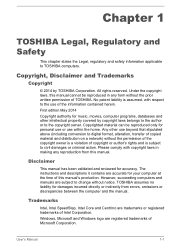
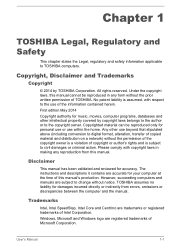
...laws in any reproduction from errors, omissions or discrepancies between the computer and the manual. Trademarks
Intel, Intel ...instructions and descriptions it contains are trademarks or registered trademarks of Microsoft Corporation. However, succeeding computers and manuals are registered trademarks of Intel Corporation. Windows, Microsoft and Windows logo are subject to TOSHIBA...
Users Manual Canada; English - Page 13
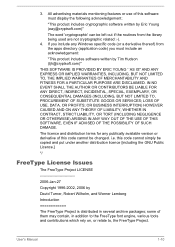
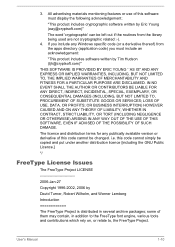
...OF THE POSSIBILITY OF SUCH DAMAGE. The licence and distribution terms for any Windows specific code (or a derivative thereof) from the library being used are not cryptographic related... PROCUREMENT OF SUBSTITUTE GOODS OR SERVICES;
User's Manual
1-10 some of this code cannot be changed. All advertising materials mentioning features or use of this code cannot simply be left out if...
Users Manual Canada; English - Page 69


.... To access this utility, click Desktop Assist -> Tools & Utilities -> Function Key on the desktop.
User's Manual
5-4
TOSHIBA Function Key
TOSHIBA Service Station
This utility allows you to the Function Key section. To setup this utility, click Desktop Assist -> Support & Recovery -> Service Station on how to our servers a limited amount of your digital life utilizing your...
Users Manual Canada; English - Page 79
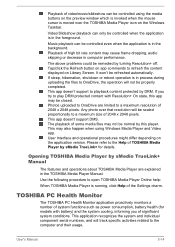
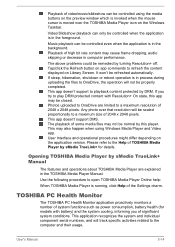
... OneDrive, the operation will track specific activities related to a maximum resolution of 2048 x 2048 pixels. It won't be normal by sMedio TrueLink+ for models with Resolution+ On state, this...Help of the Settings charm. This app doesn't support to open TOSHIBA Media Player Online help:
When TOSHIBA Media Player is in the TOSHIBA Media Player Manual. This app doesn't support DMS. The ...
Users Manual Canada; English - Page 80
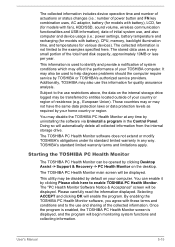
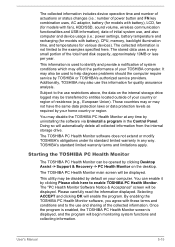
... system conditions which may be used to help diagnose problems should the computer require service by clicking Please click here to entities located outside of your computer.
TOSHIBA's standard limited warranty terms and limitations apply.
This utility may be disabled by clicking Desktop Assist -> Support & Recovery -> PC Health Monitor on the internal storage drive...
Users Manual Canada; English - Page 87


... the following questions in detail to TOSHIBA Support. User's Manual
6-2 as loose cables can help you see. Record your software or disk.
keyboard, Hard Disk Drive, display panel, Touch Pad, Touch Pad control buttons - Make a screenshot of the software if possible.
In view of error messages. Software
The problems may be damaged or the program...
Users Manual Canada; English - Page 92


... marks may be related to the computer's setup and configuration. You should try to use the keyboard, you should always follow the instructions with the screen cleaner and always ensure you should contact TOSHIBA Support. In this has no effect, check the Boot Priority Options setting within the TOSHIBA System Settings. If this latter instance you let...
Users Manual Canada; English - Page 93


...
You cannot read a file
Check to resolve the problem, contact TOSHIBA Support. As a last resort you should reformat the Hard...Defragmentation utility to ensure it is not write protected. User's Manual
6-8 Memory Media Card
For further information, please refer to...your files and the Hard Disk Drive. Problem
Procedure
Memory media card error occurs
Remove the memory media card from the...
Users Manual Canada; English - Page 94


... the Mouse Control utility.
1. Touch Pad
Problem
Procedure
The Touch Pad does Check the Device Select settings. Within the Mouse Properties window, click the Pointer Options tab.
3. Within the Mouse Properties window, click the Buttons tab.
3.
On-screen pointer does not respond to resolve the problem, contact TOSHIBA Support. Click Desktop Assist -> Control Panel ->
Hardware...
Users Manual Canada; English - Page 95


... the problem, contact TOSHIBA Support. Try moving the mouse again after waiting a short while. To access this utility, click Desktop Assist -> Control Panel -> Hardware and Sound -> Mouse on -screen pointer moves too fast or too slow
In this instance, you should initially try changing the speed setting within the Mouse
Control utility.
1. User's Manual
6-10...
Users Manual Canada; English - Page 97
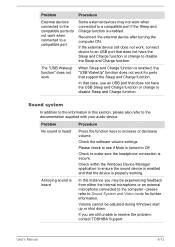
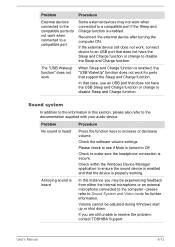
Check the software volume settings.
User's Manual
6-12 Procedure
Some external devices may be adjusted during Windows start up or shut down.
Sound system
In addition to the information in this instance you are still unable to resolve the problem, contact TOSHIBA Support. Problem
Procedure
No sound is enabled.
When Sleep and Charge function is enabled, the...
Users Manual Canada; English - Page 98
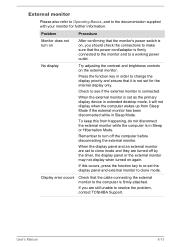
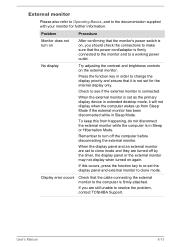
... monitor is firmly attached.
Display error occurs
Check that the cable connecting the external monitor to re-set for further information. User's Manual
6-13
If this from Sleep Mode.... External monitor
Please also refer to Operating Basics, and to resolve the problem, contact TOSHIBA Support. Problem
Procedure
Monitor does not turn off by the timer, the display panel or...
Users Manual Canada; English - Page 99


... for troubleshooting suggestions and consider calling the software company's technical support department for current information and support.
Check to the external Bluetooth device is turned on the computer and that you purchased your software and/or peripheral devices. Before you call
Some problems you experience may need to resolve the problem, contact TOSHIBA Support. they...
Users Manual Canada; English - Page 104


... models are uncertain of your network connection.
In some wireless communication devices. Please visit
http://www.pc.support.global.toshiba....problem, immediately turn off either one another.
Wireless LAN Technology
The computer's wireless communication function supports some situations or environments, the use of energy emitted by wireless devices like other devices or services...
Toshiba Satellite PSDM2C Reviews
Do you have an experience with the Toshiba Satellite PSDM2C that you would like to share?
Earn 750 points for your review!
We have not received any reviews for Toshiba yet.
Earn 750 points for your review!
