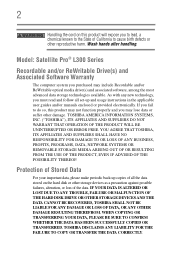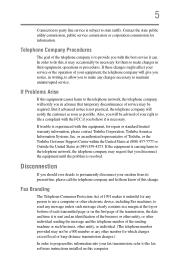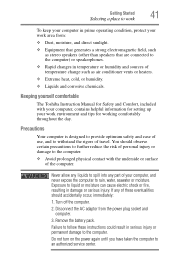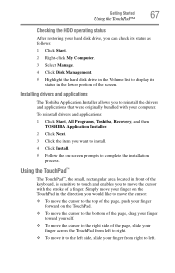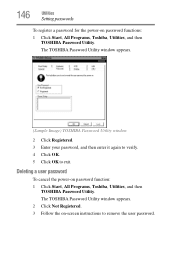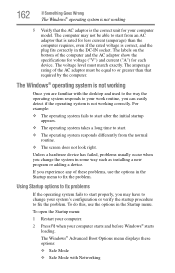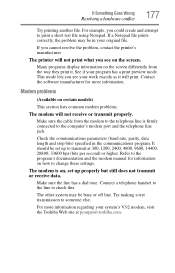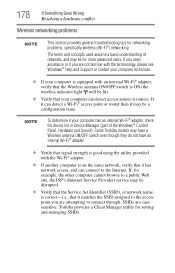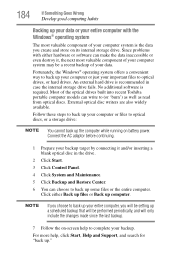Toshiba Satellite L305D-SP6979A Support and Manuals
Get Help and Manuals for this Toshiba item

View All Support Options Below
Free Toshiba Satellite L305D-SP6979A manuals!
Problems with Toshiba Satellite L305D-SP6979A?
Ask a Question
Free Toshiba Satellite L305D-SP6979A manuals!
Problems with Toshiba Satellite L305D-SP6979A?
Ask a Question
Popular Toshiba Satellite L305D-SP6979A Manual Pages
Toshiba Satellite L305D-SP6979A Reviews
We have not received any reviews for Toshiba yet.