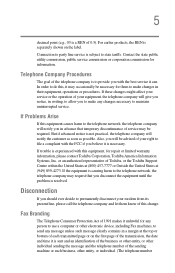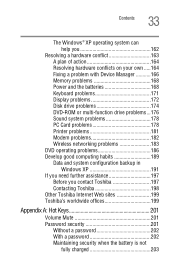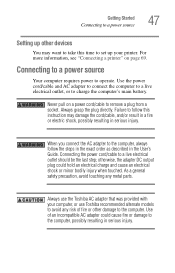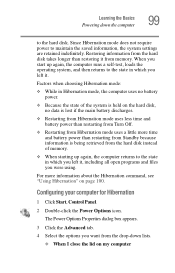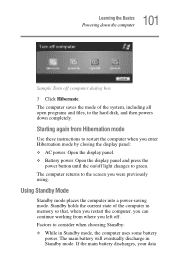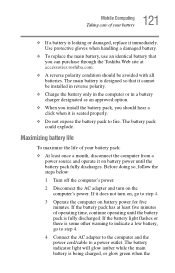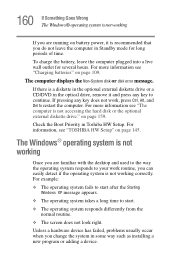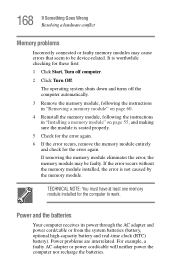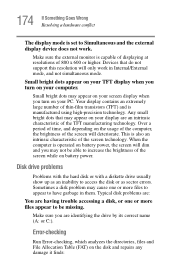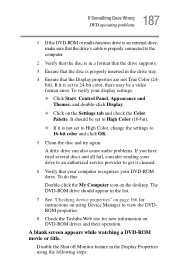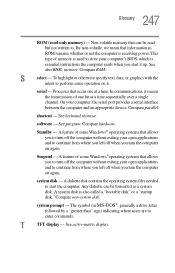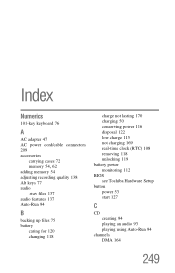Toshiba Satellite L25-S1217 Support and Manuals
Get Help and Manuals for this Toshiba item

View All Support Options Below
Free Toshiba Satellite L25-S1217 manuals!
Problems with Toshiba Satellite L25-S1217?
Ask a Question
Free Toshiba Satellite L25-S1217 manuals!
Problems with Toshiba Satellite L25-S1217?
Ask a Question
Popular Toshiba Satellite L25-S1217 Manual Pages
Toshiba Satellite L25-S1217 Reviews
We have not received any reviews for Toshiba yet.