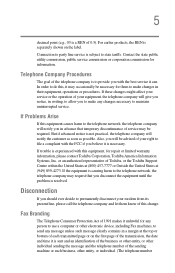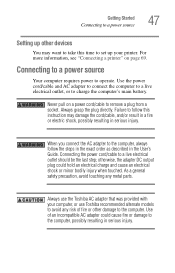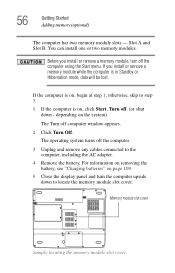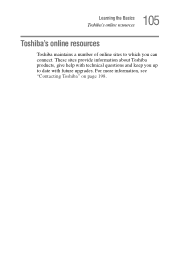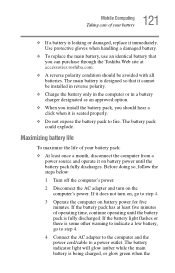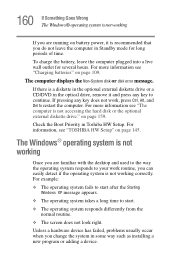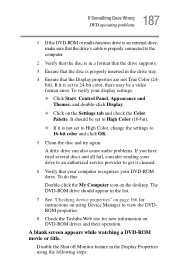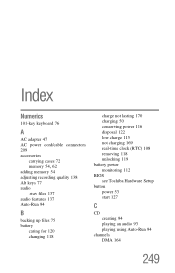Toshiba Satellite L25-S1194 Support and Manuals
Get Help and Manuals for this Toshiba item

View All Support Options Below
Free Toshiba Satellite L25-S1194 manuals!
Problems with Toshiba Satellite L25-S1194?
Ask a Question
Free Toshiba Satellite L25-S1194 manuals!
Problems with Toshiba Satellite L25-S1194?
Ask a Question
Most Recent Toshiba Satellite L25-S1194 Questions
Troubleshoot Toshiba L25-s1194
My computer says operating system not found how do I fix this?Thank you,Jackie
My computer says operating system not found how do I fix this?Thank you,Jackie
(Posted by islands4me 7 years ago)
Popular Toshiba Satellite L25-S1194 Manual Pages
Toshiba Satellite L25-S1194 Reviews
We have not received any reviews for Toshiba yet.